Insert the longer title/subtitle here (please use a shorter title for the main title and insert a longer title here)
To use this guide as a template, (1) copy/duplicate this post and follow the instructions below. You can also skip copying/duplicating this post and proceed to “Add New Post” directly.
Insert paragraphs of text here.
Before publishing the post, make sure that the “Permalink” (just below the short title of the post above) reflects the short title of the post.
(2) Check/uncheck categories as appropriate, see the “Categories” box to the right (just below “Publish).
(3) Add a featured image to represent the post, for free-to-use, royalty-free and no copyright issues images, please use www.pexels.com or www.unsplash.com — please do not add images meant for social media or images that have a lot of text. Choose an image that is photographic.
(4) Publish the post — take note that the dates can be changed or the visibility can be set to “private” or “password protected”.
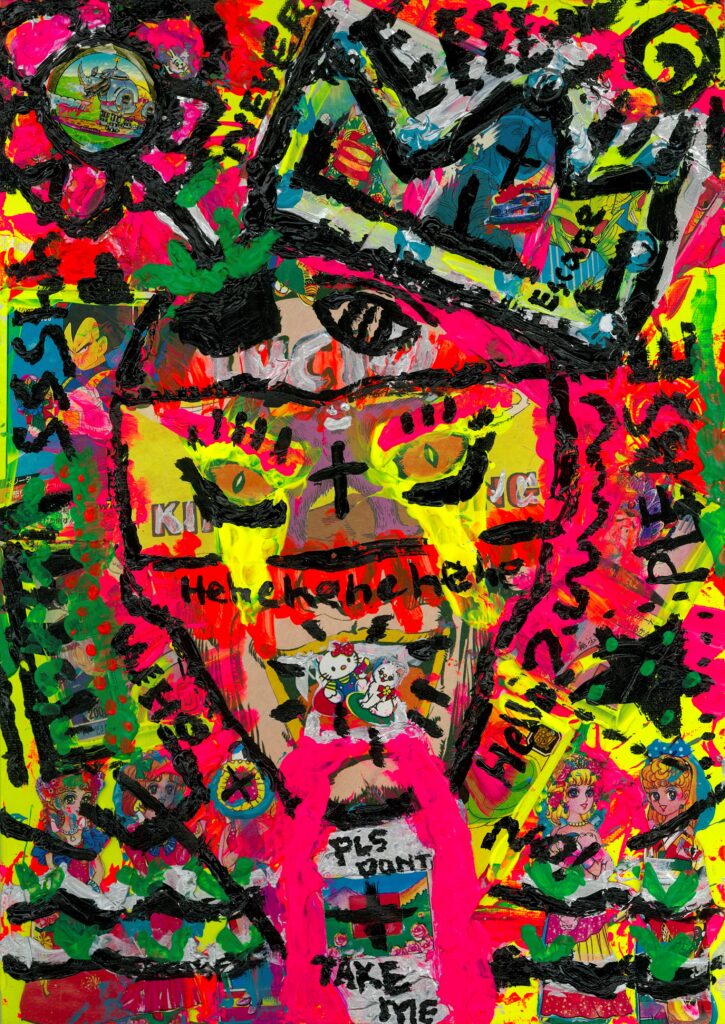


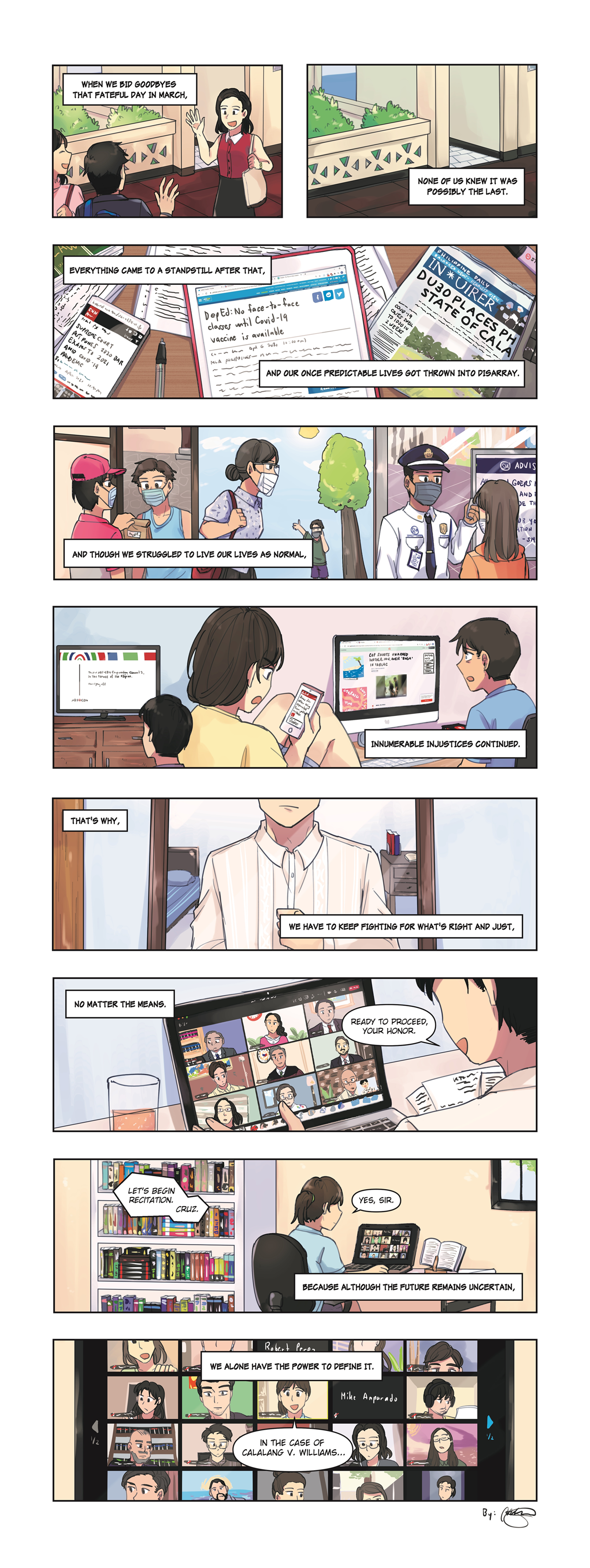
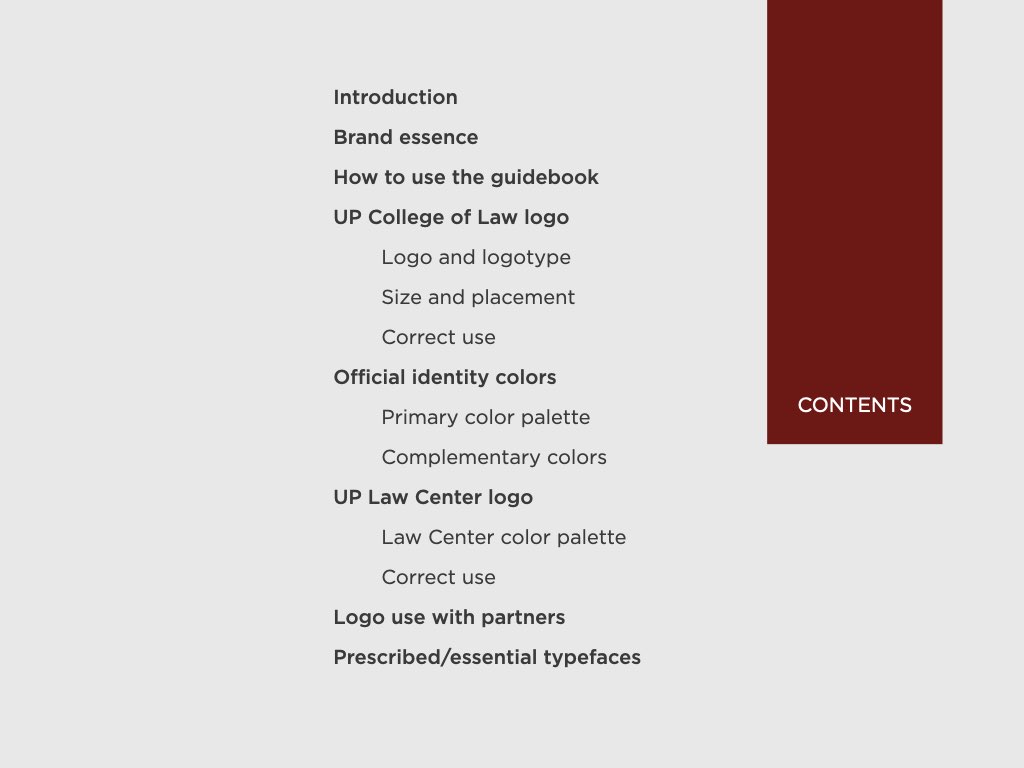
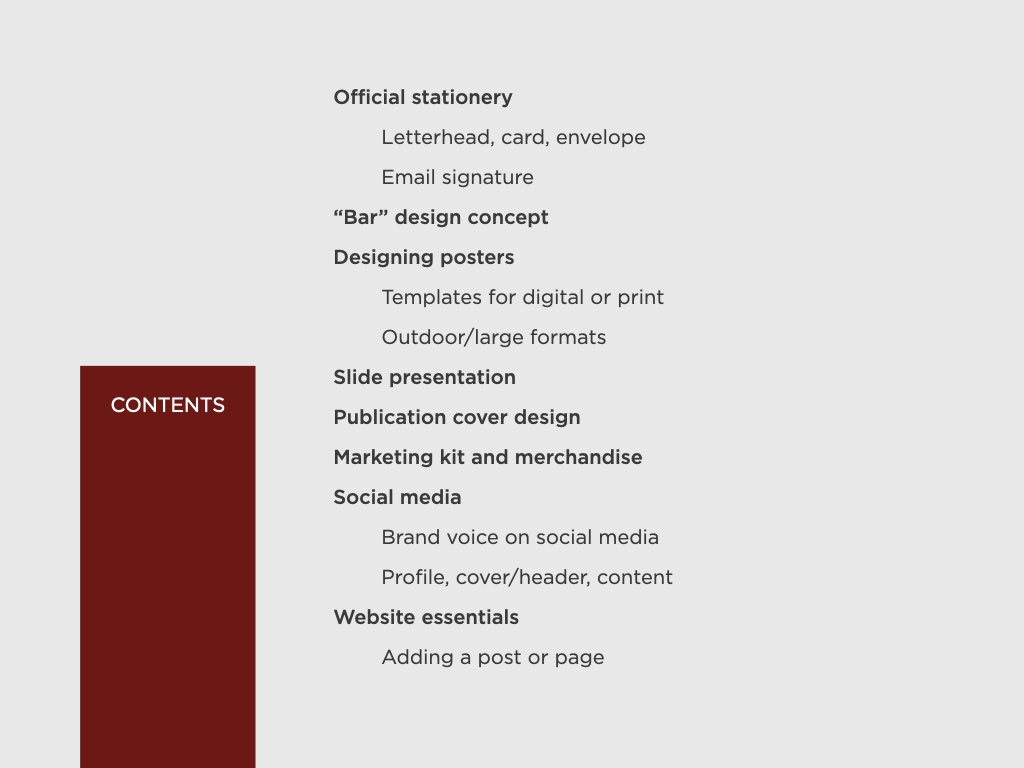
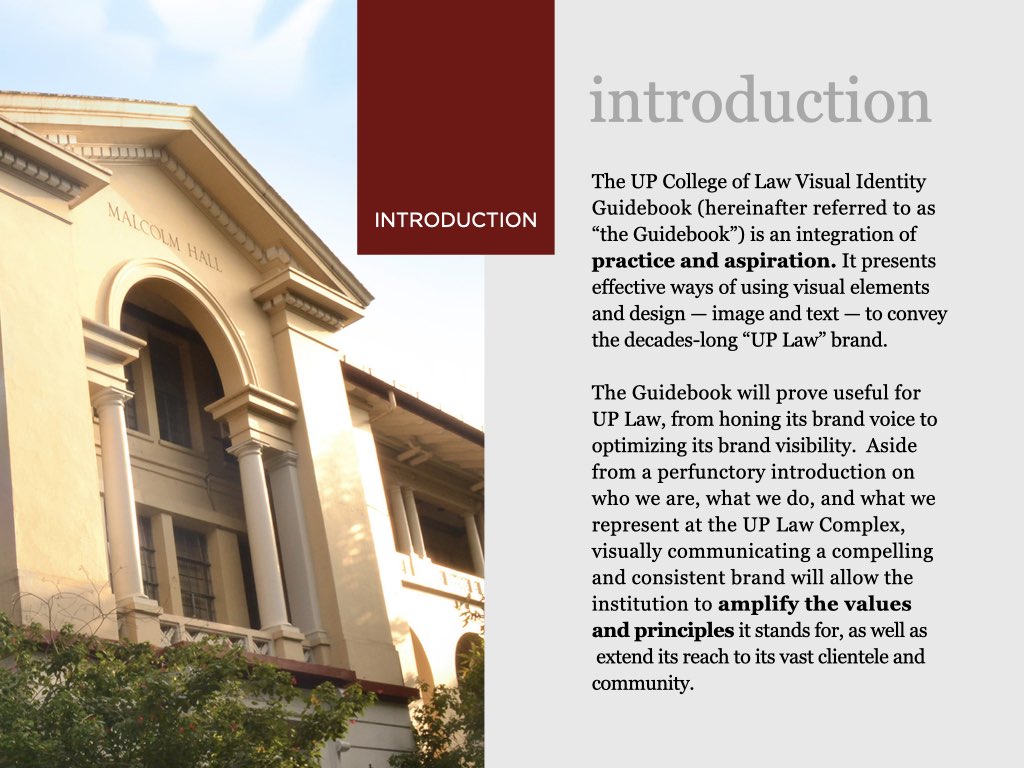
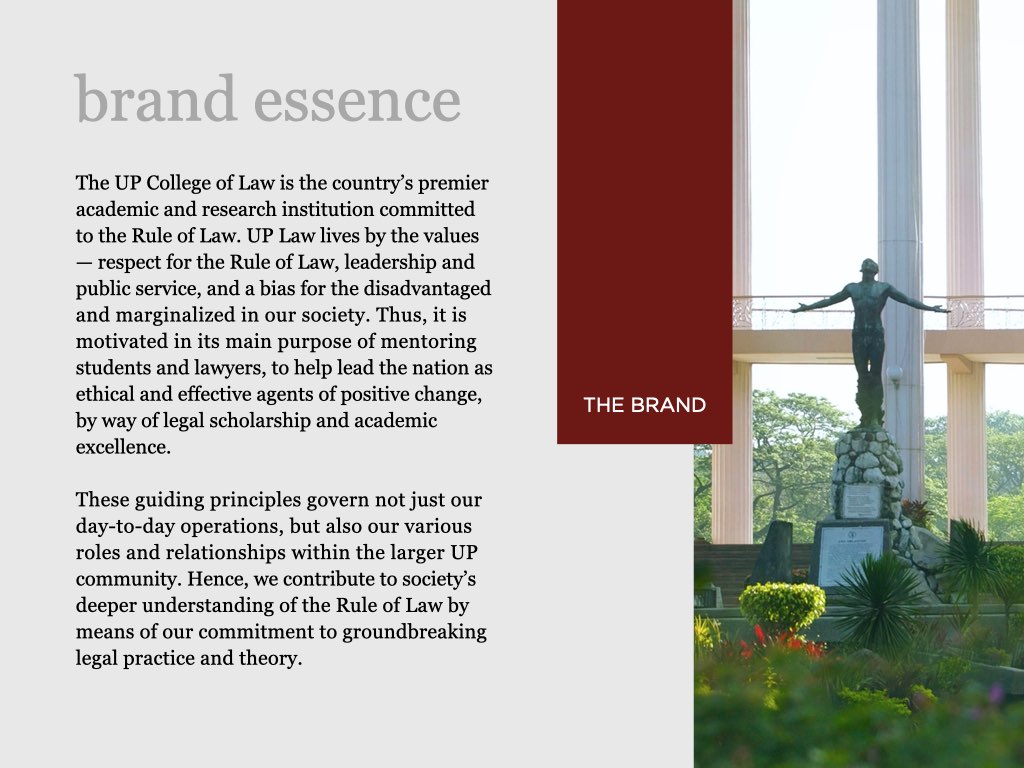
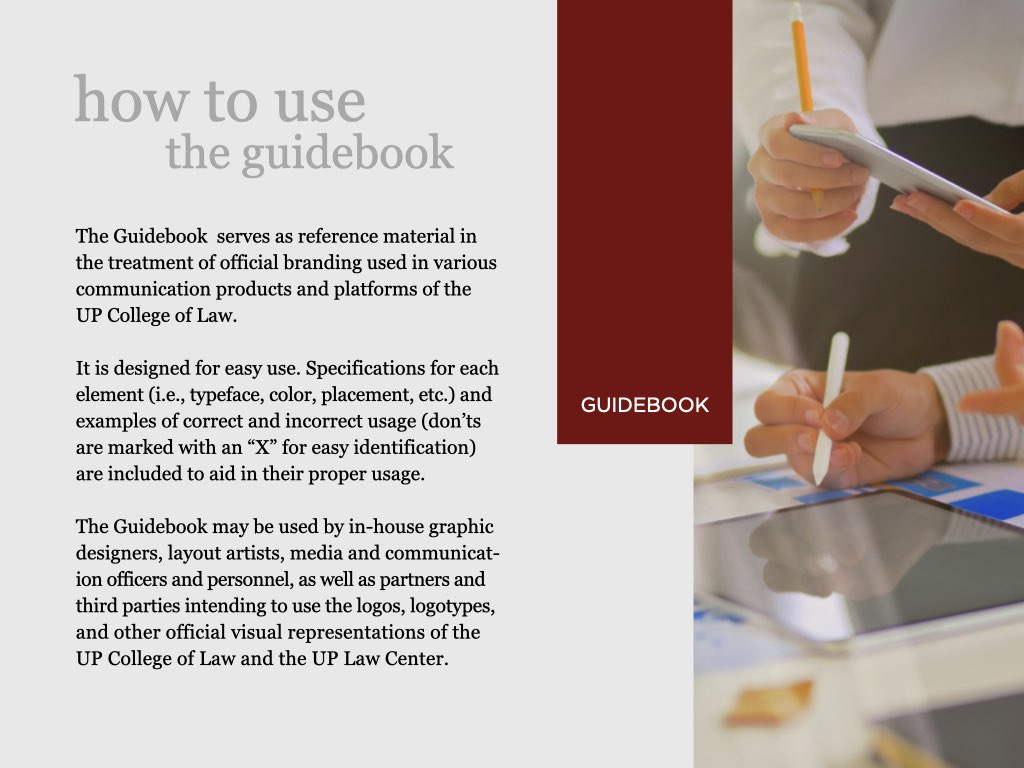
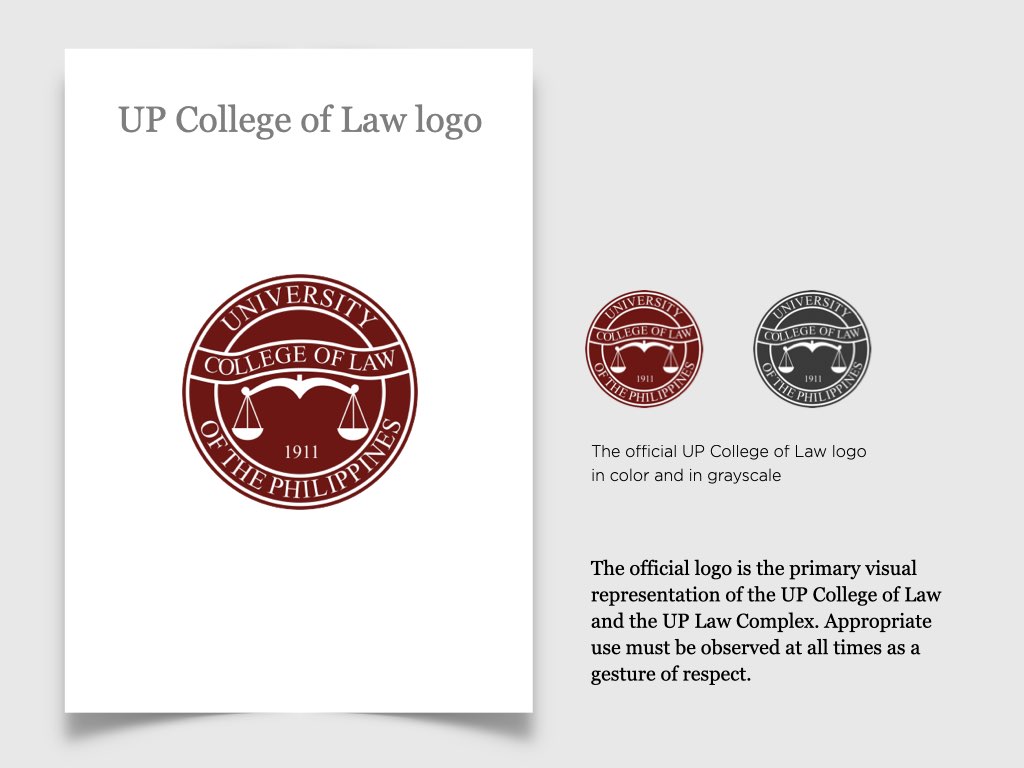
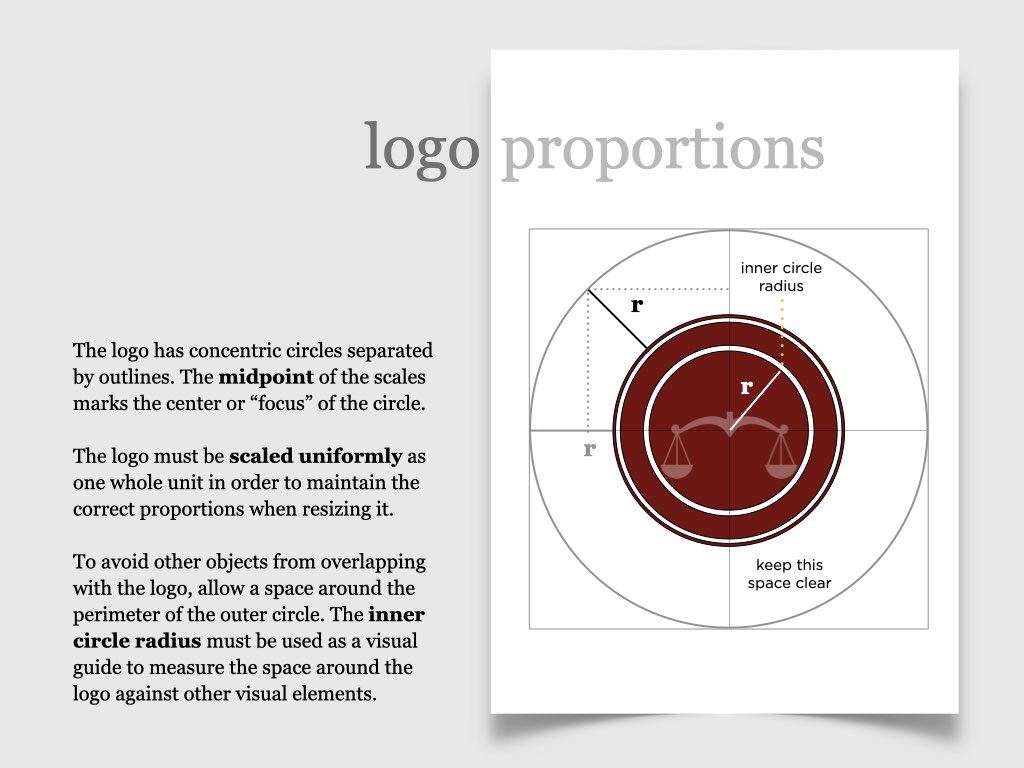
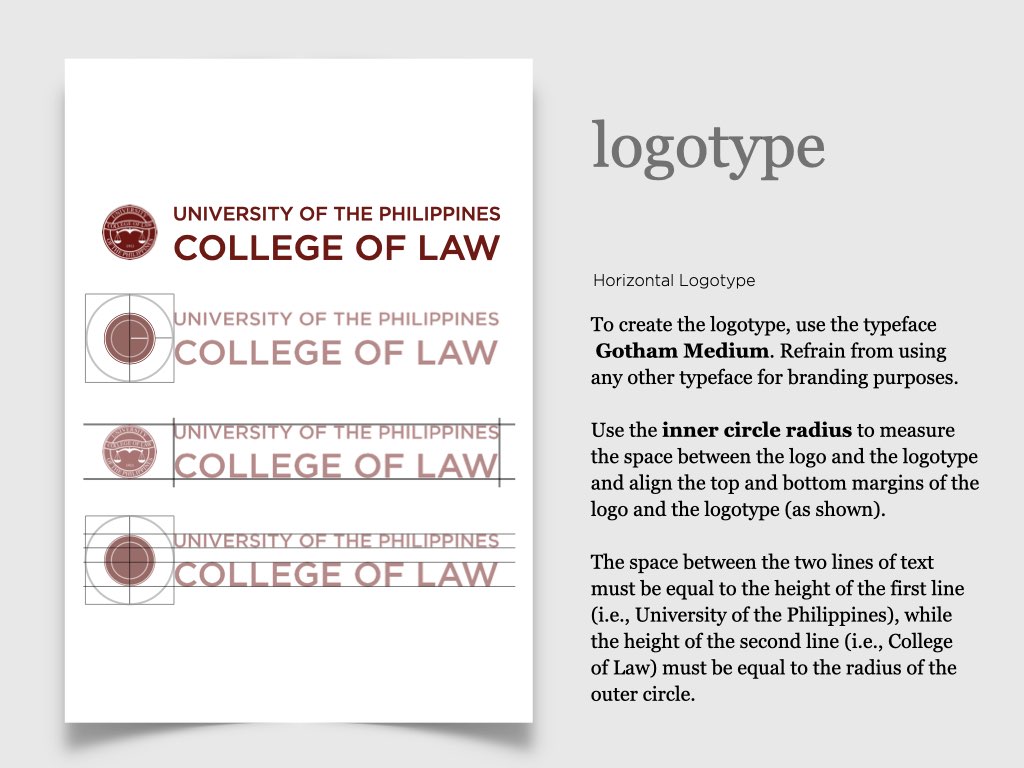
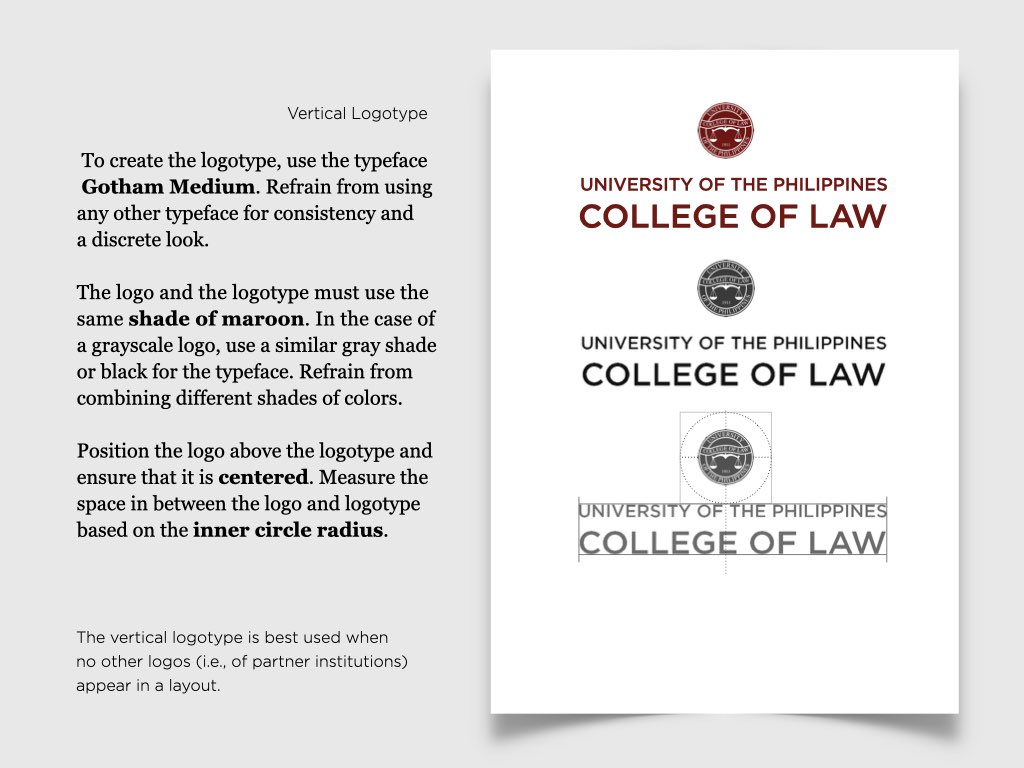
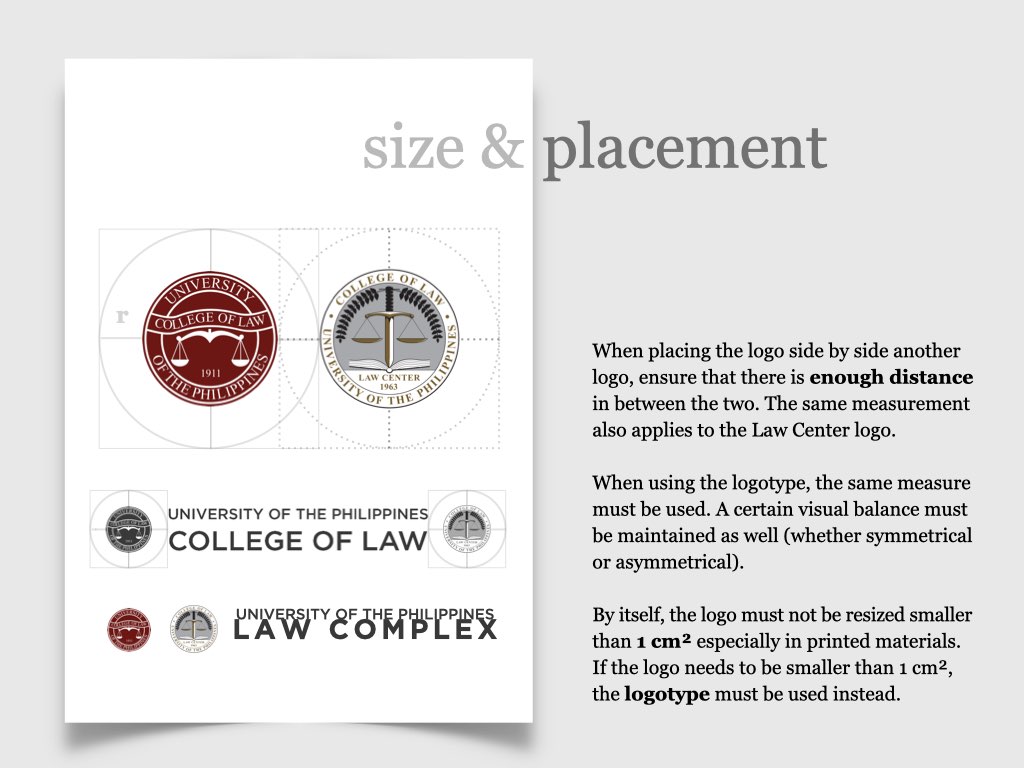
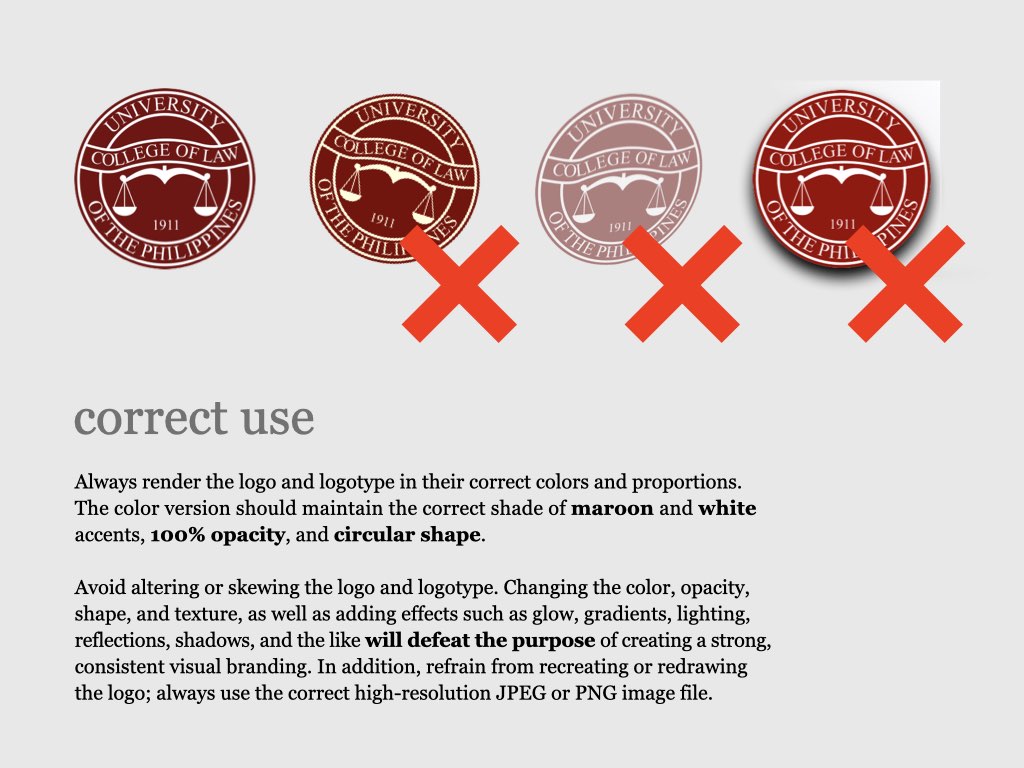
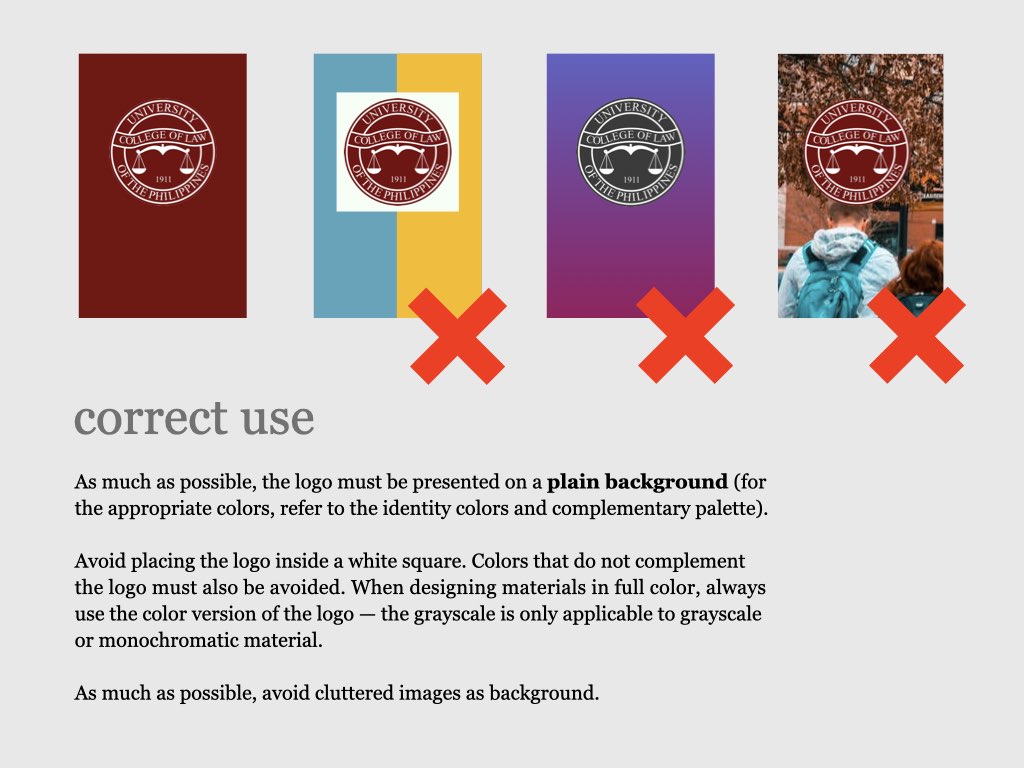

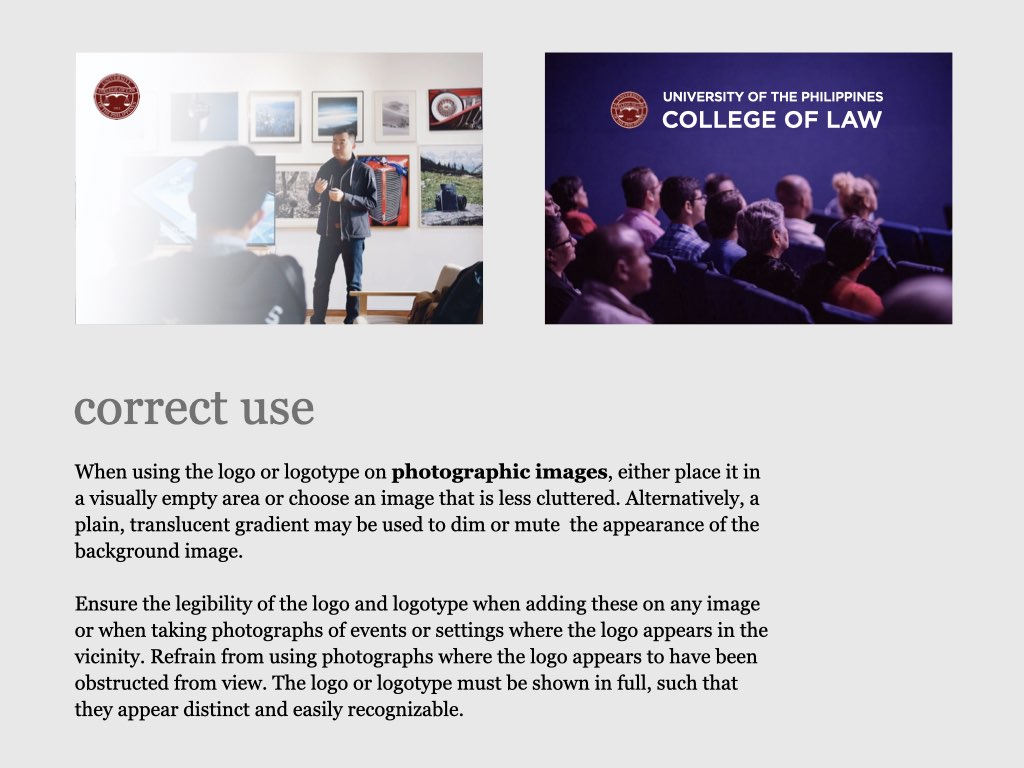
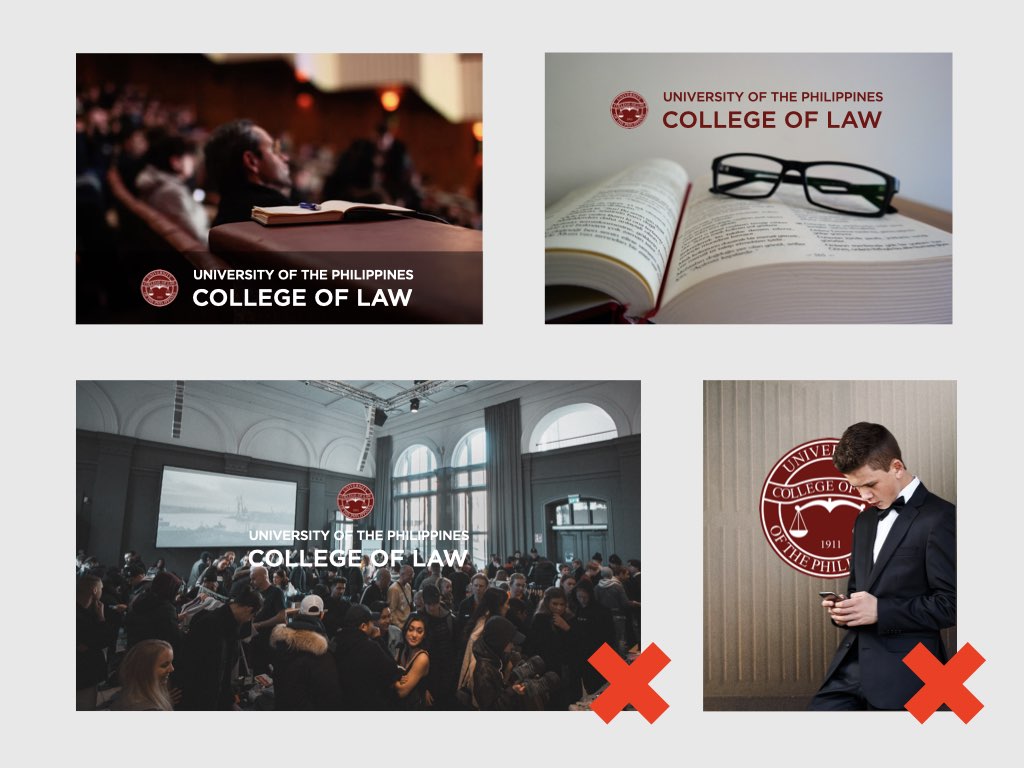
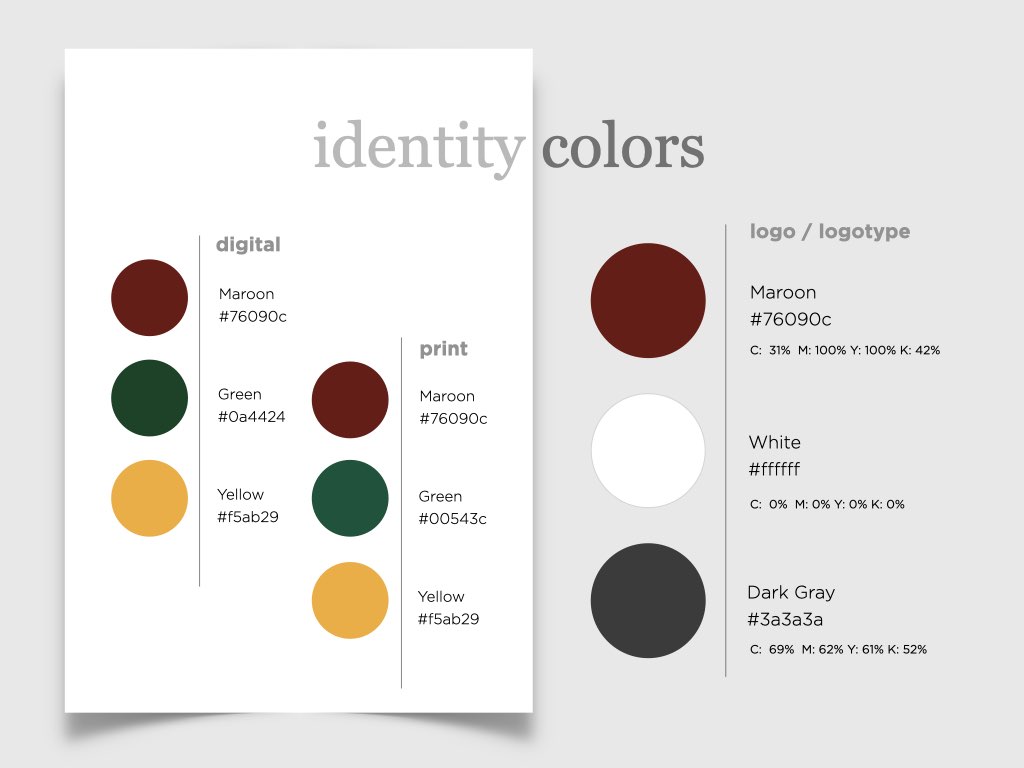
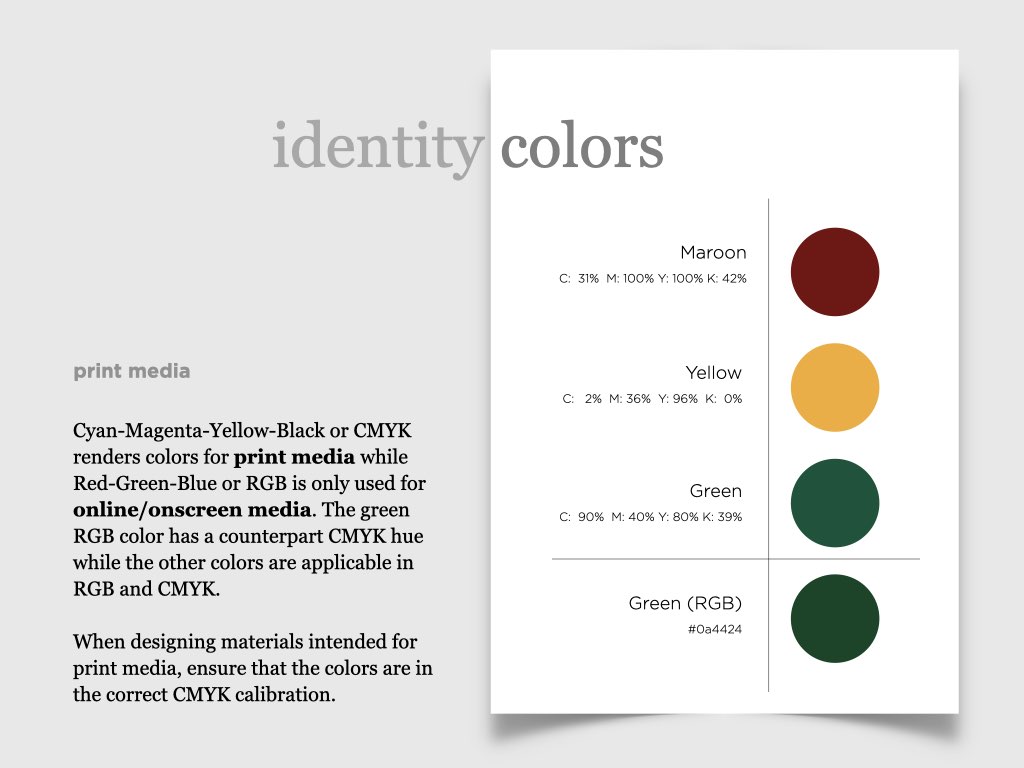
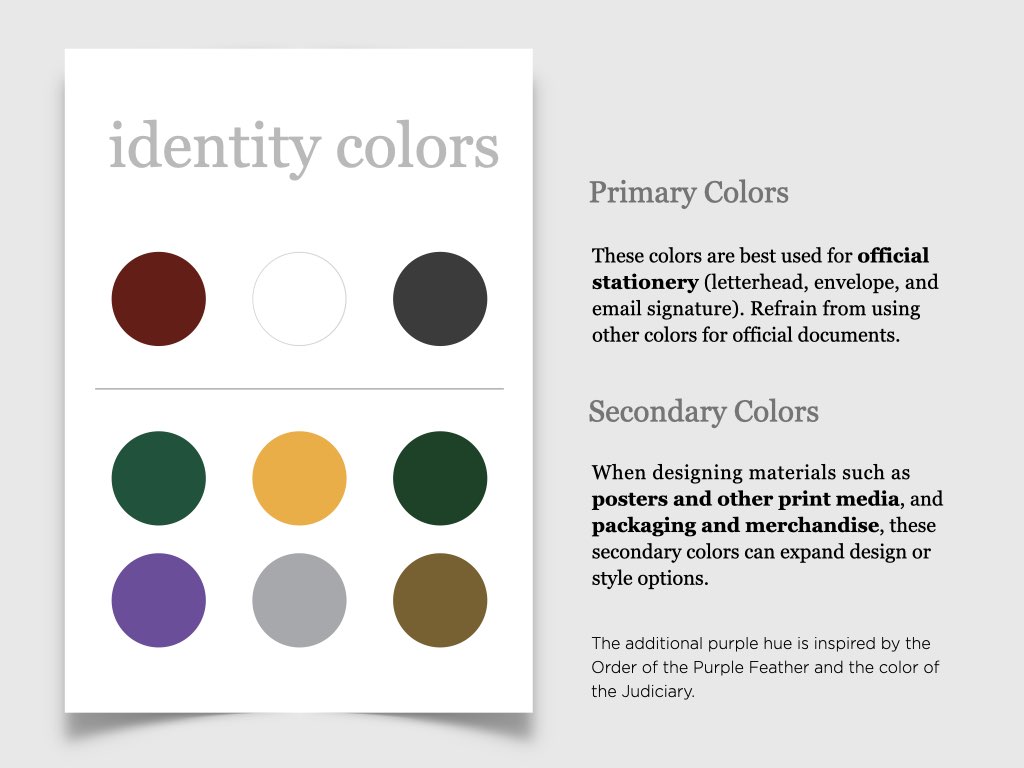
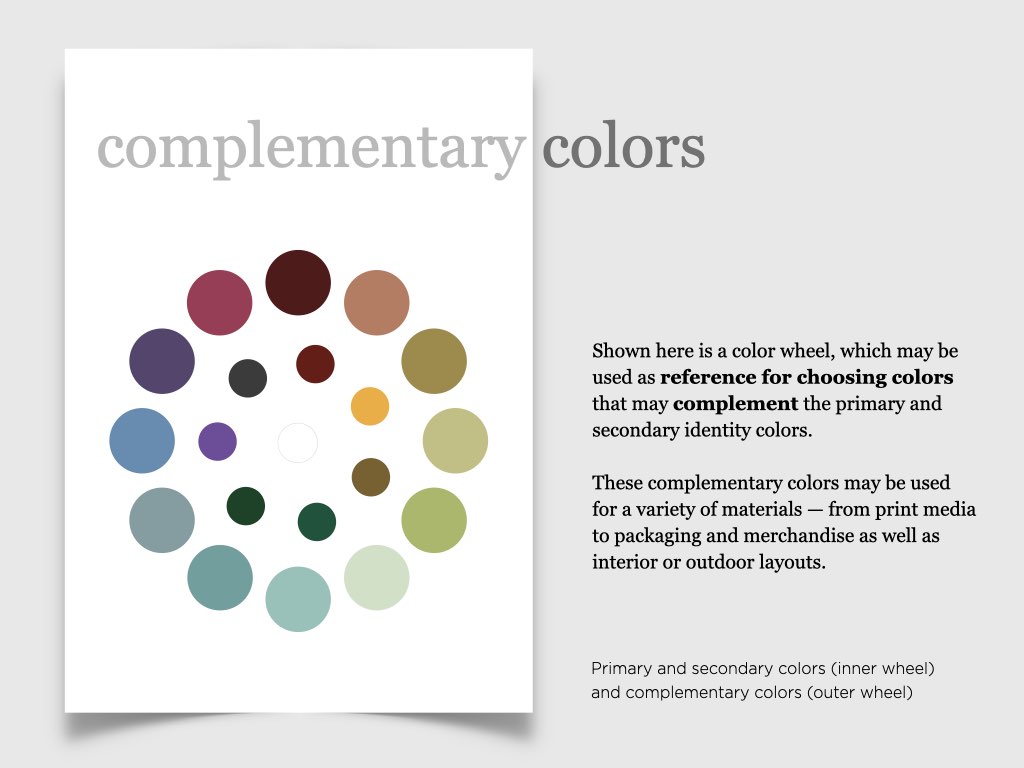
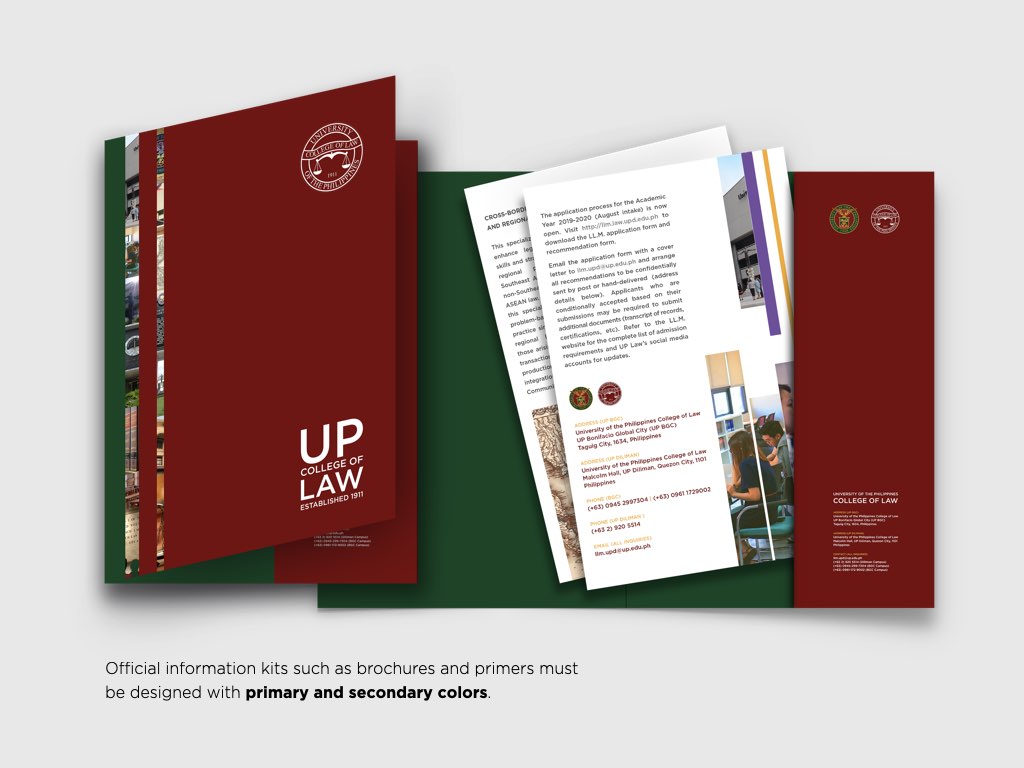
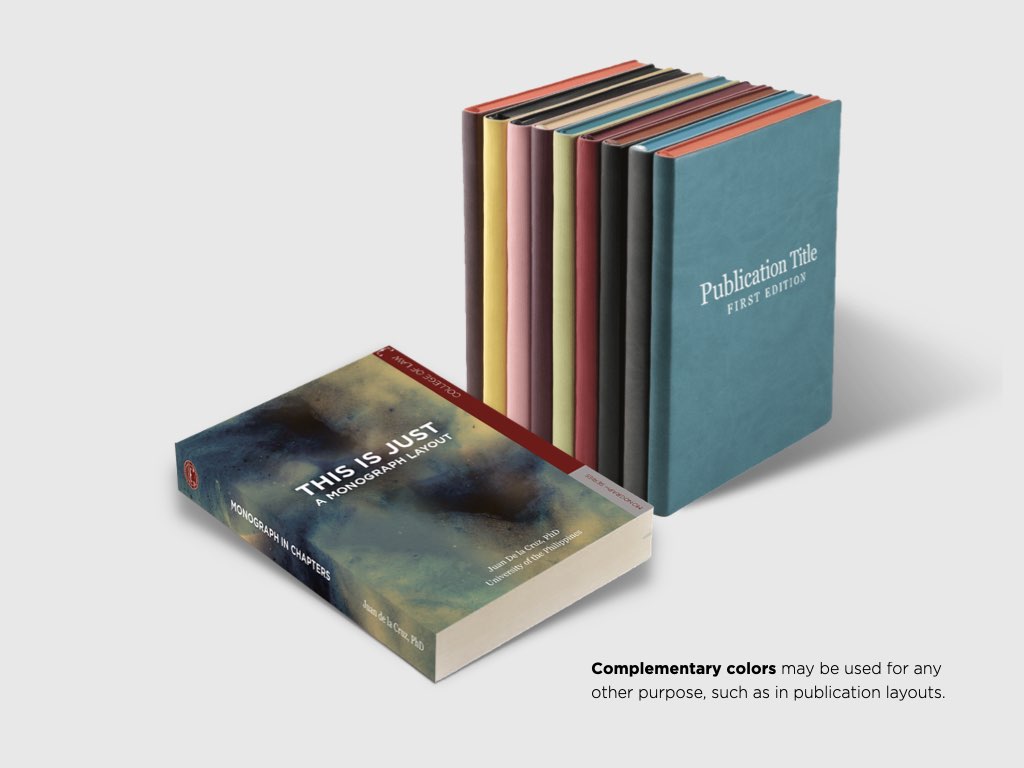
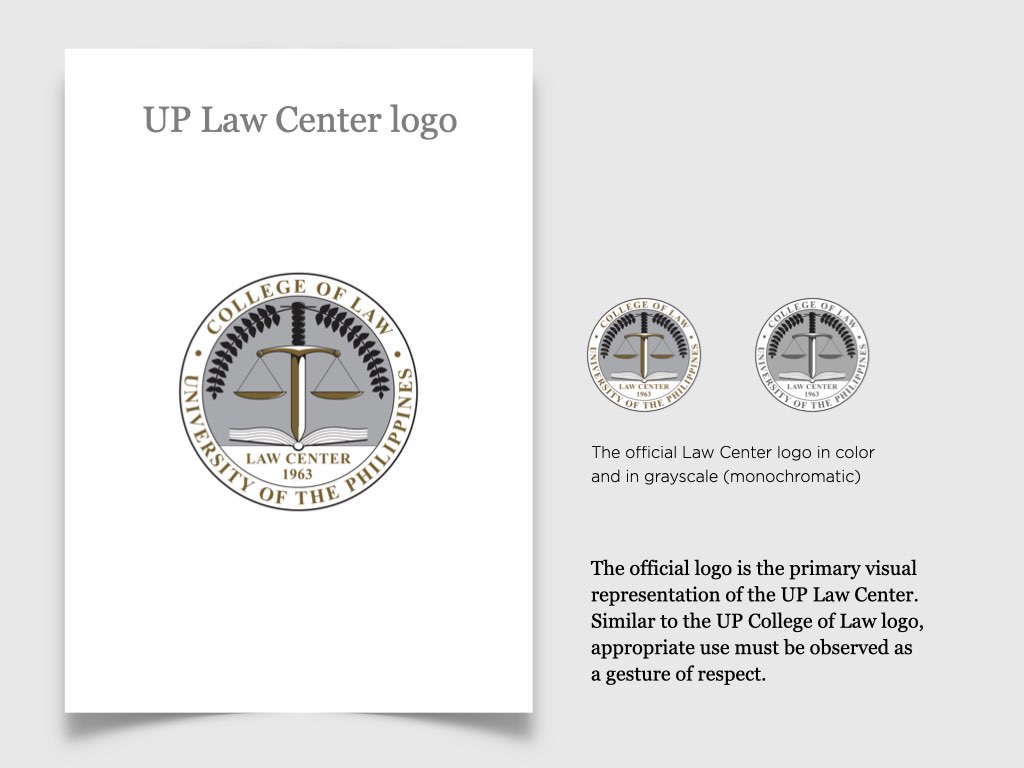
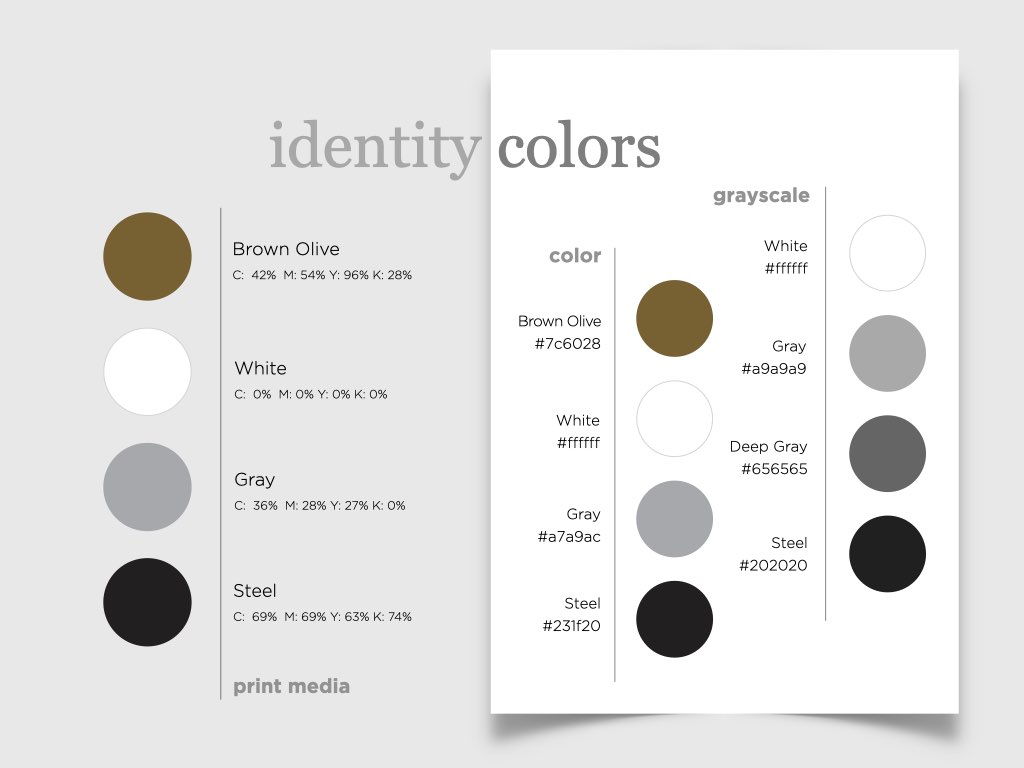
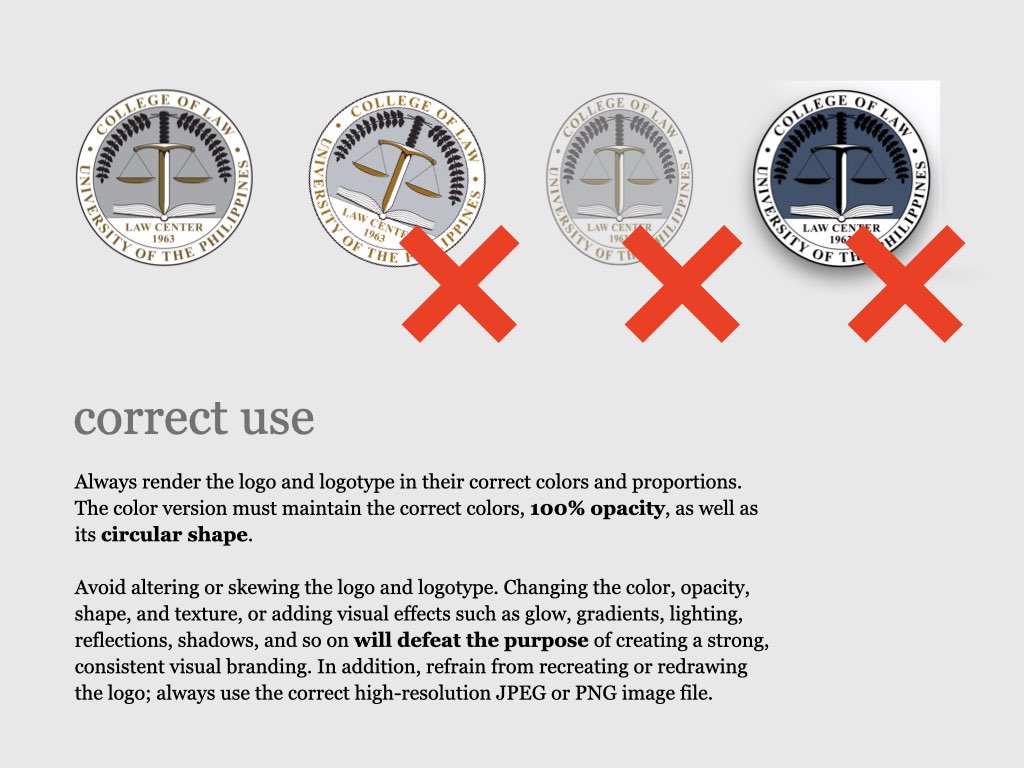
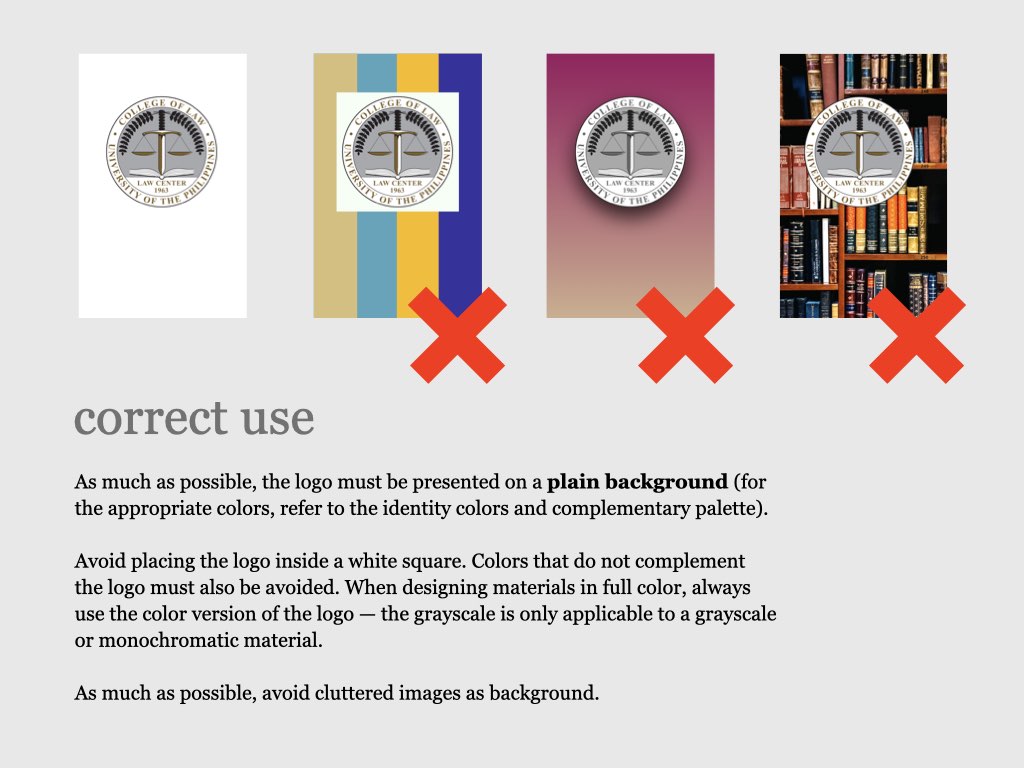
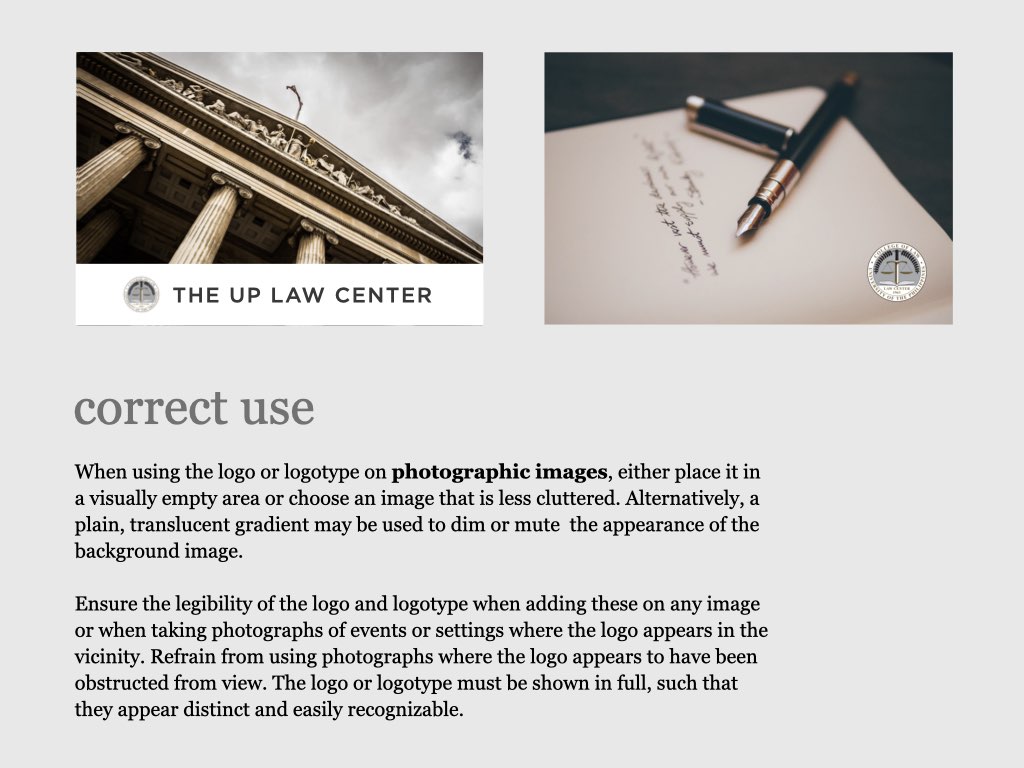


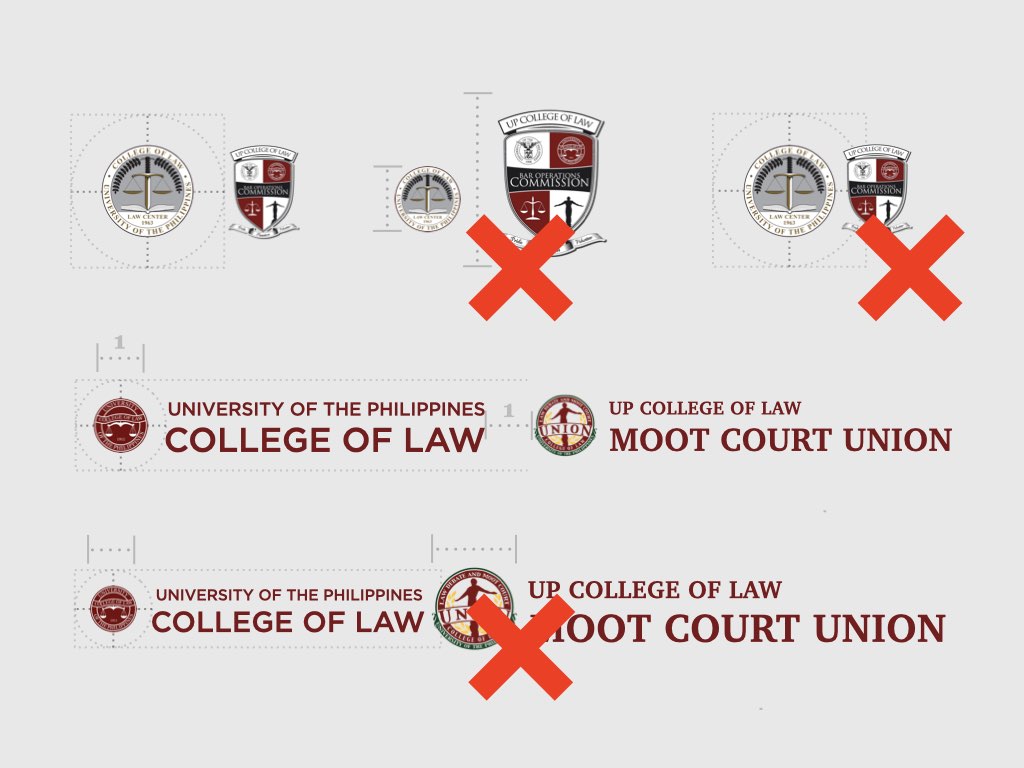
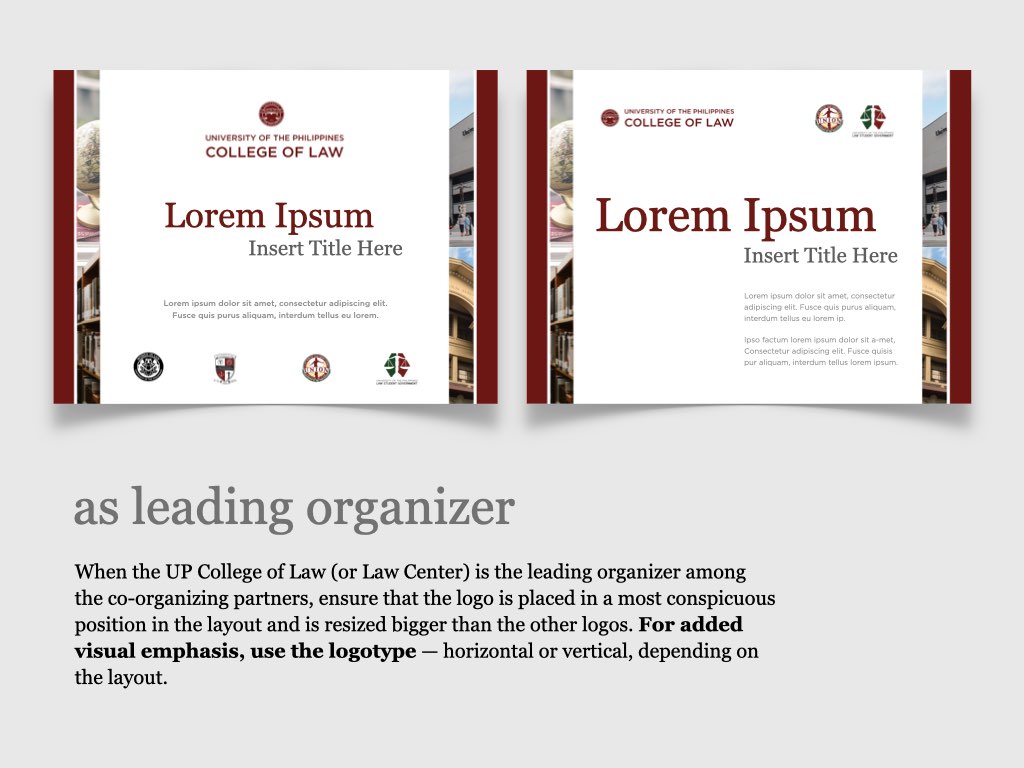
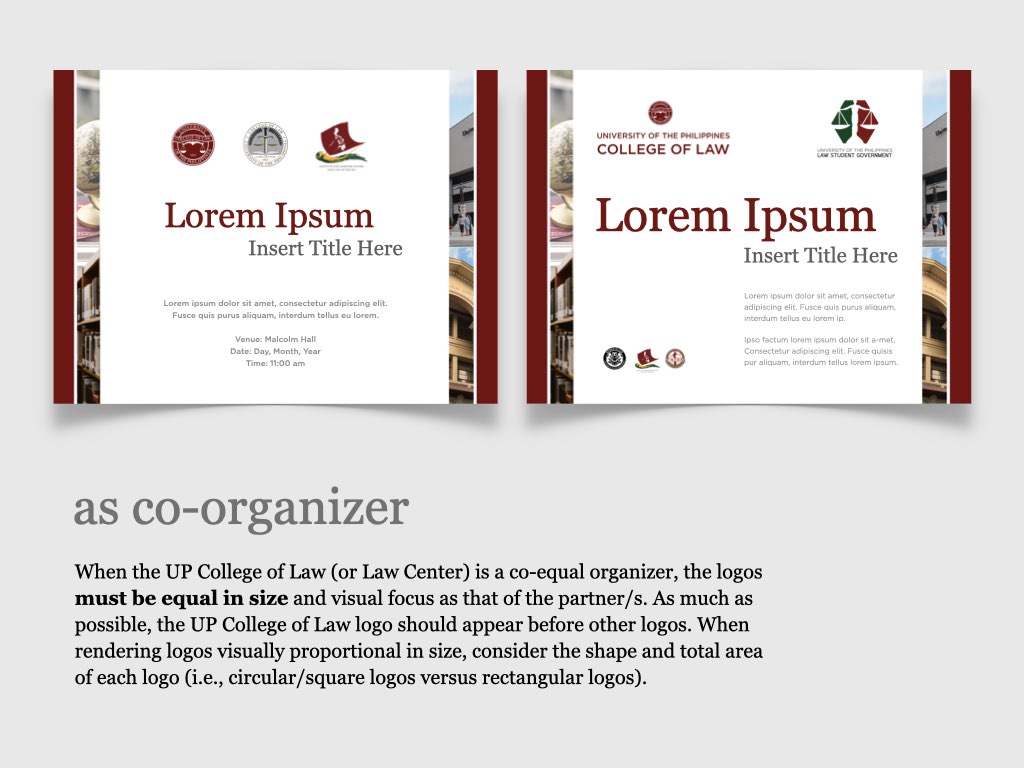
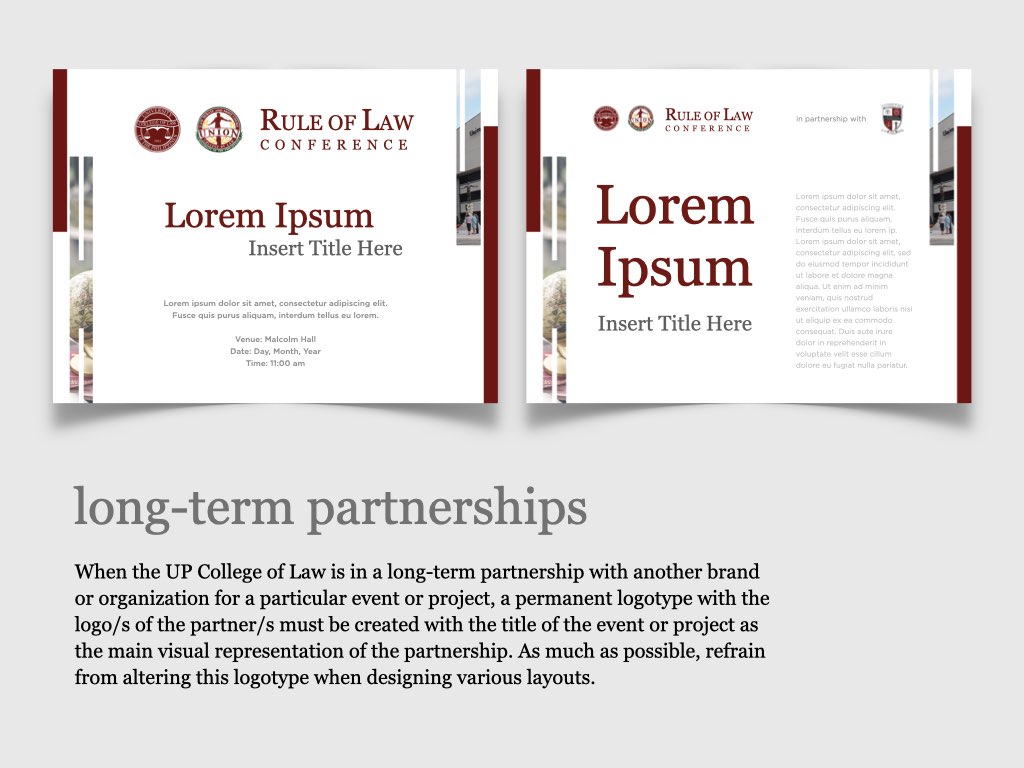

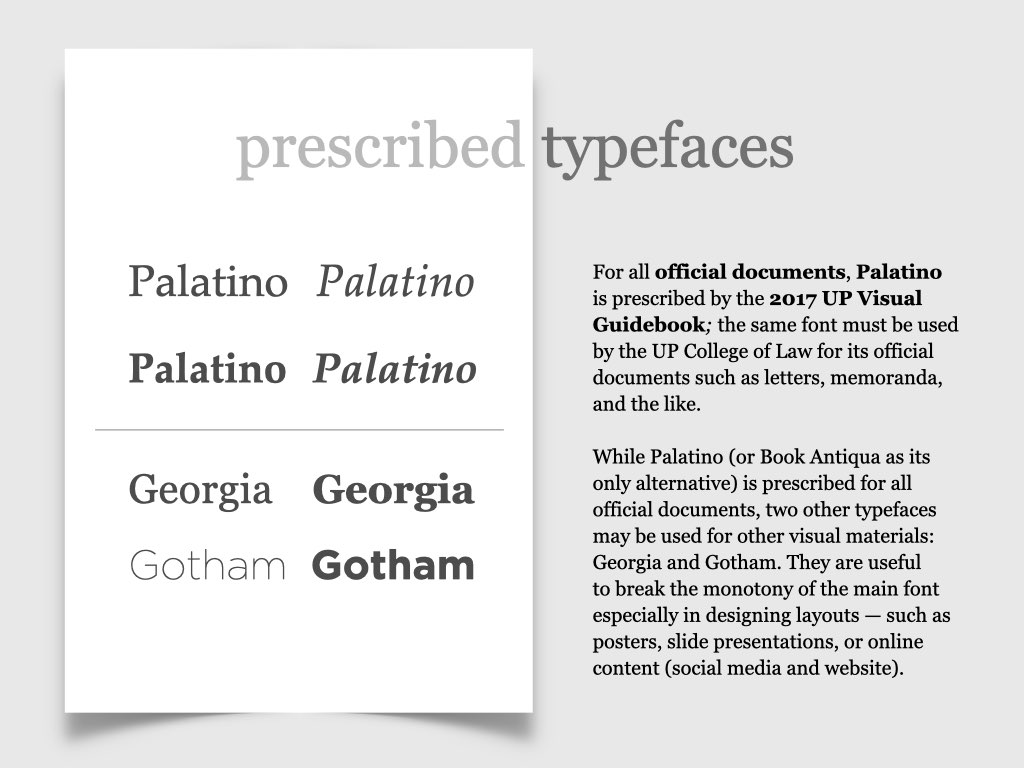
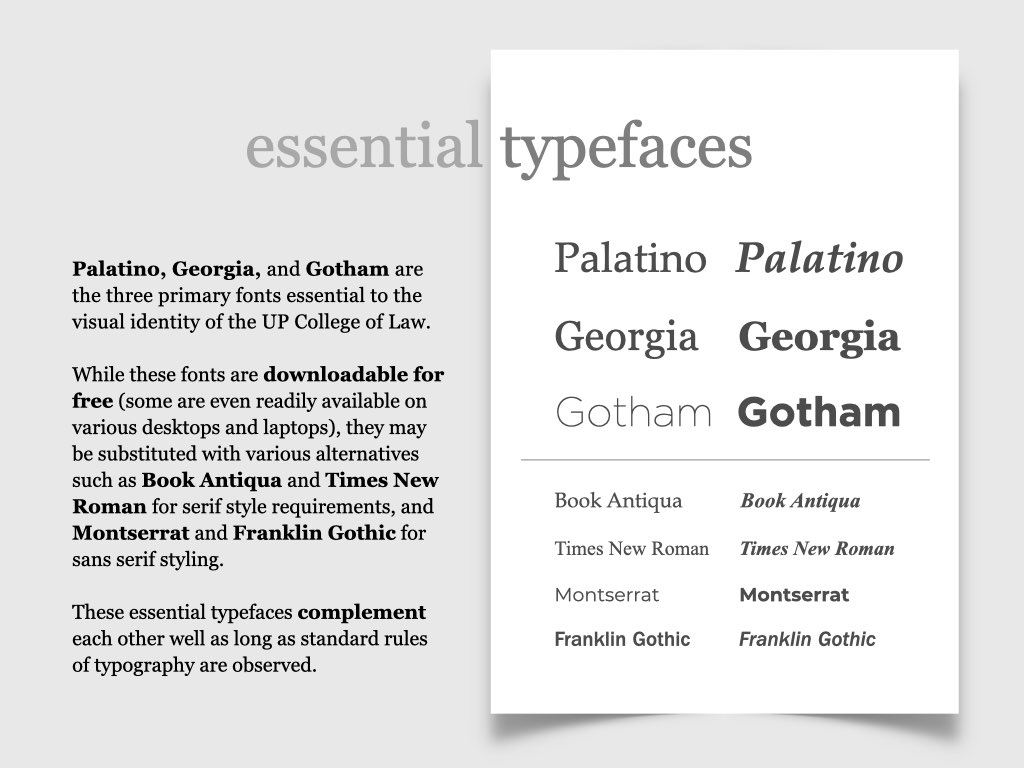
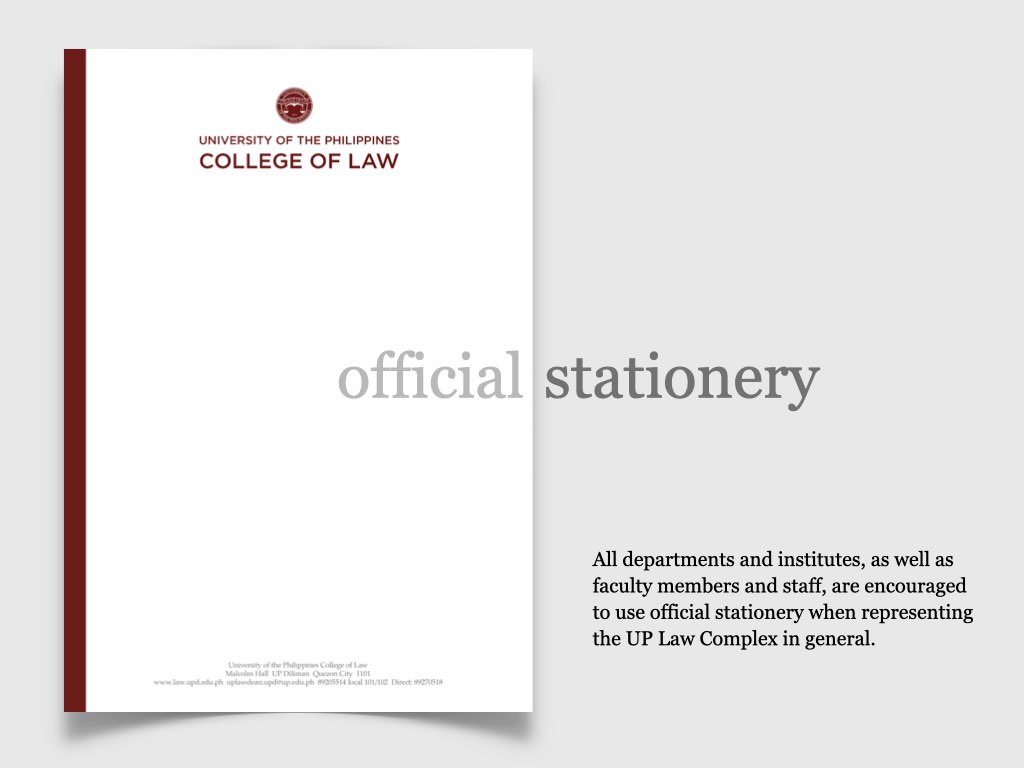
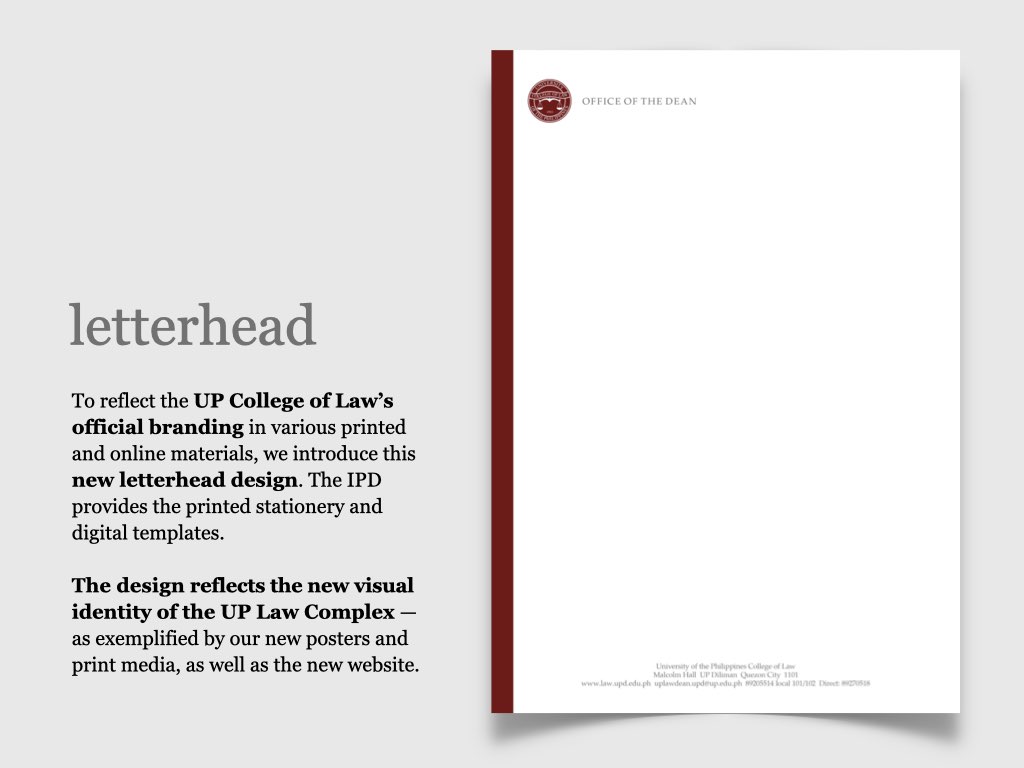
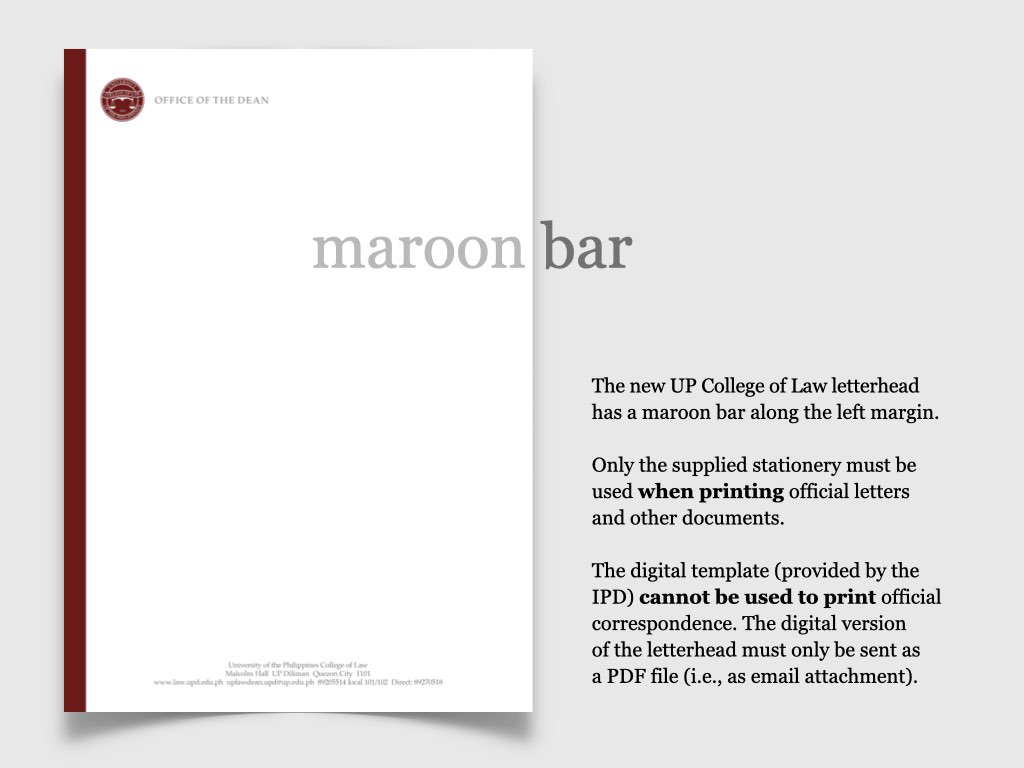
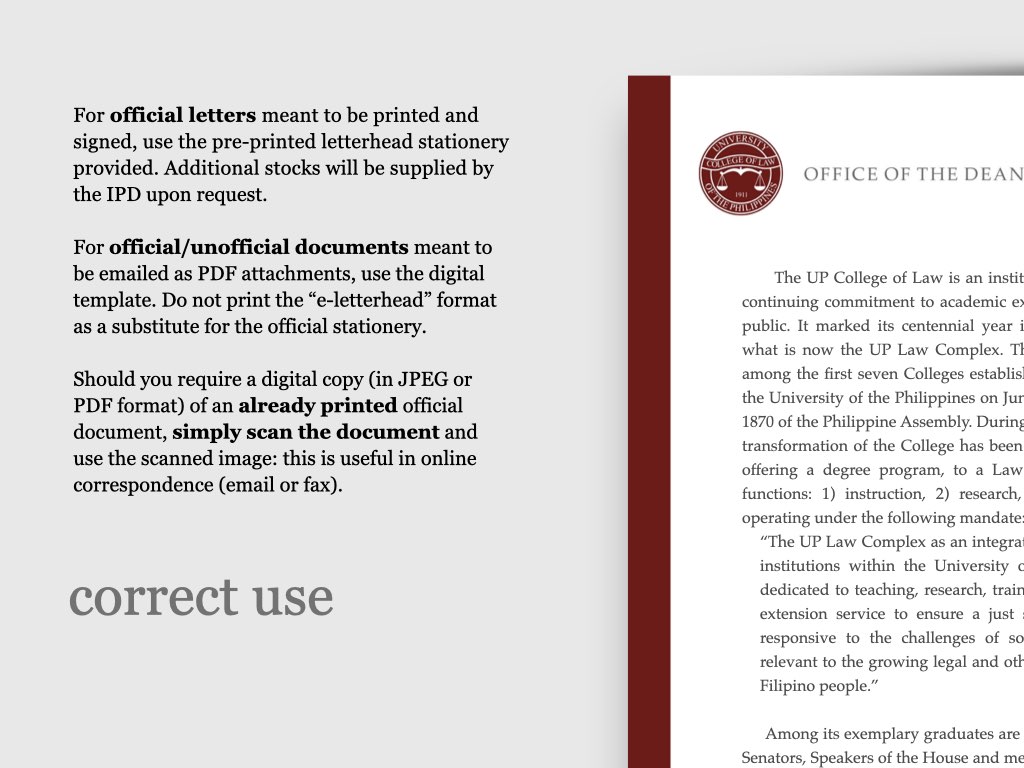
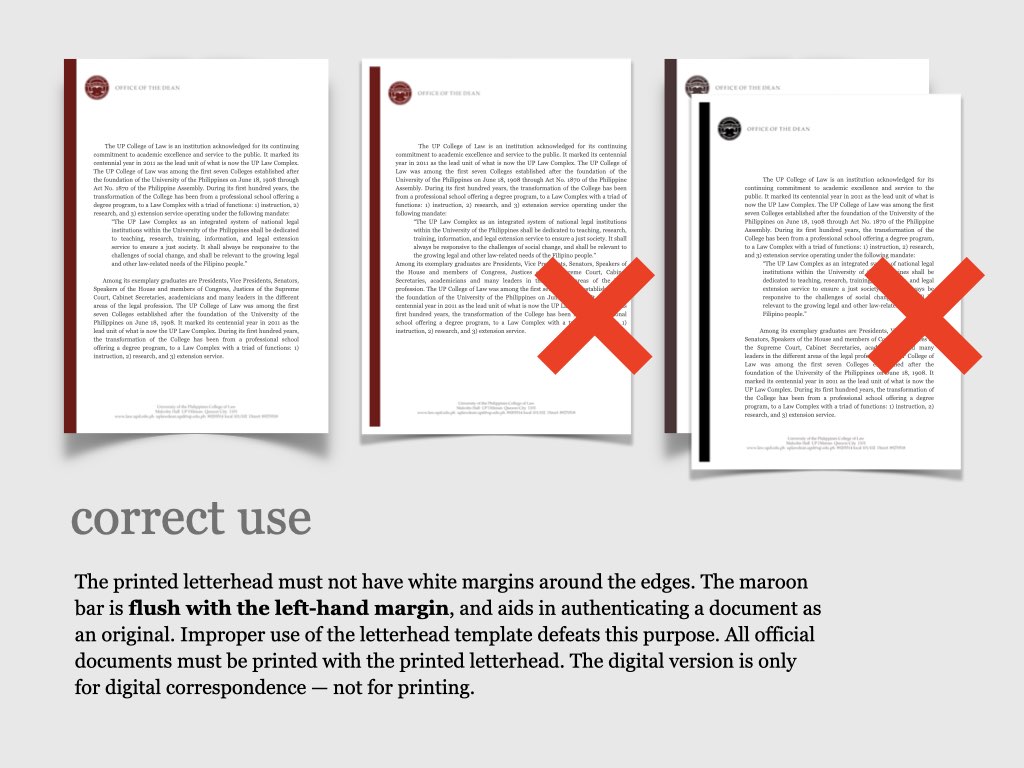
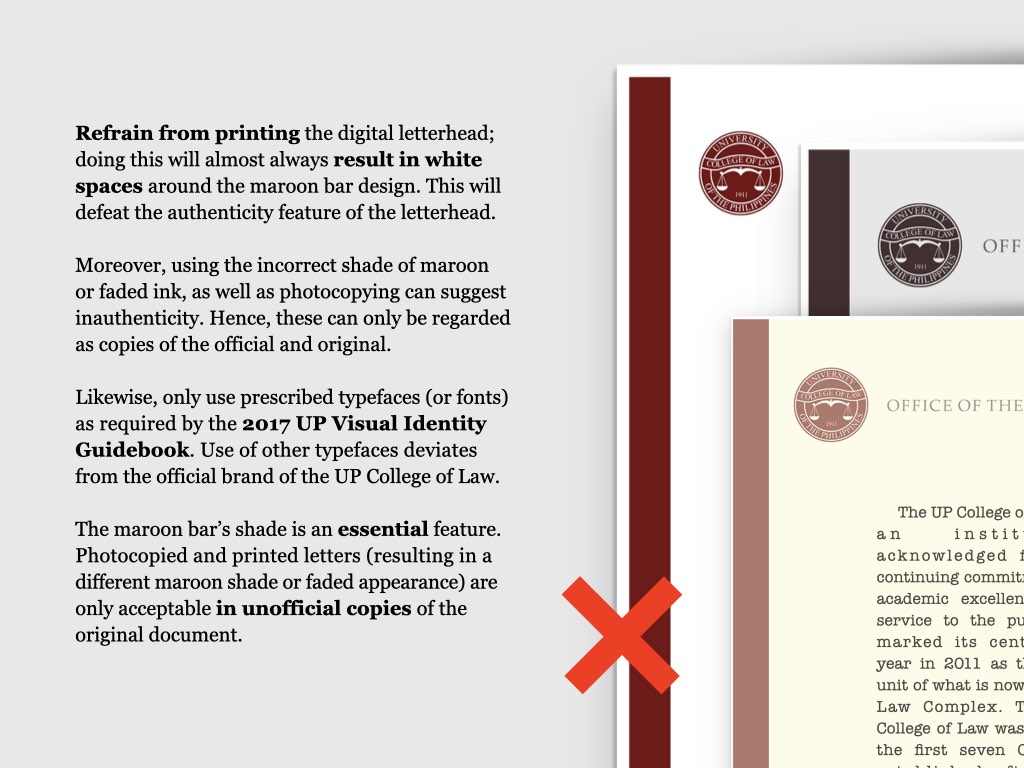
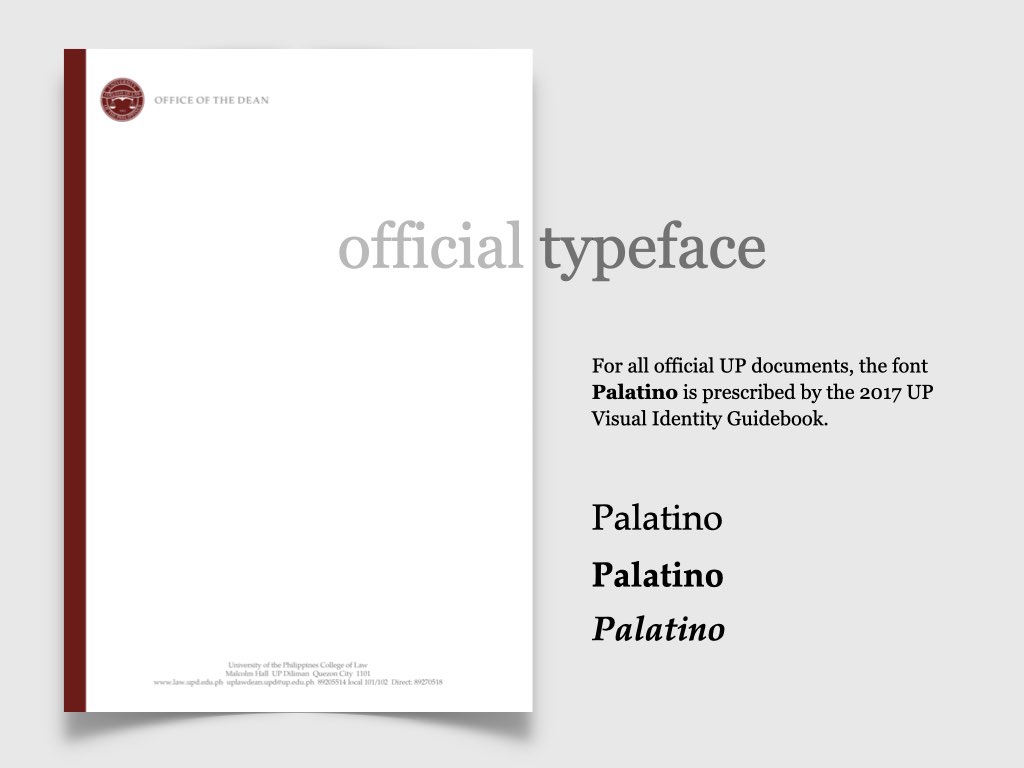
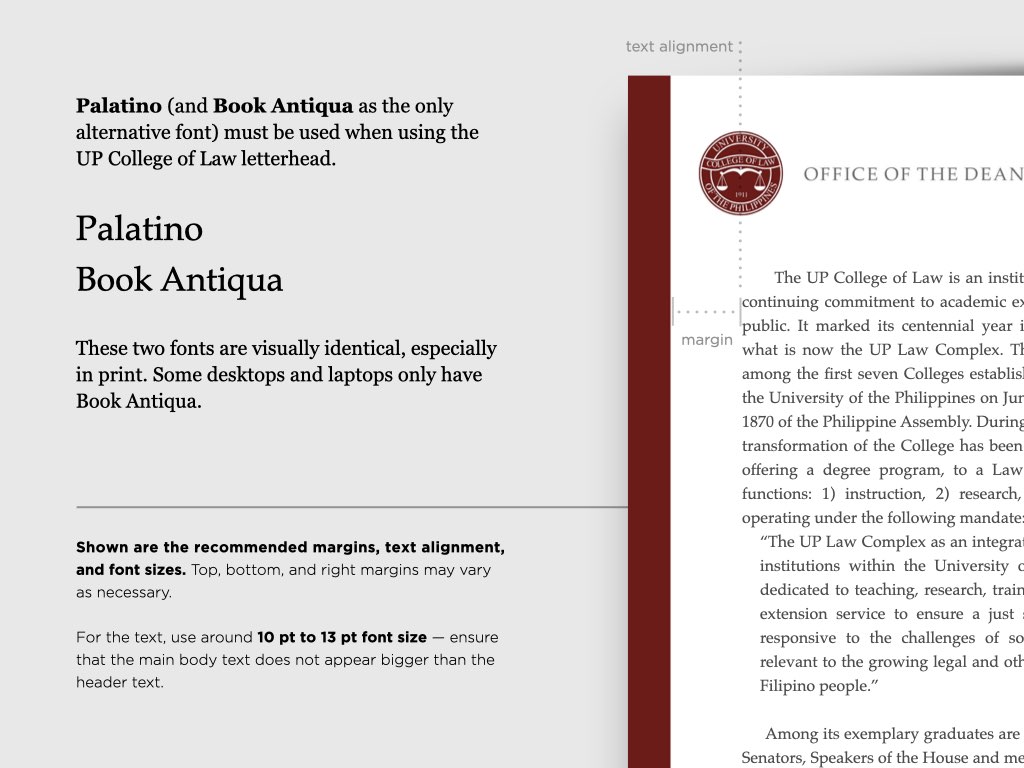
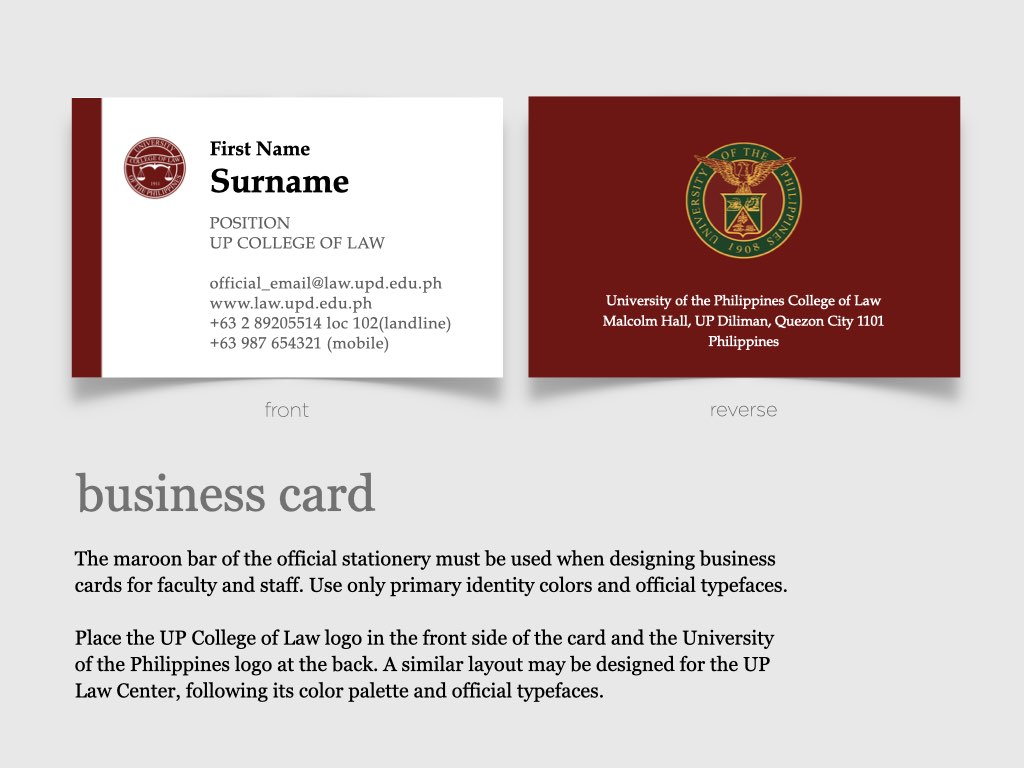

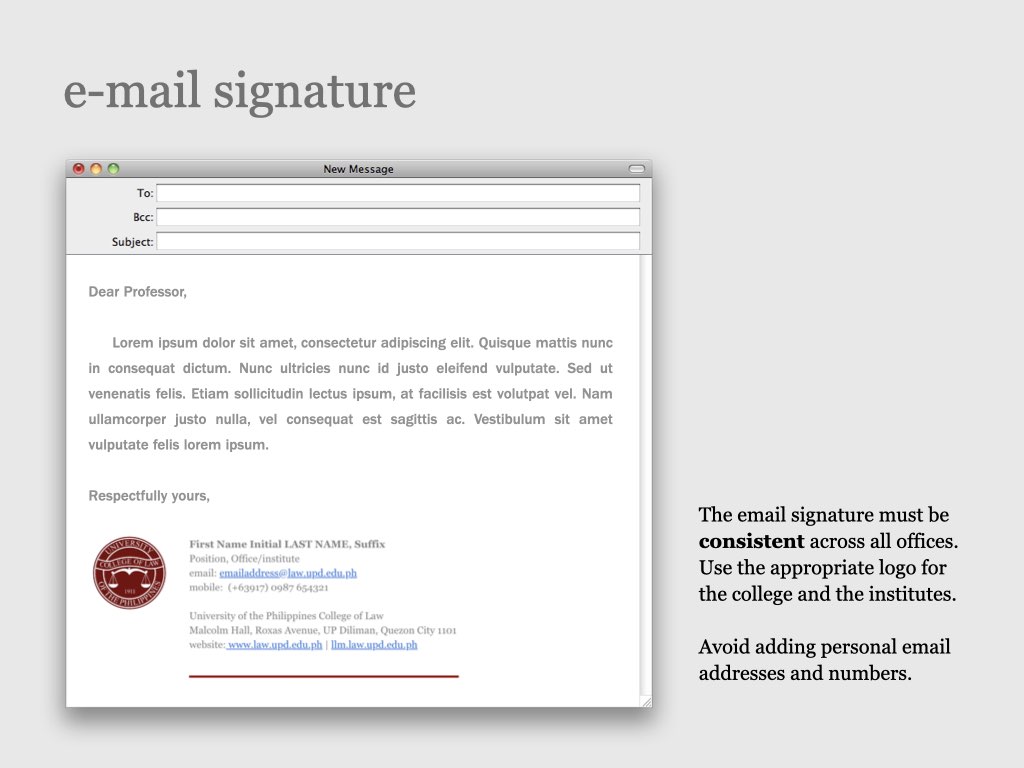
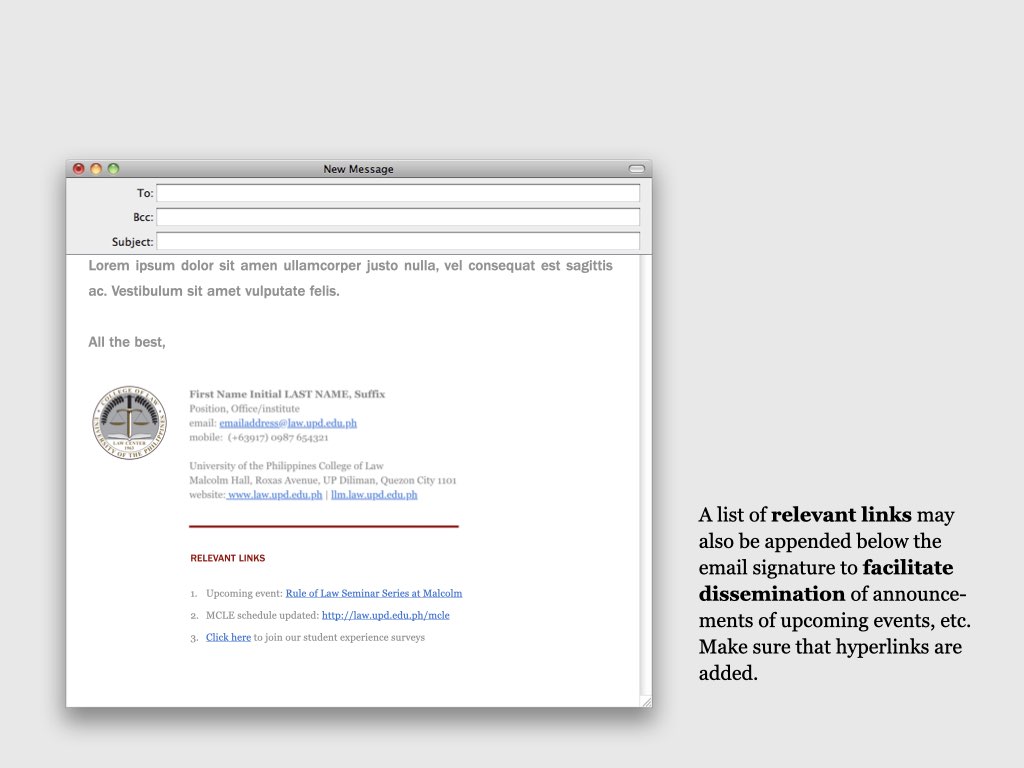
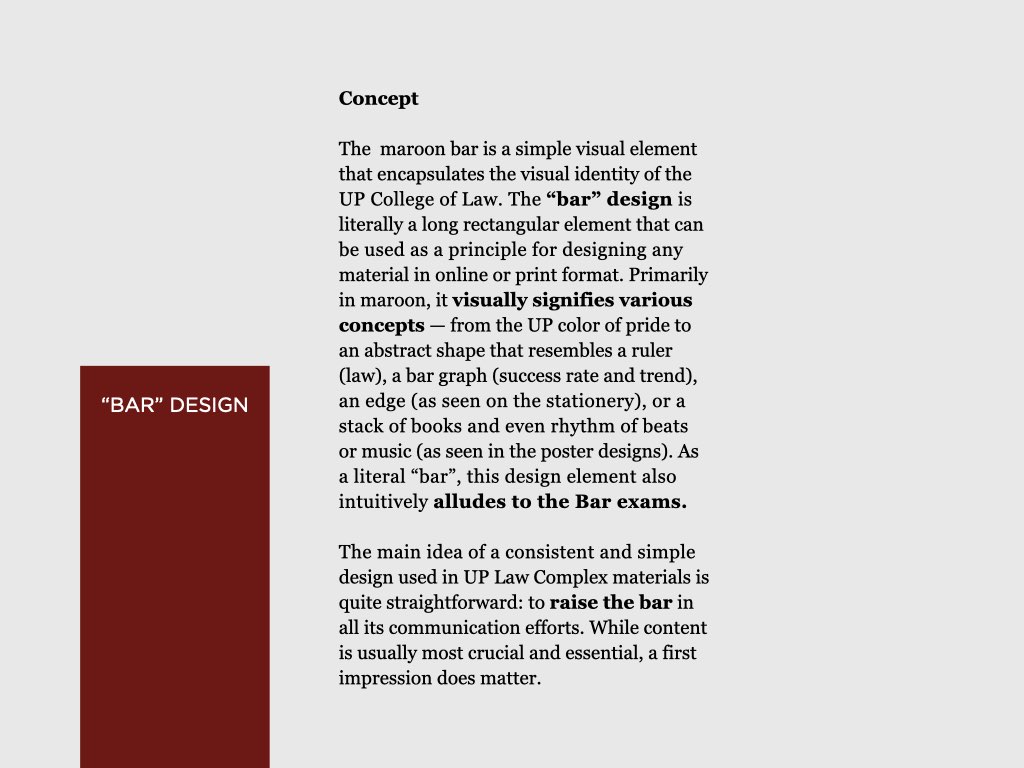
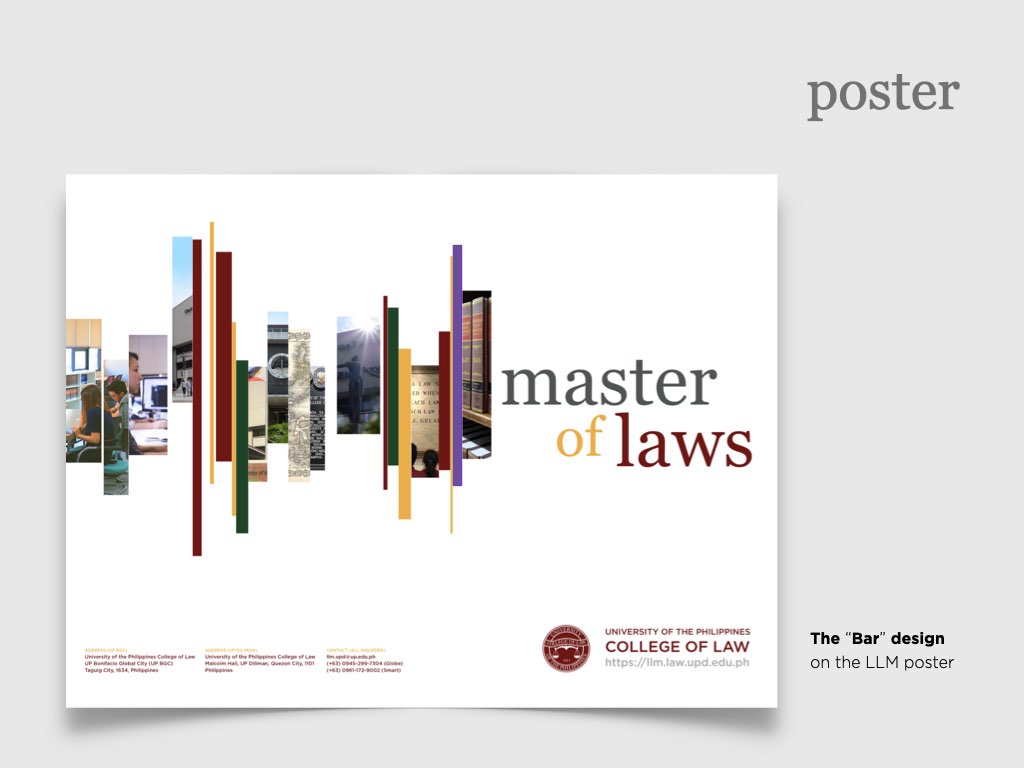
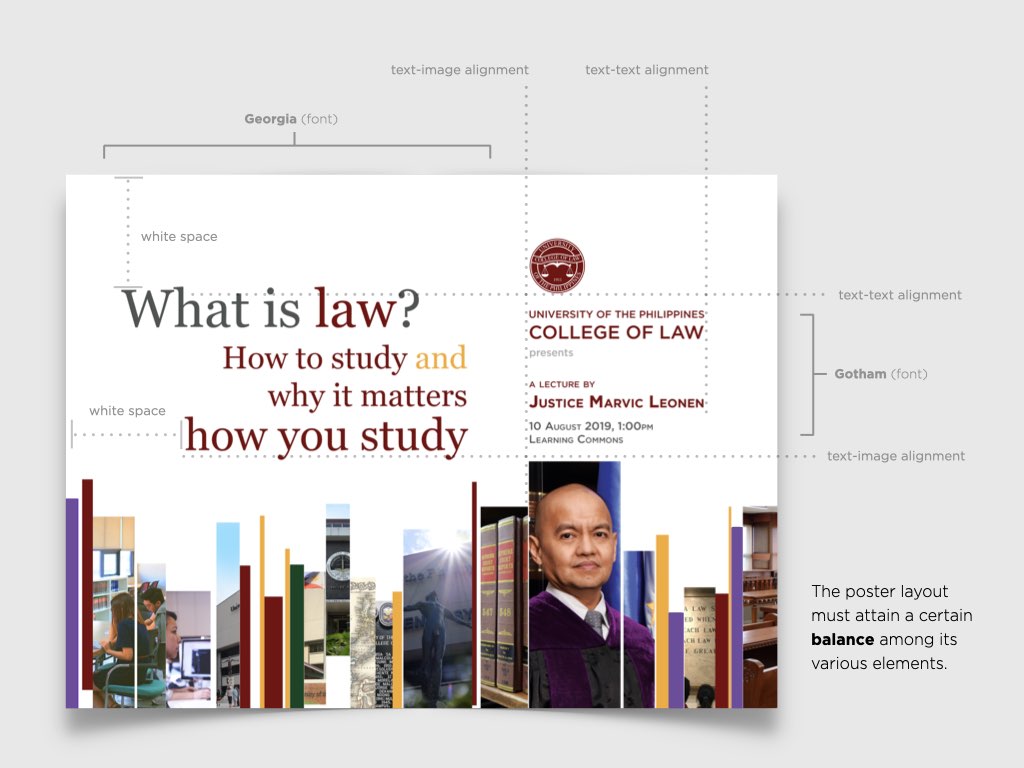
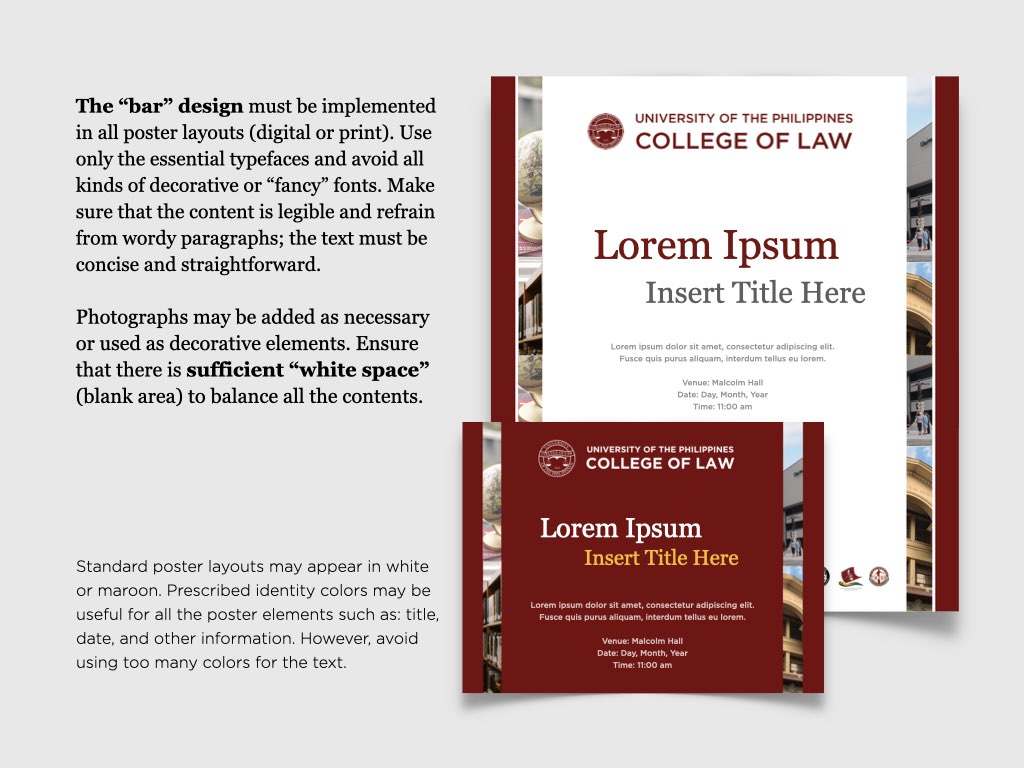
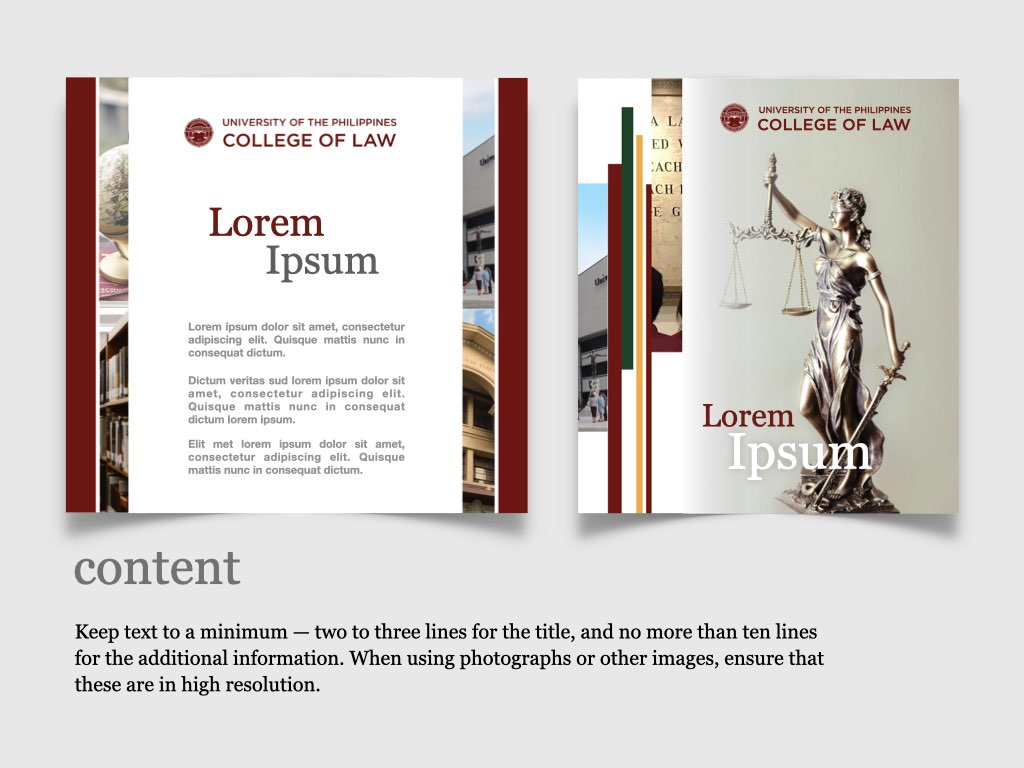
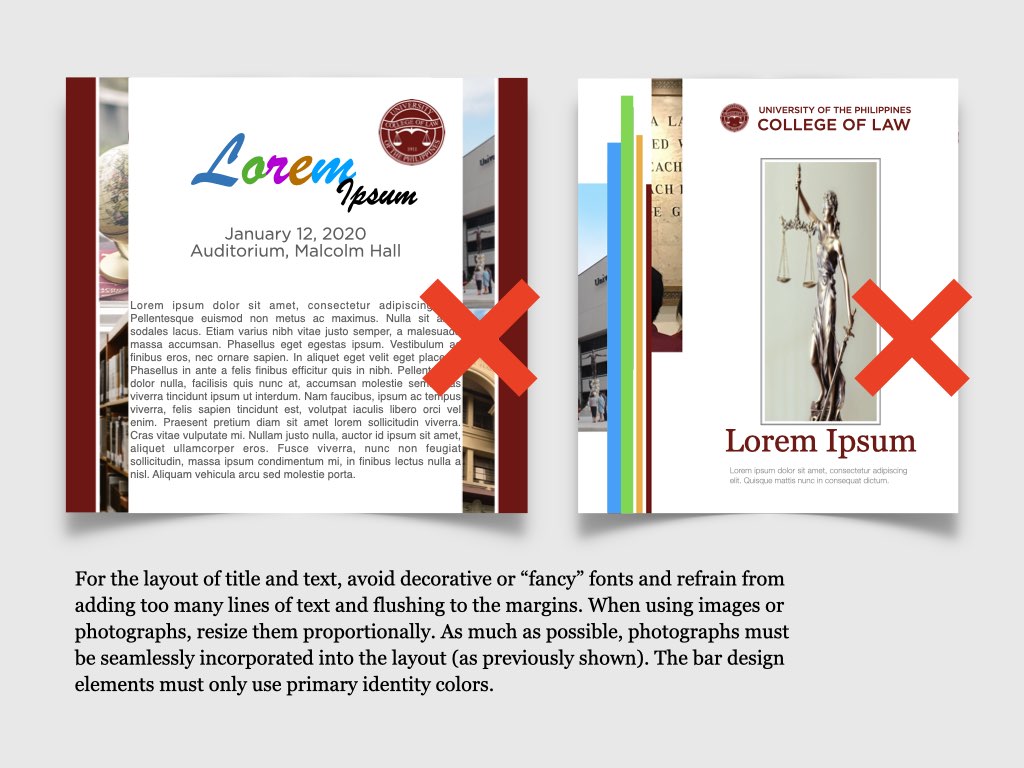
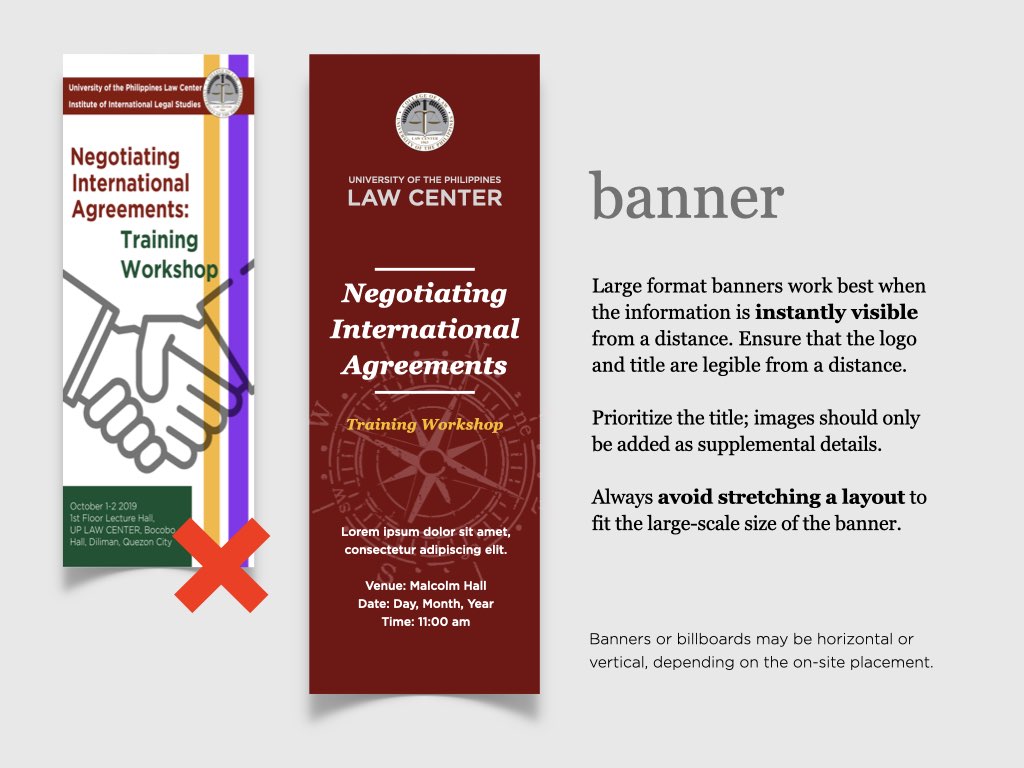
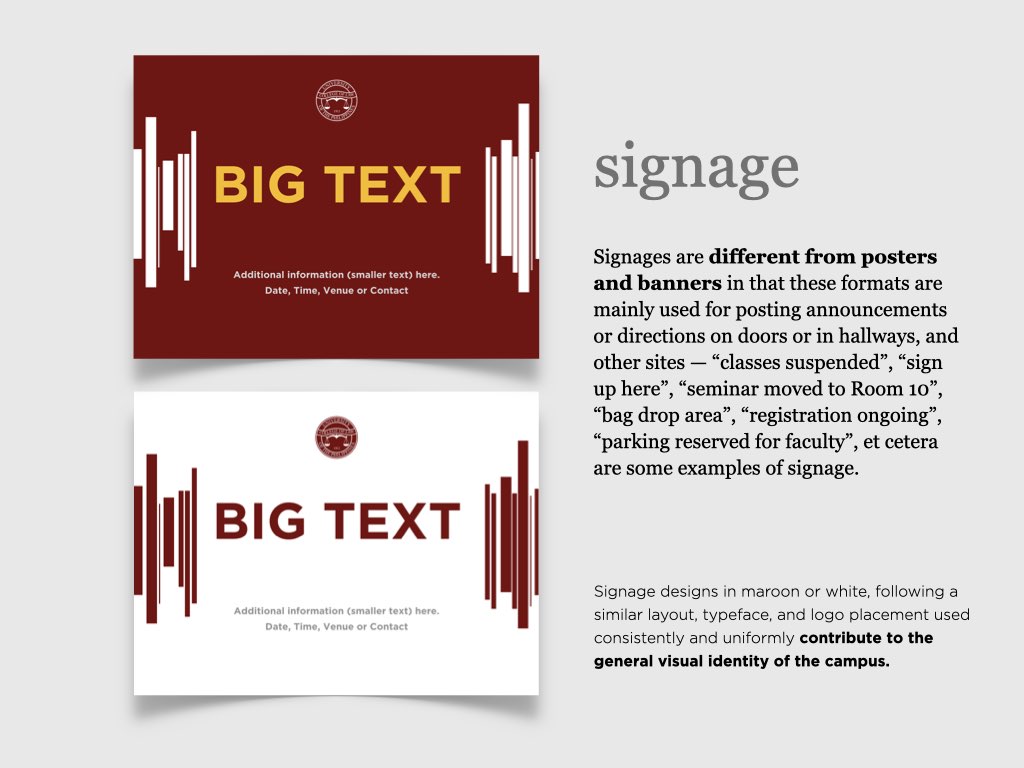
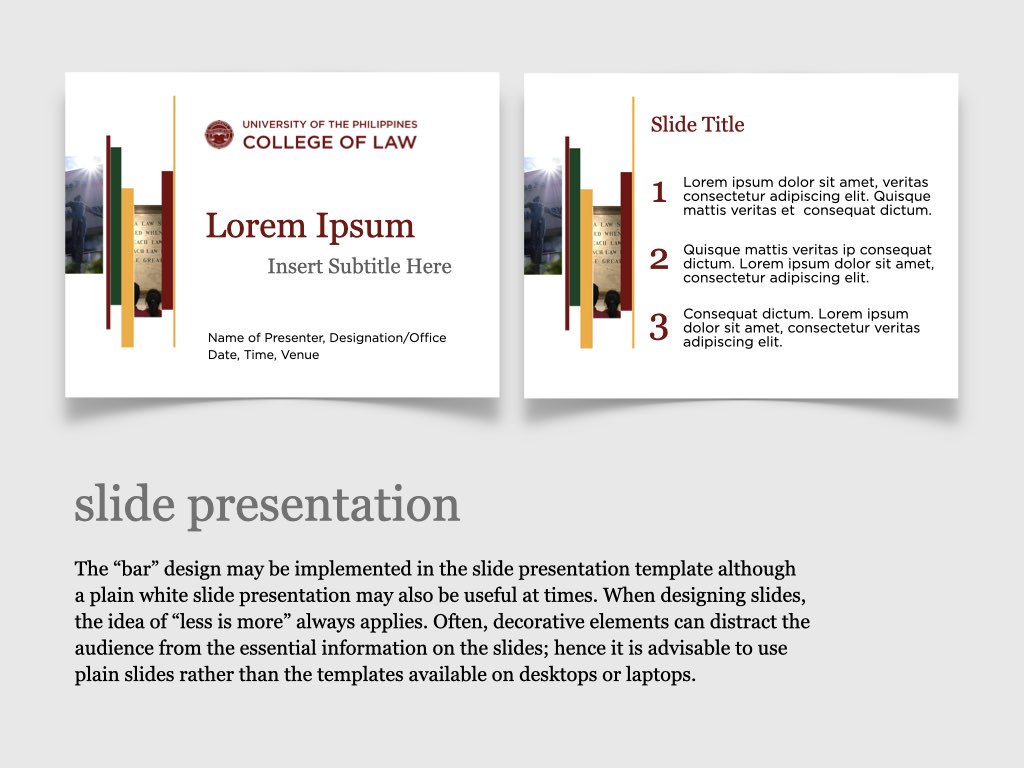
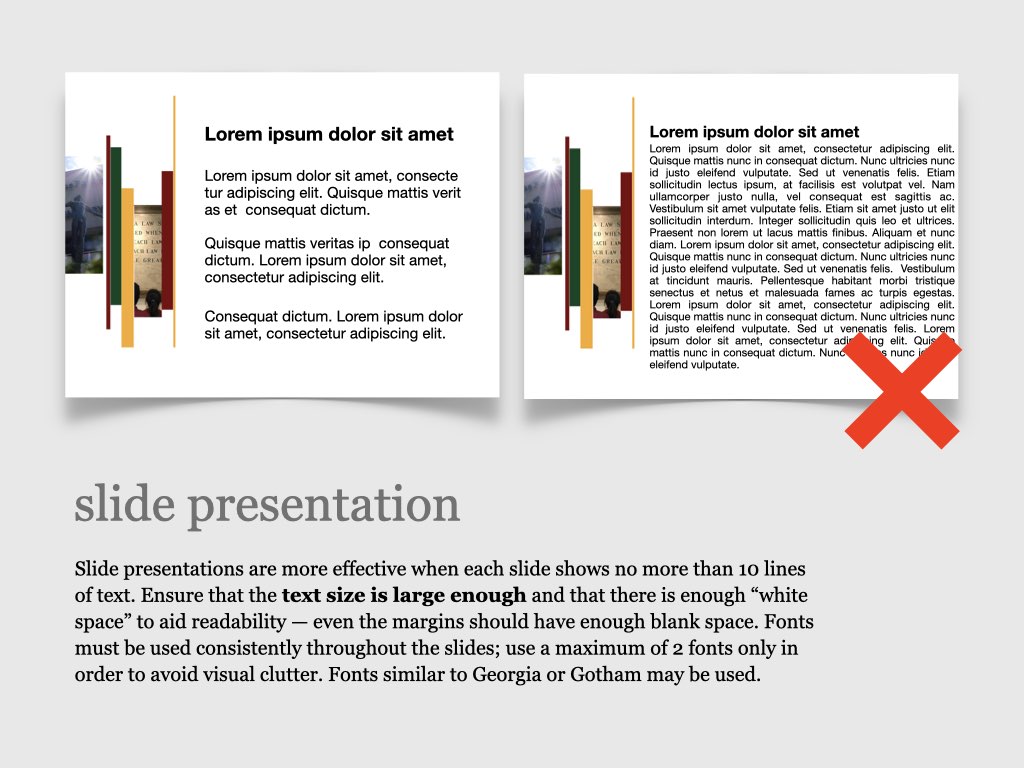
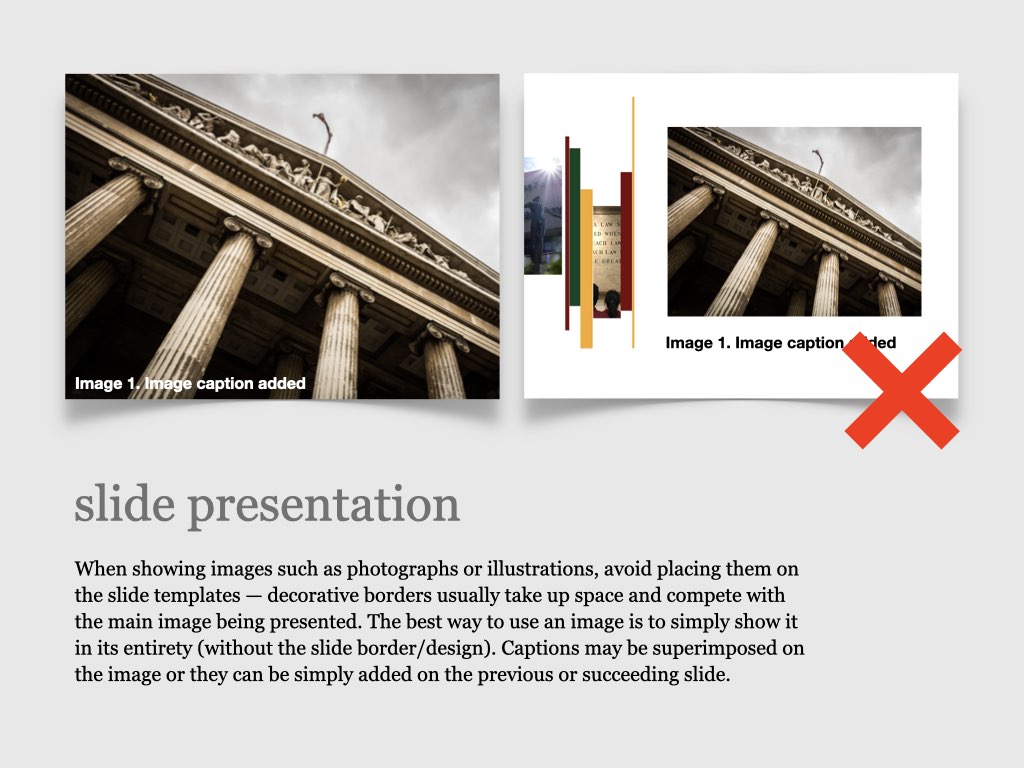
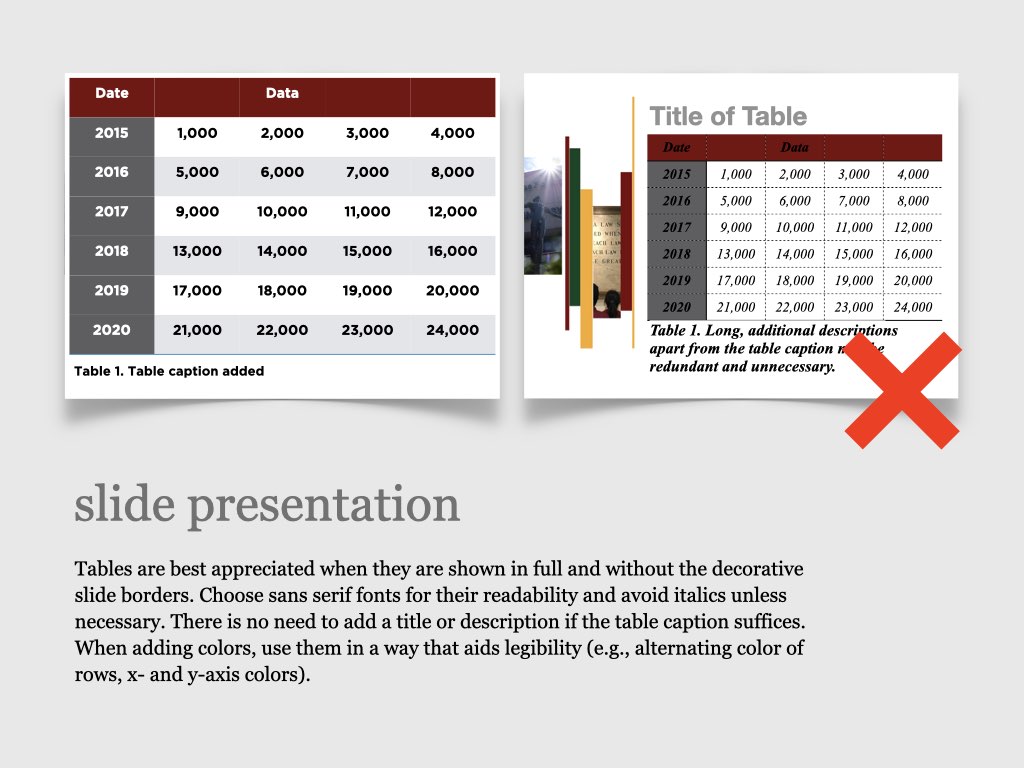
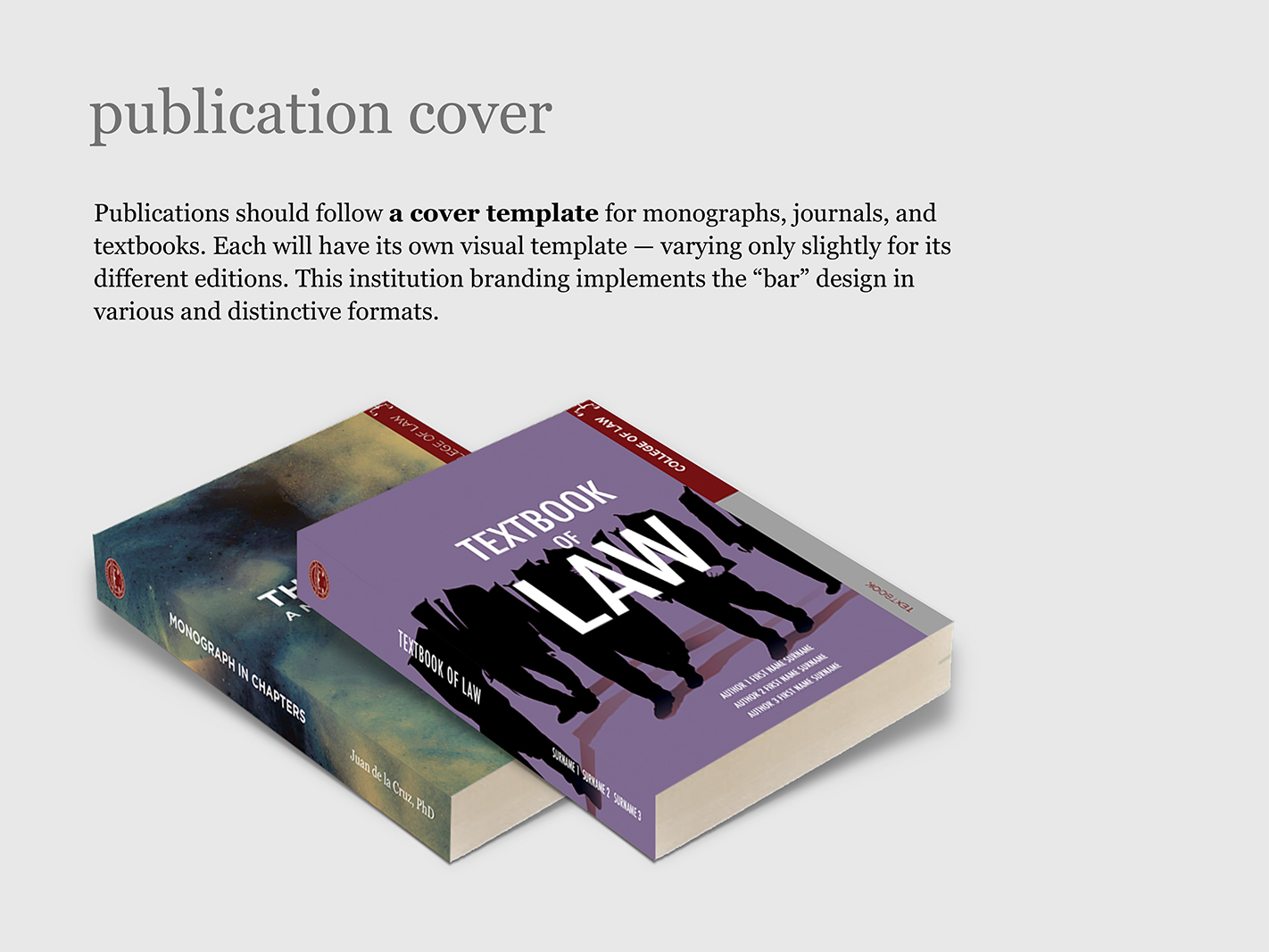
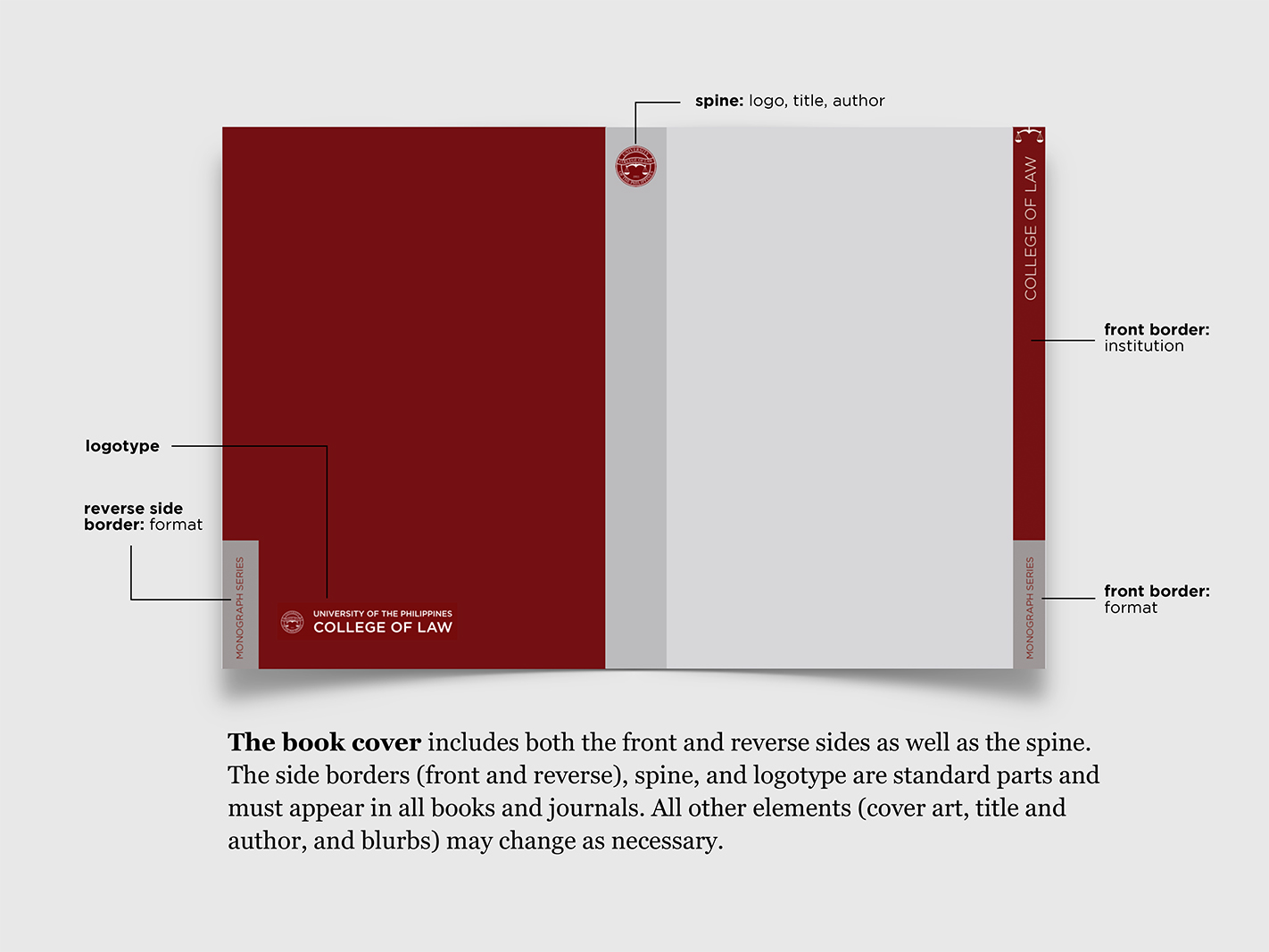
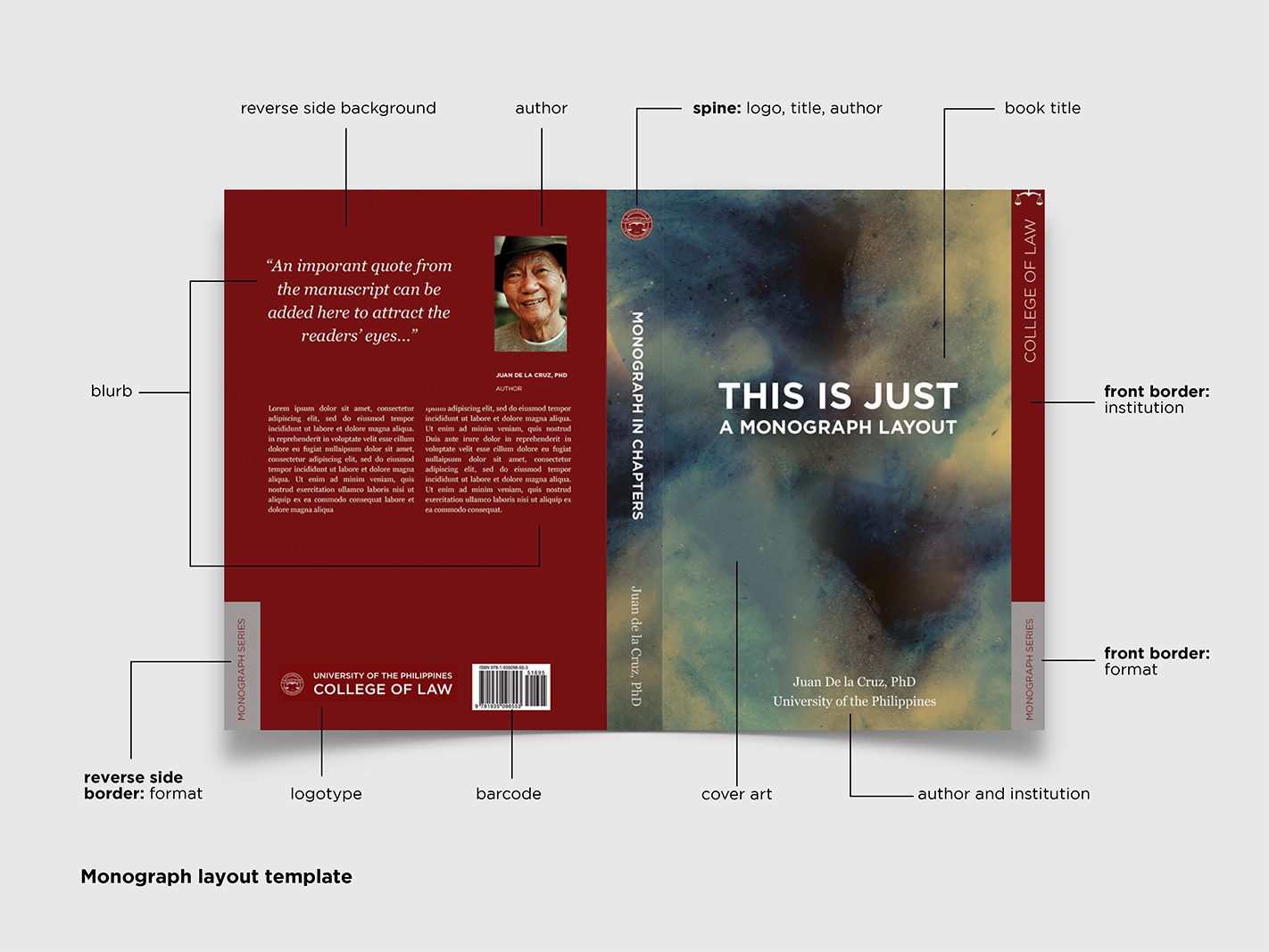
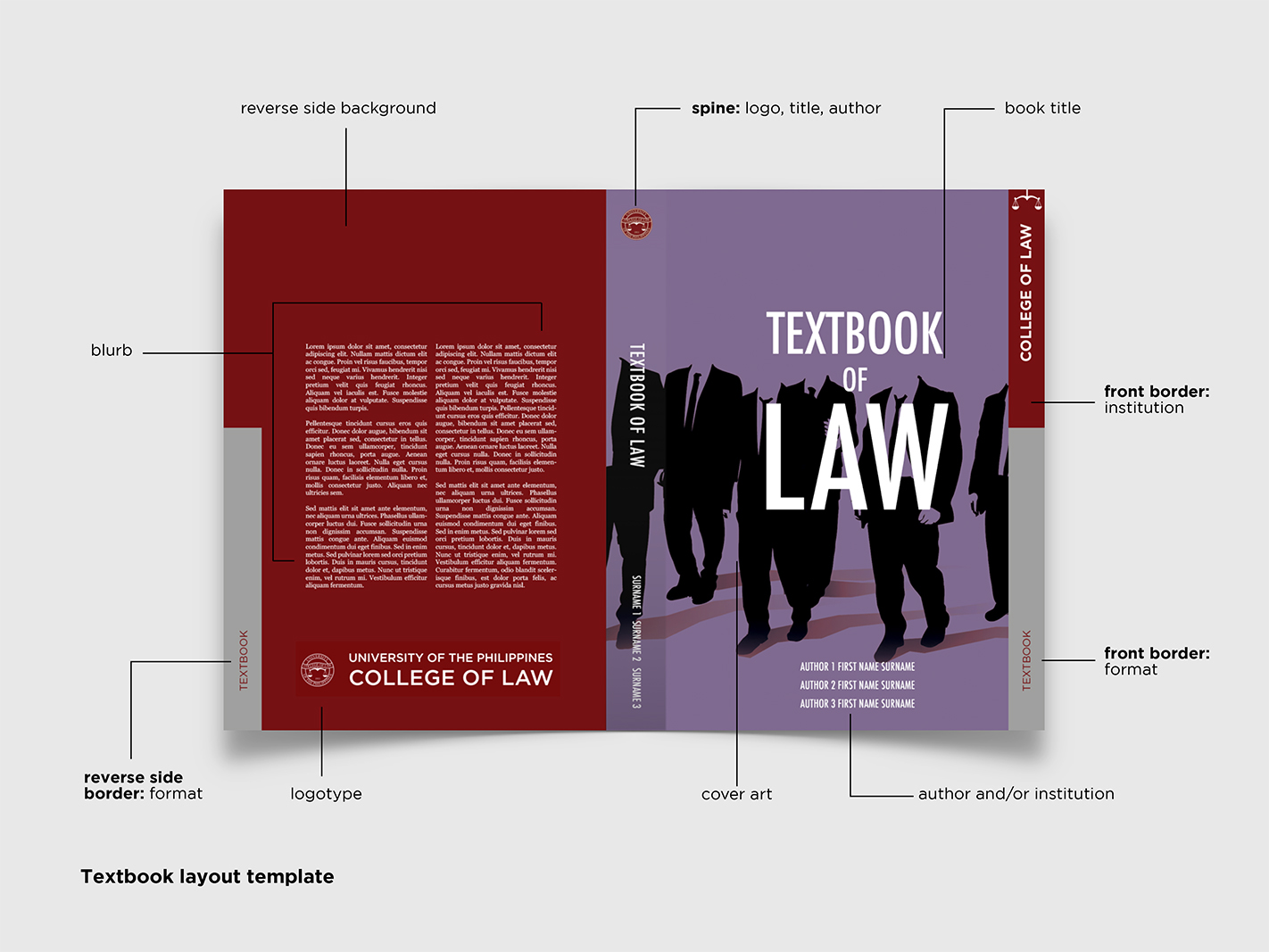
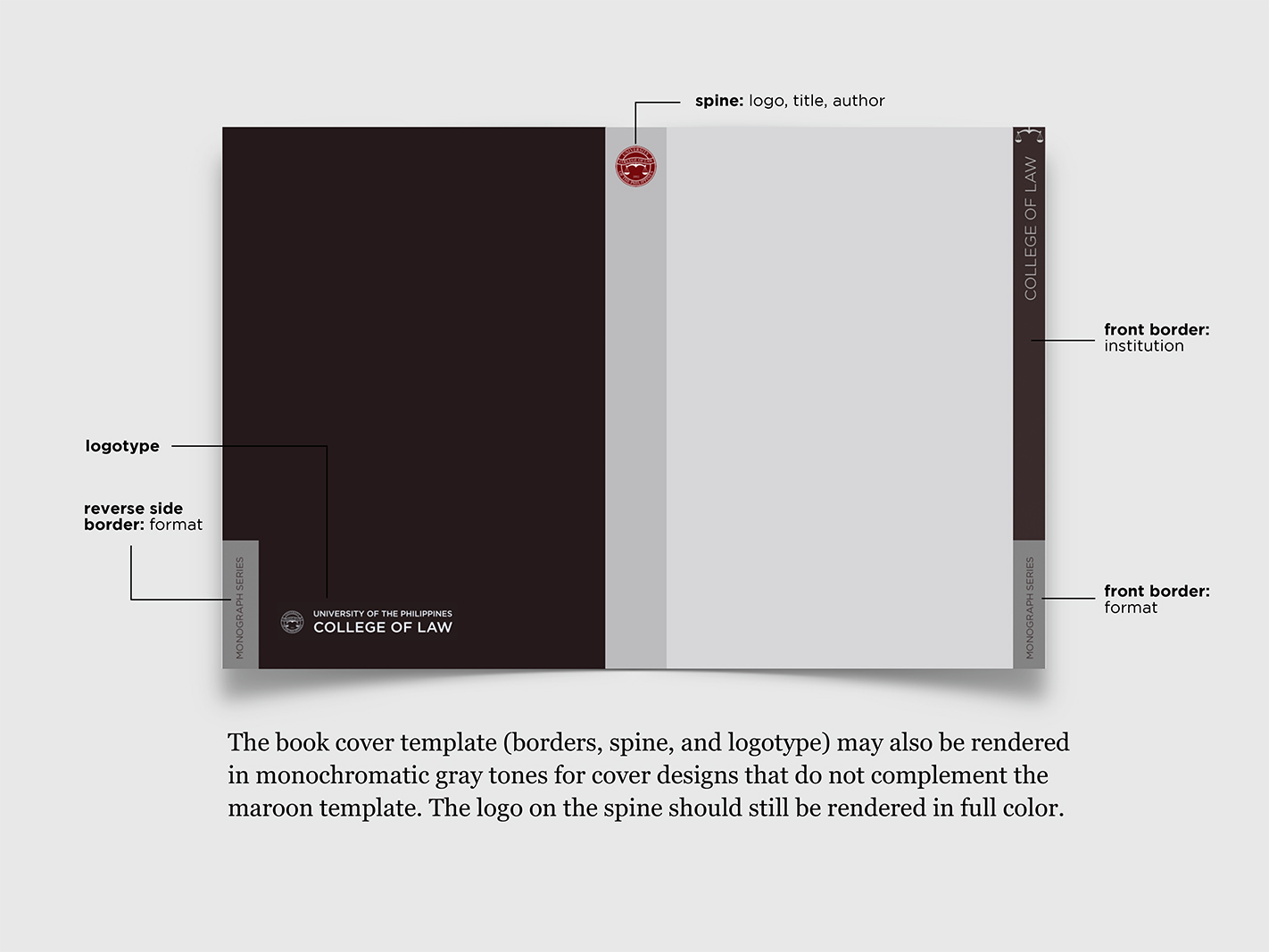
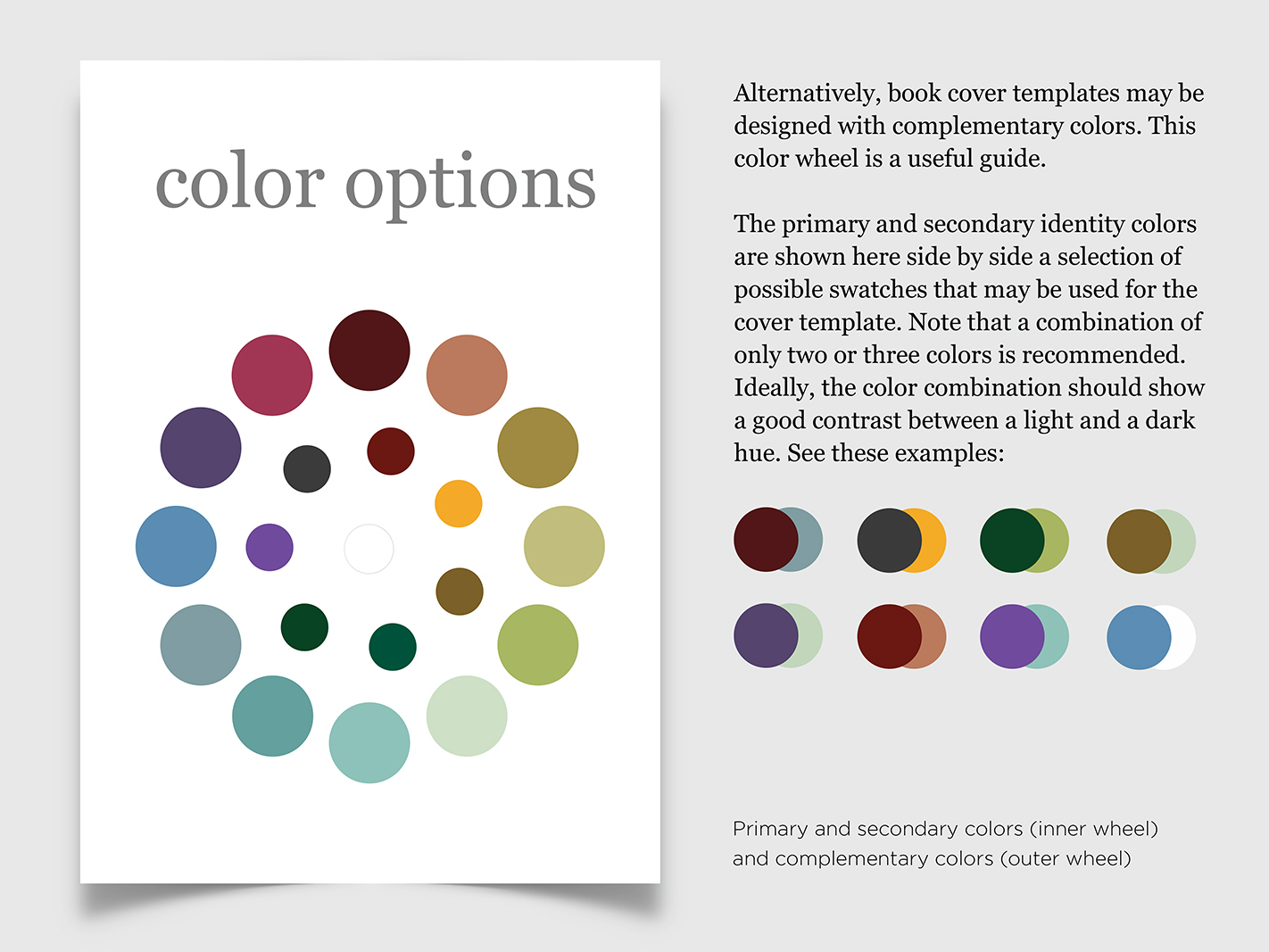
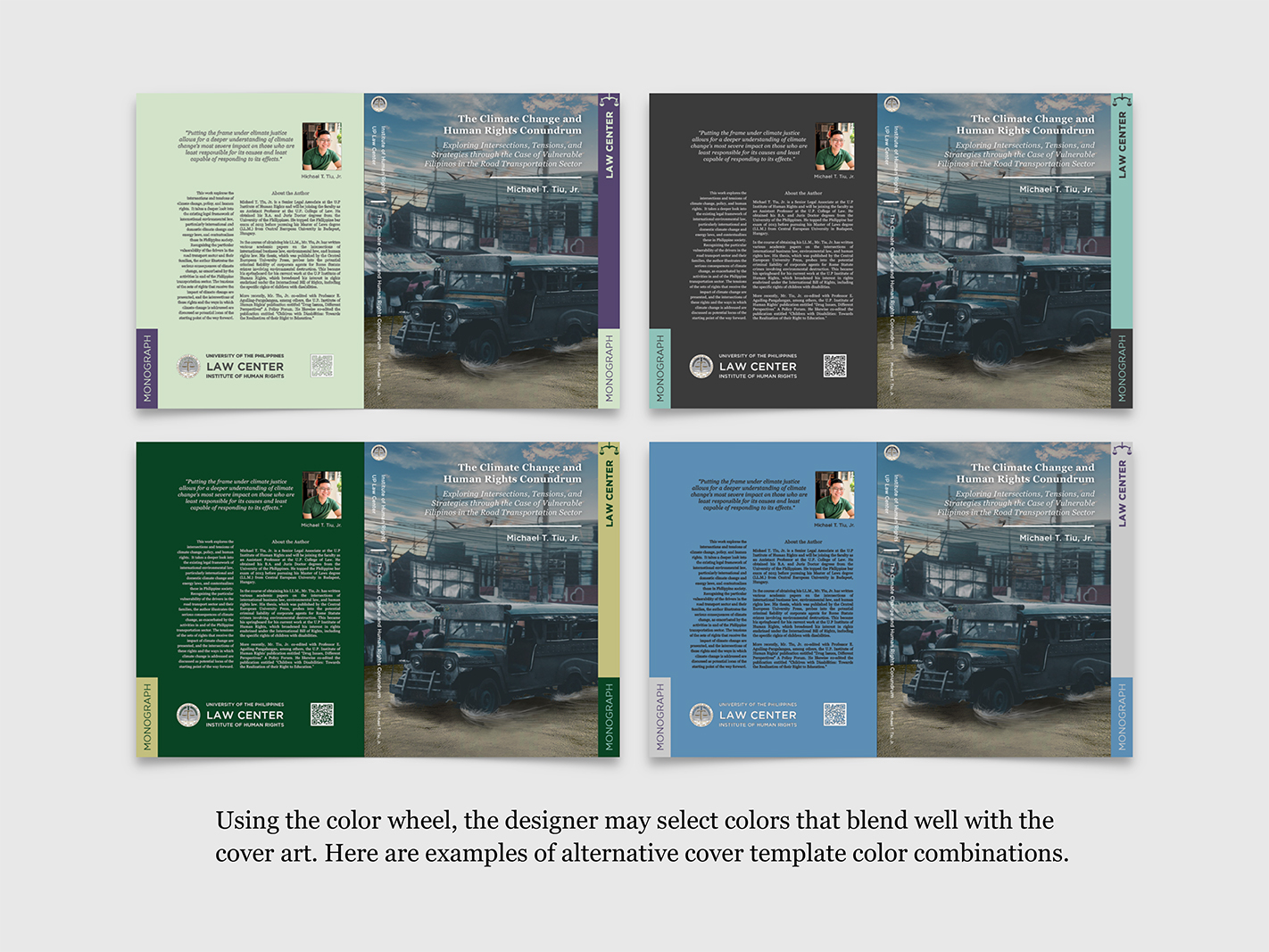
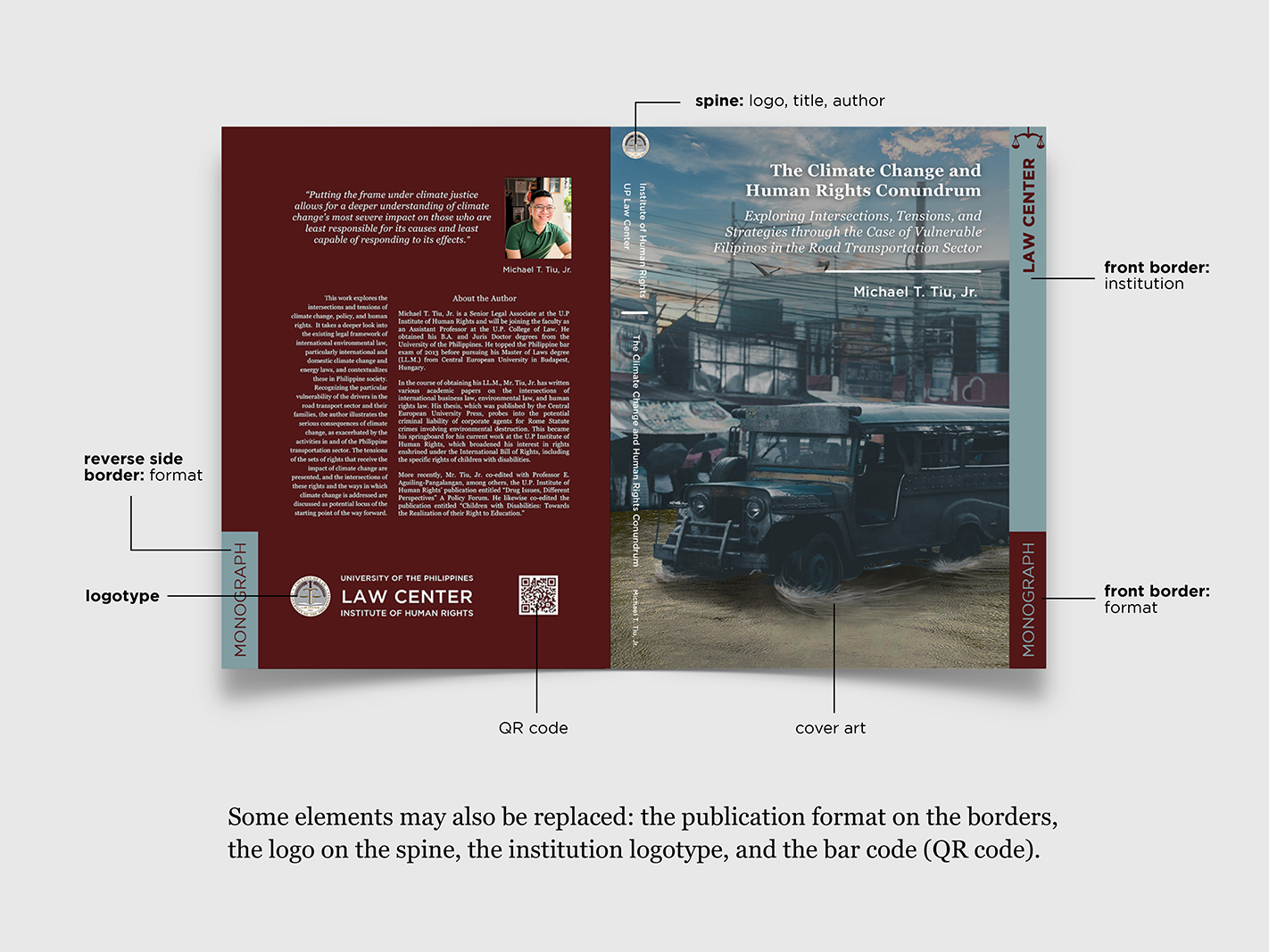
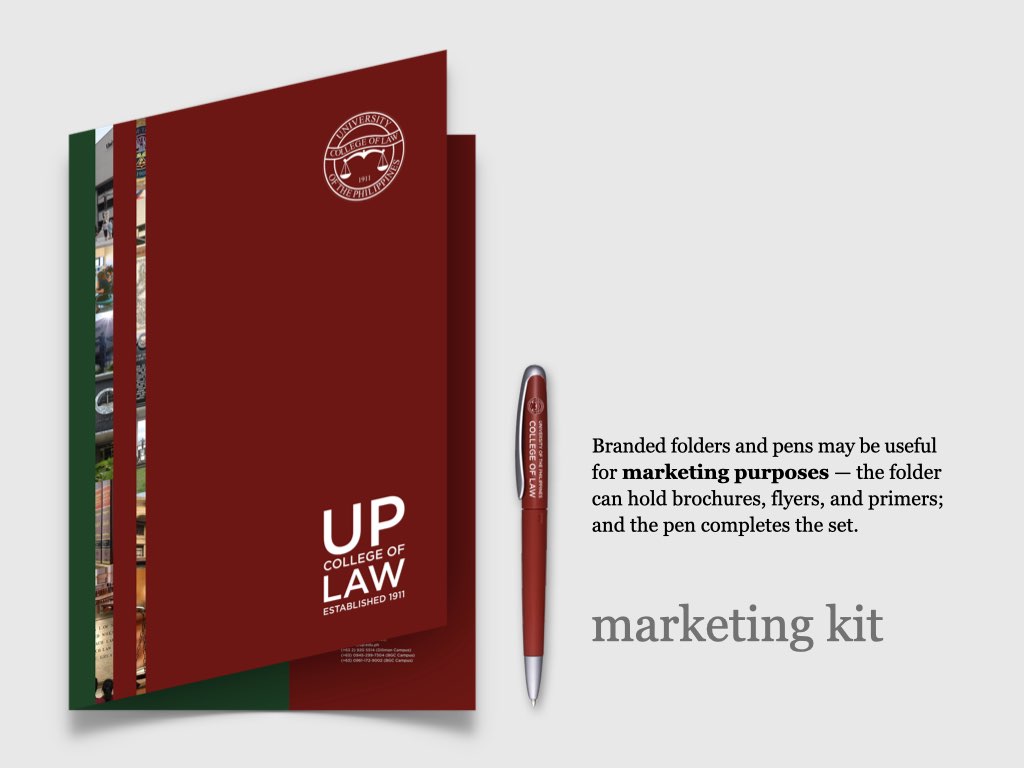
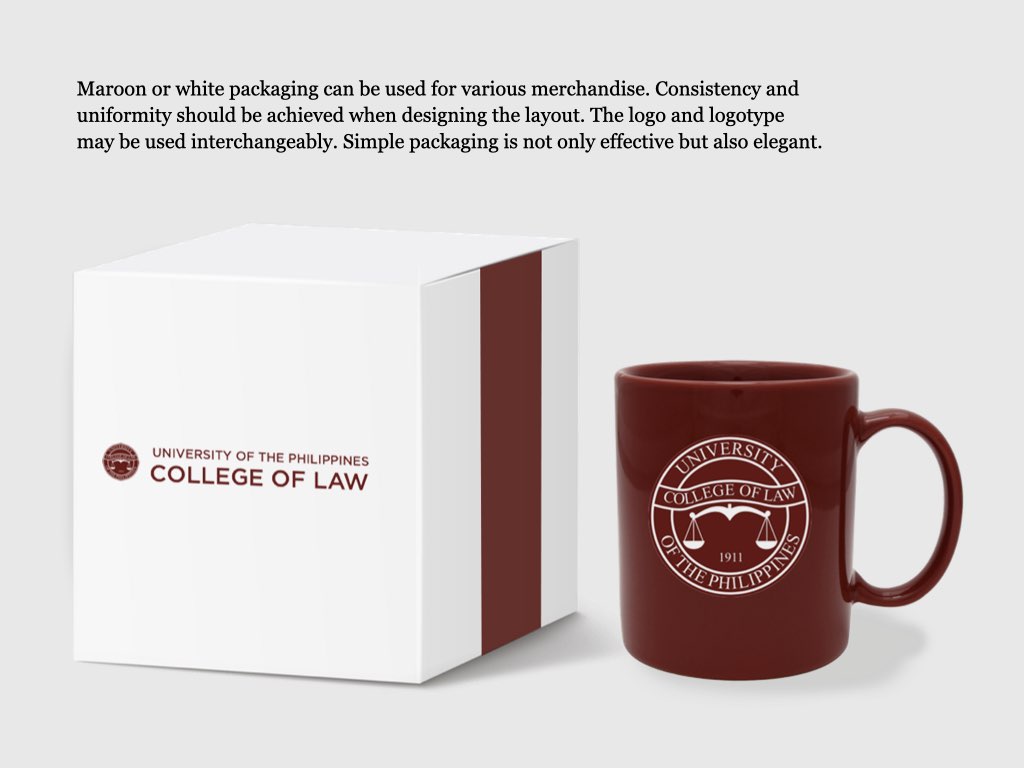

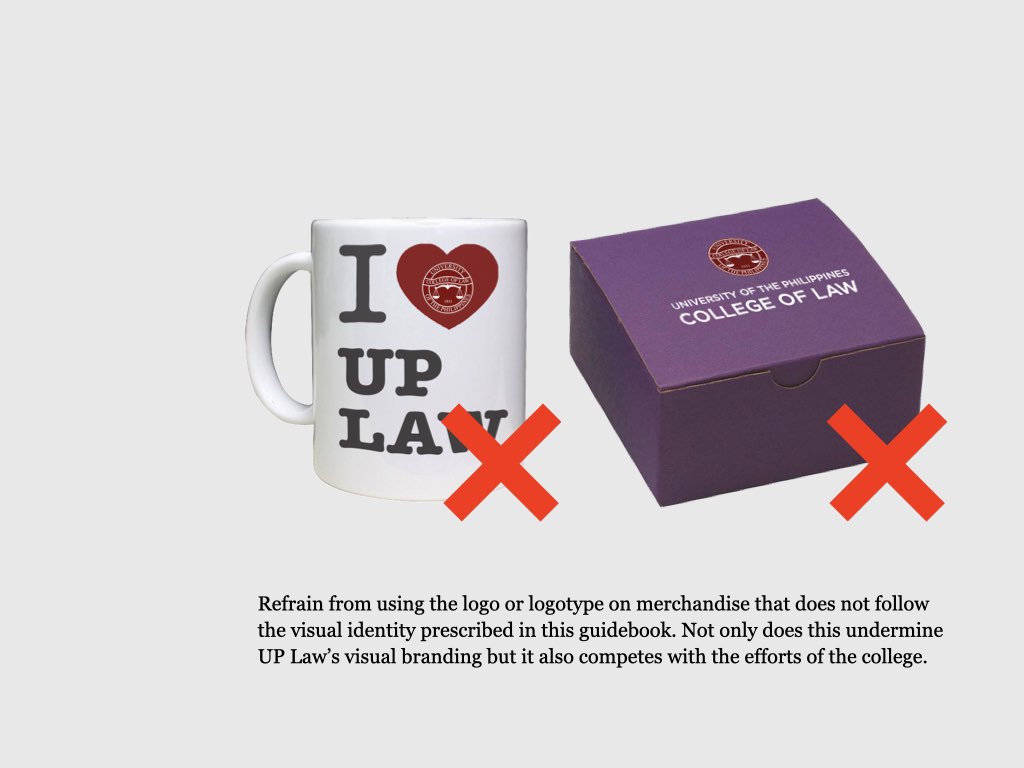
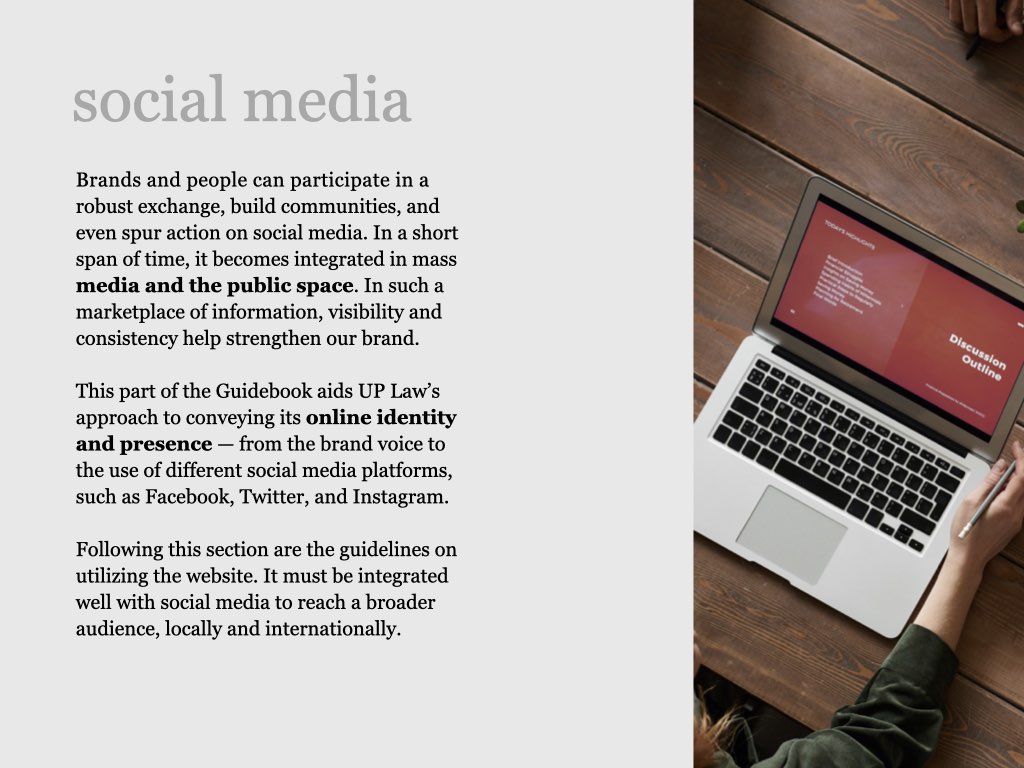

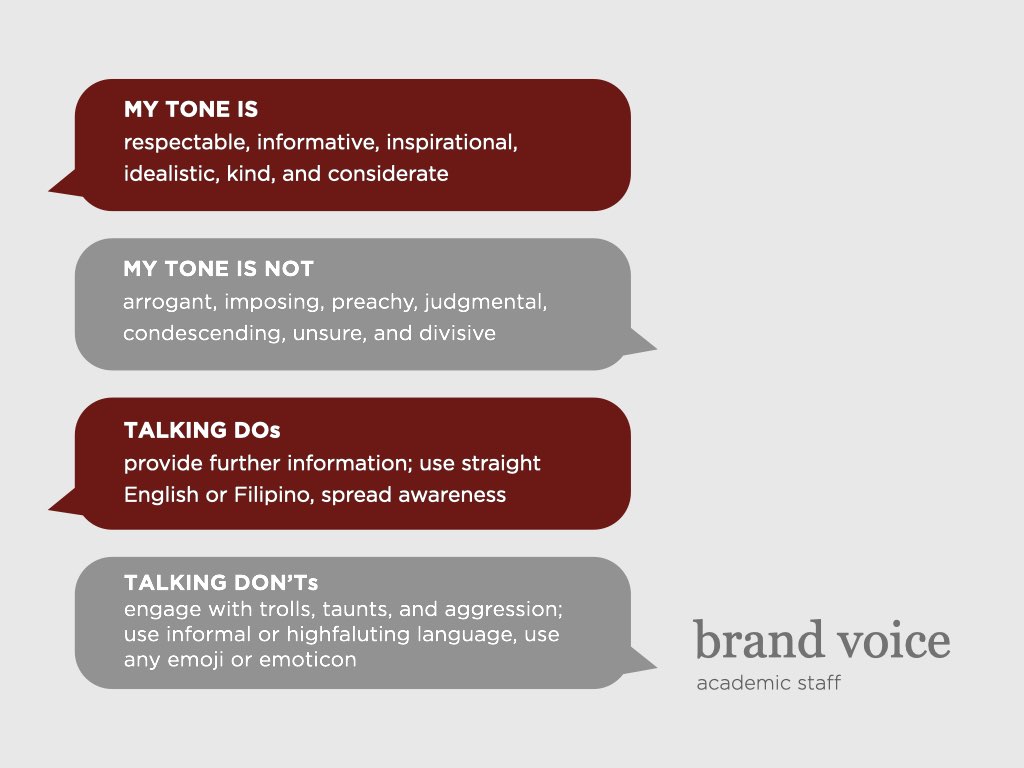
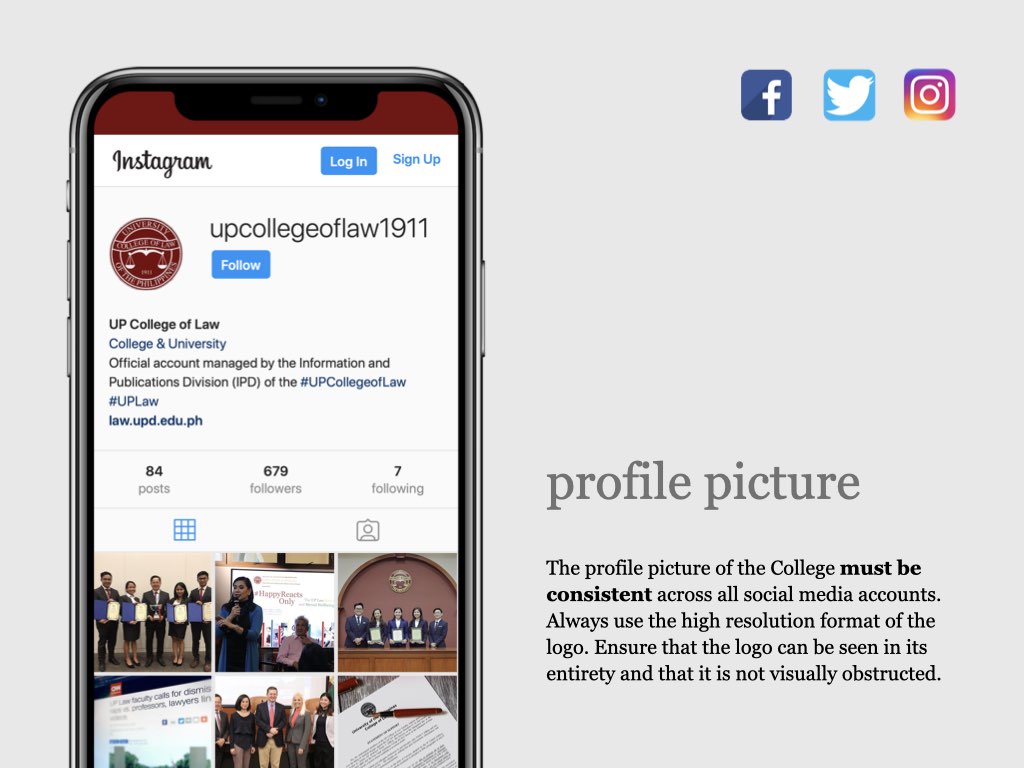

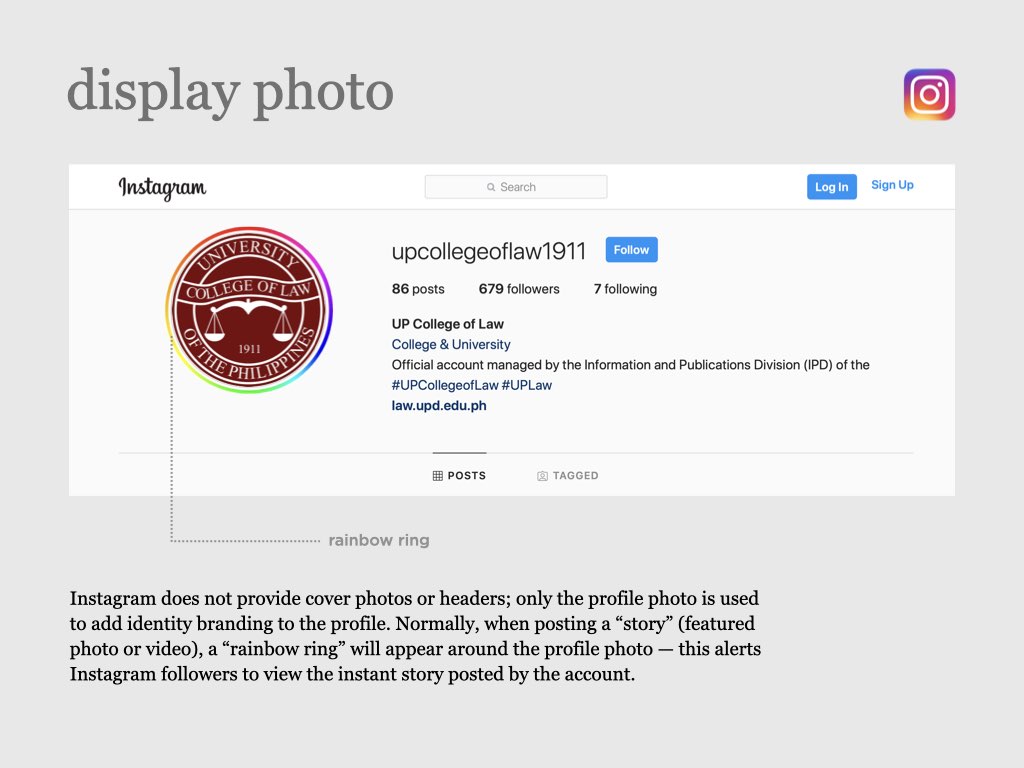
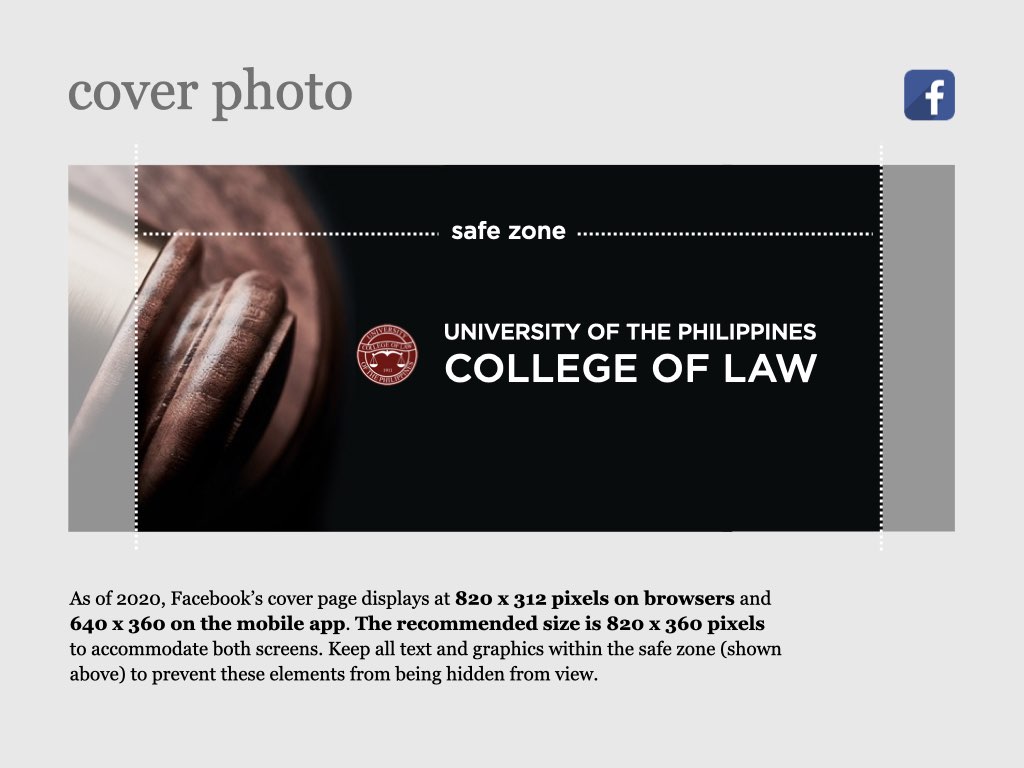
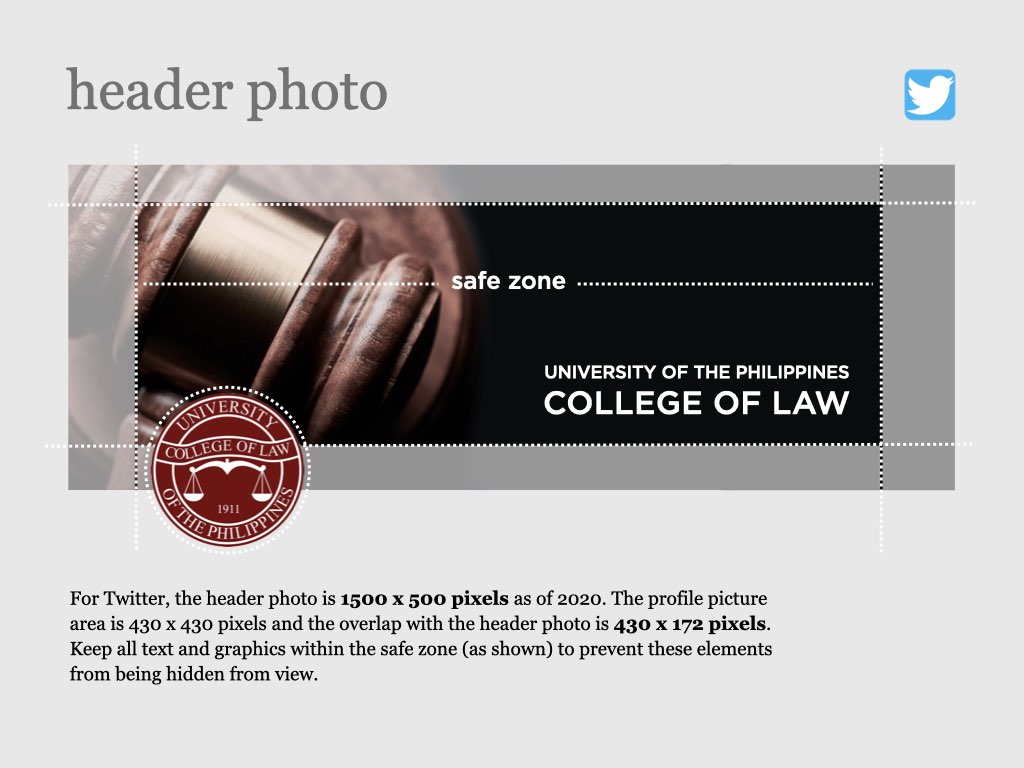
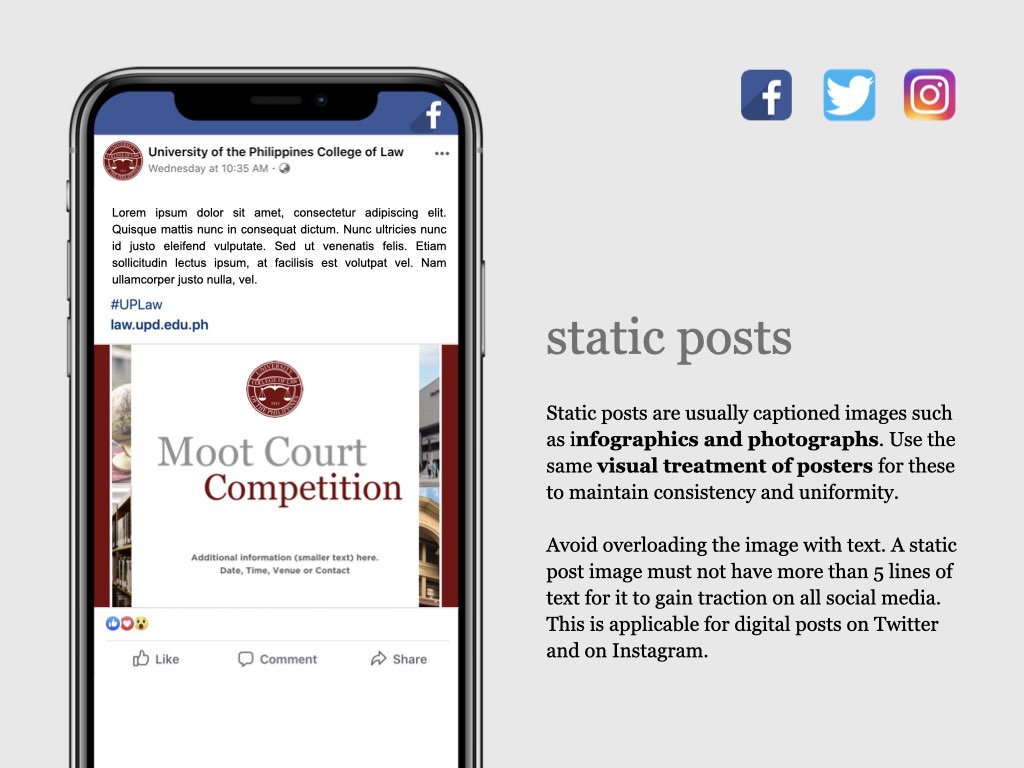
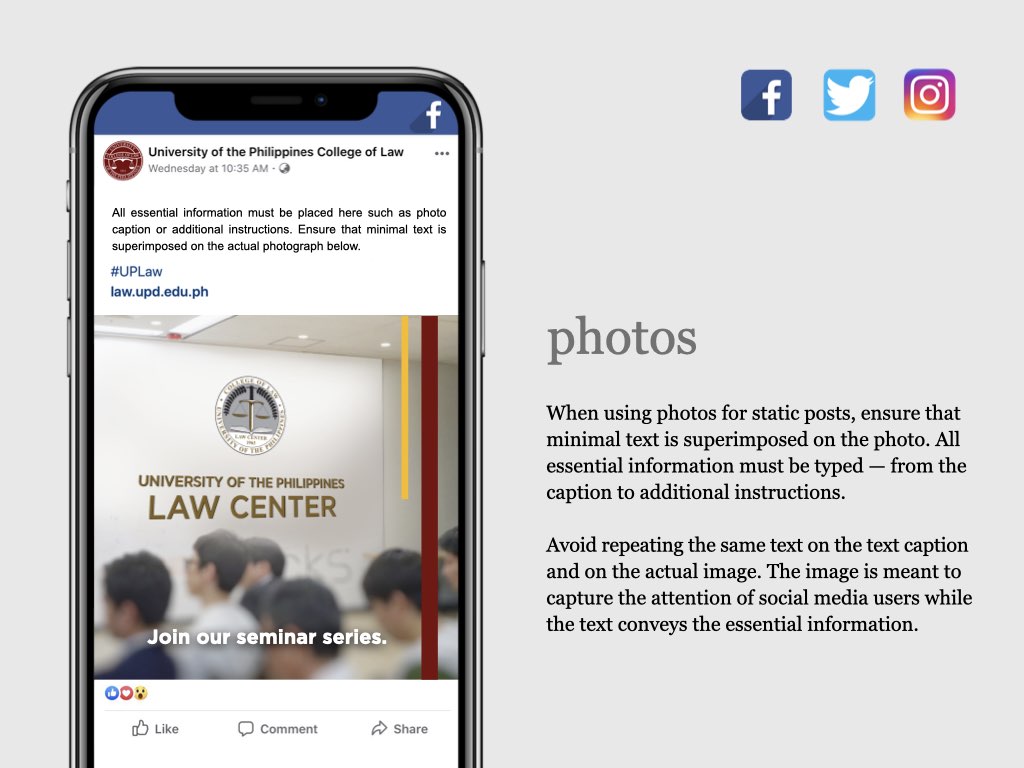
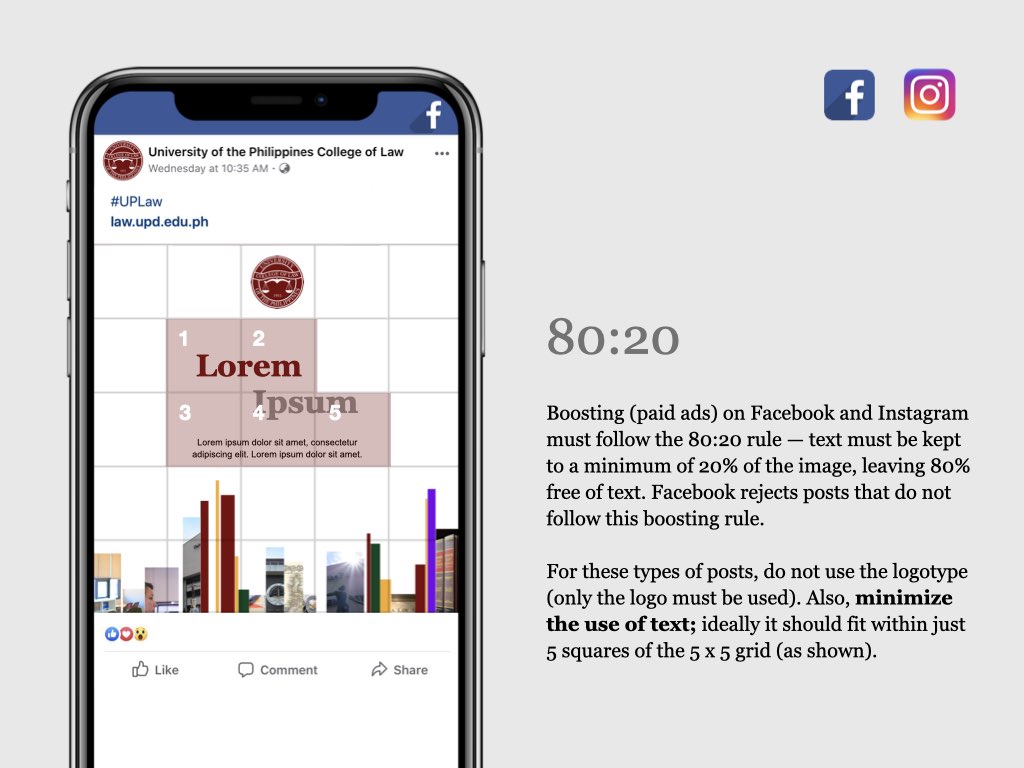

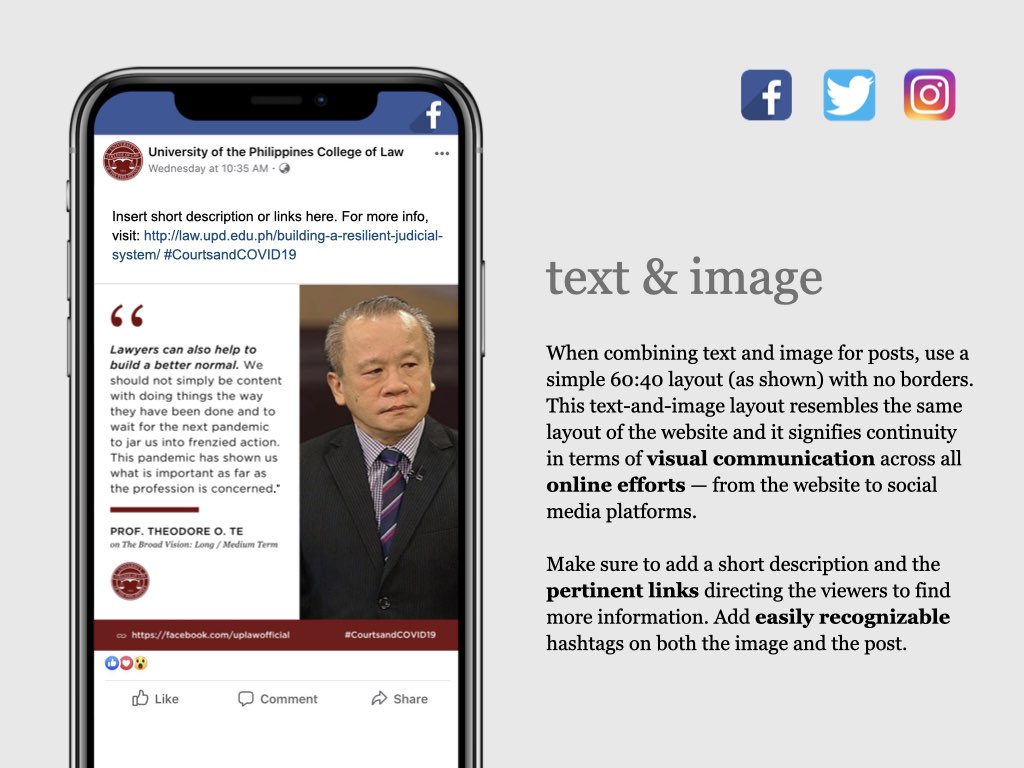
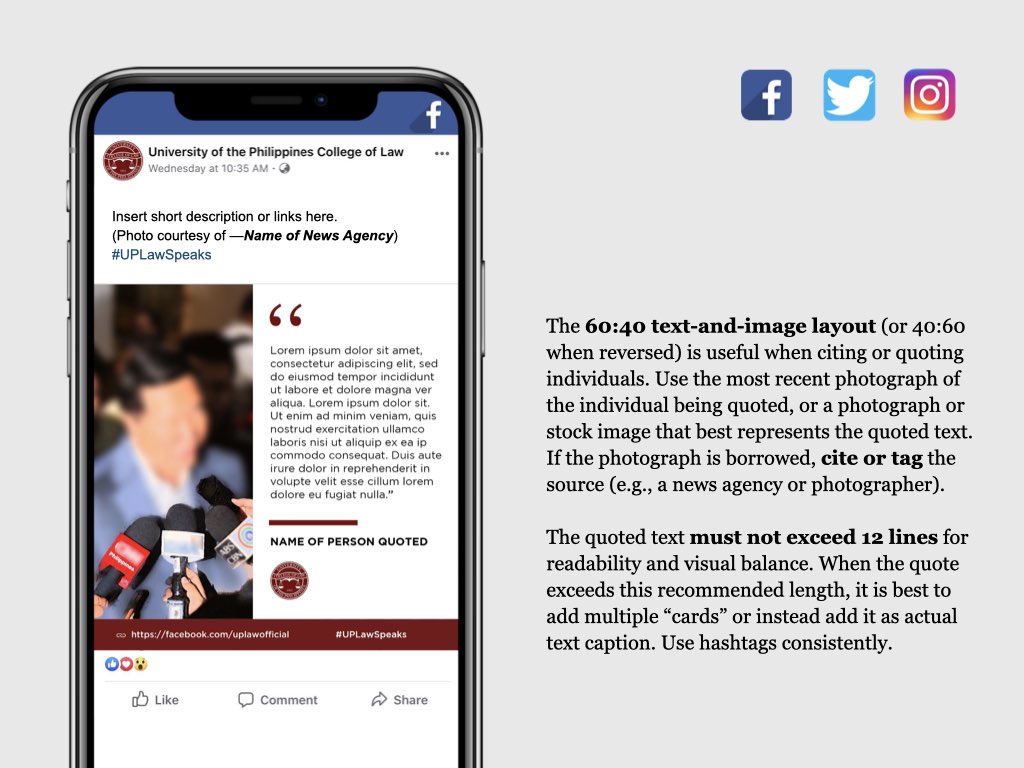

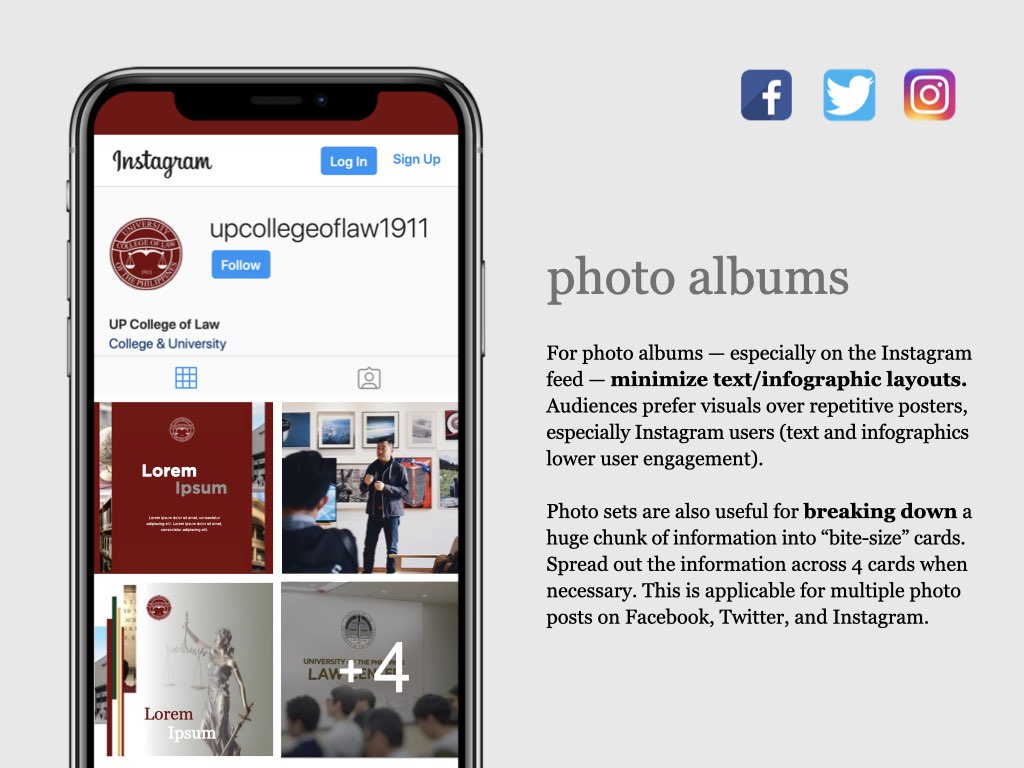
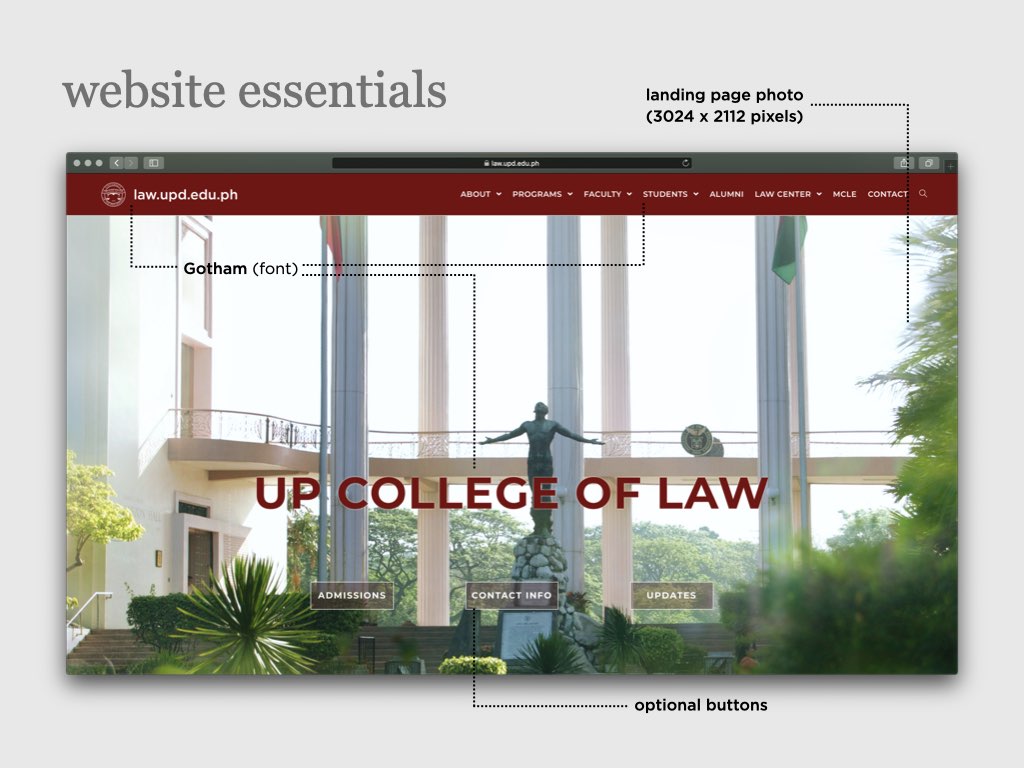
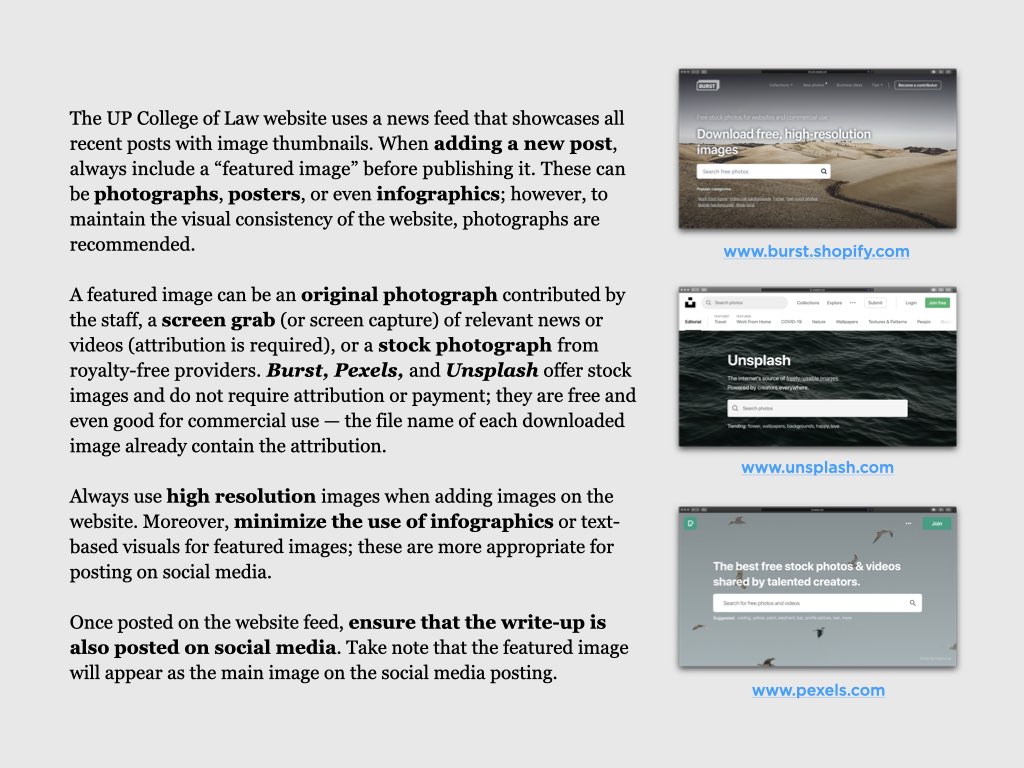
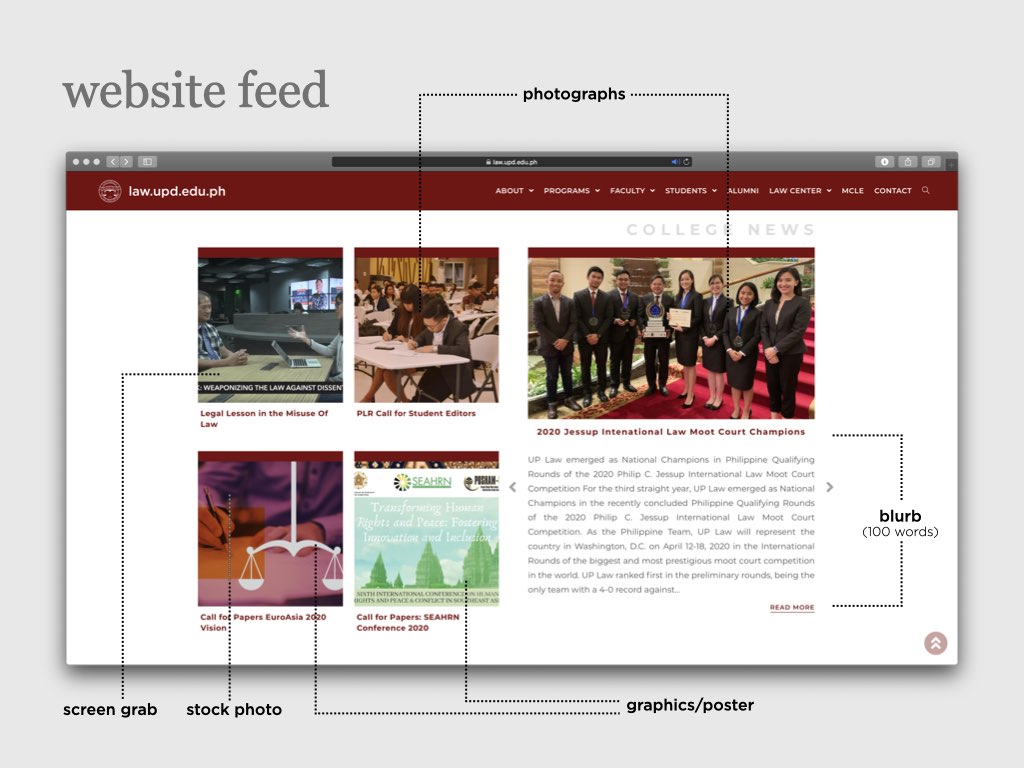
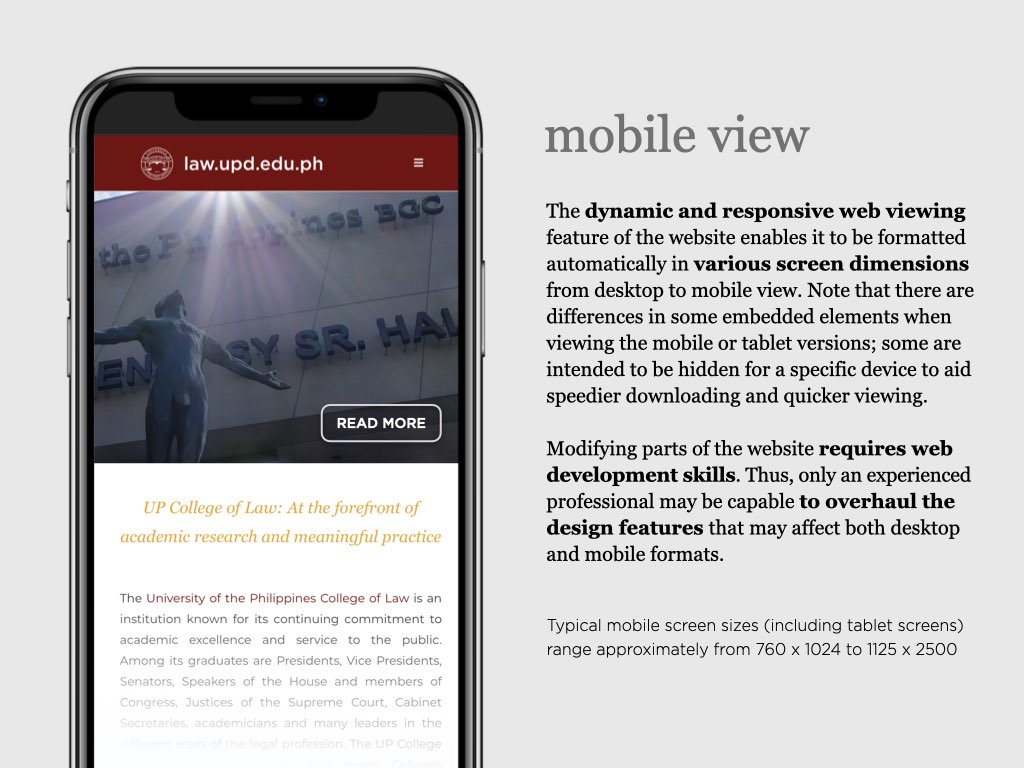
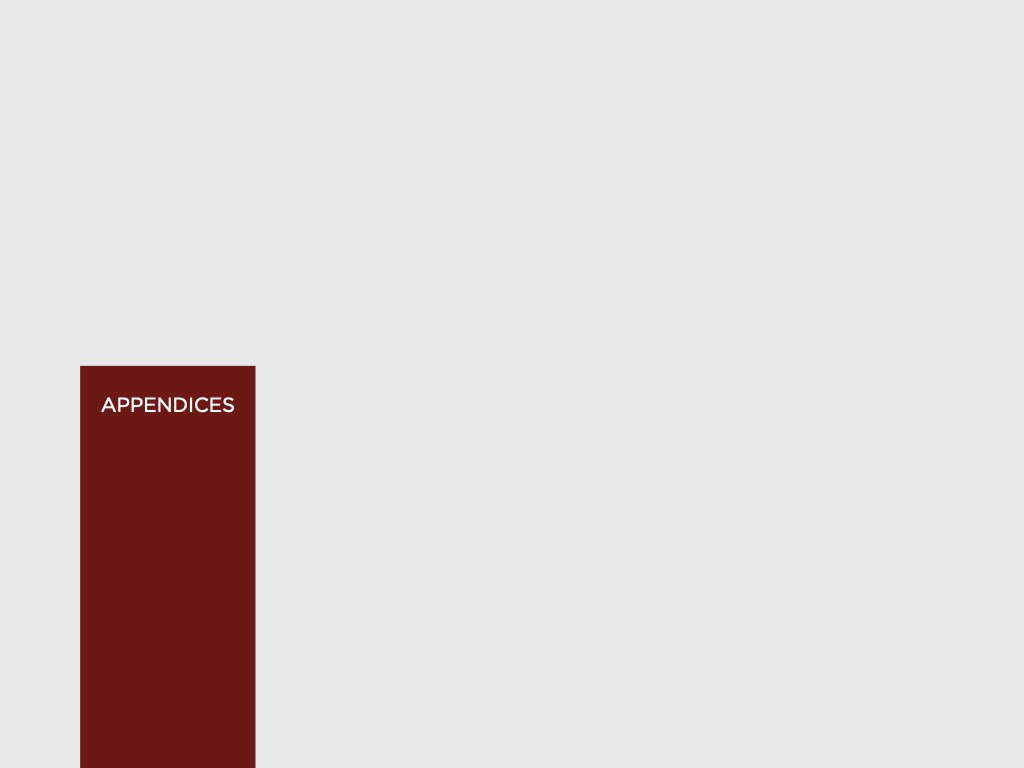
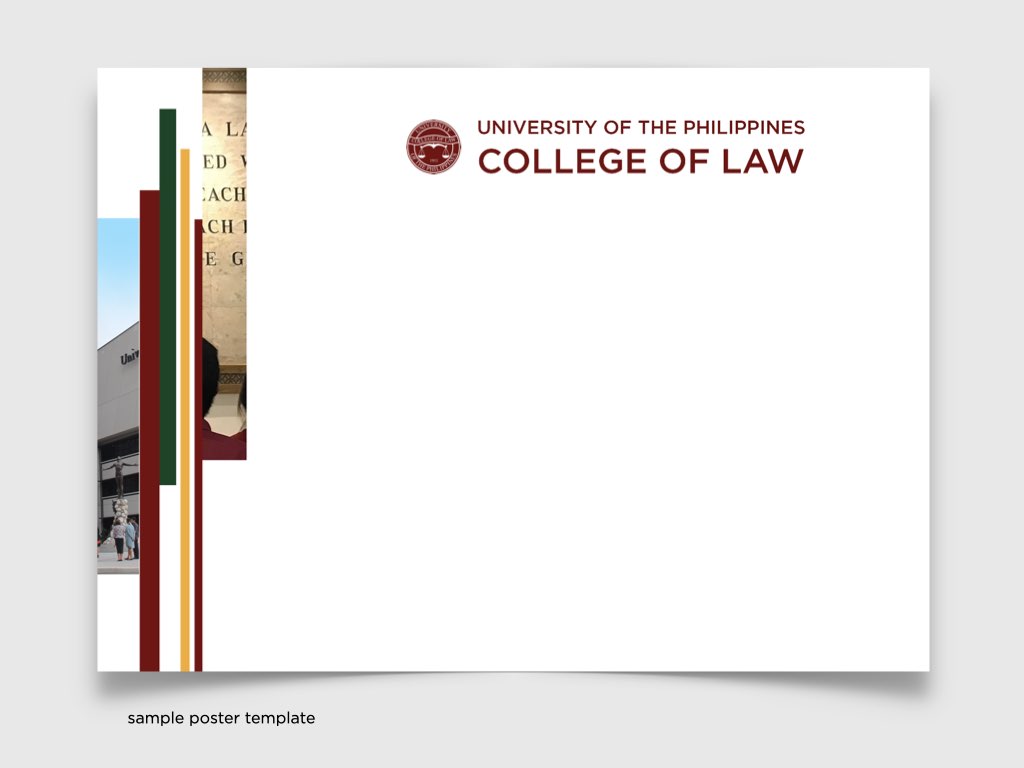
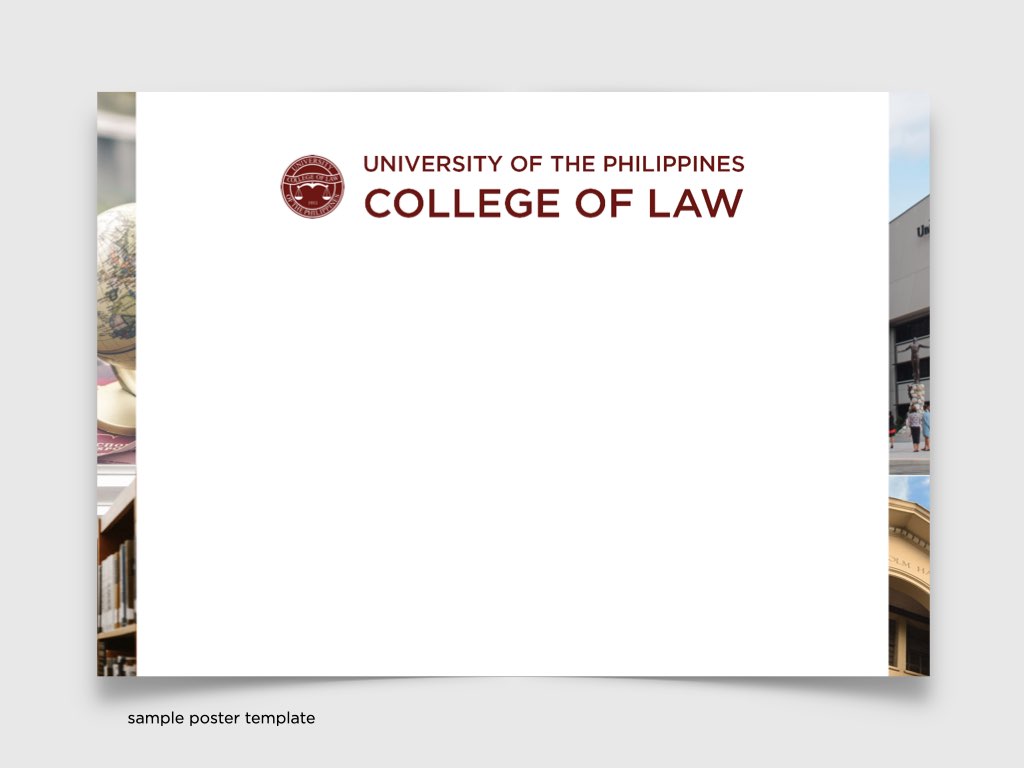
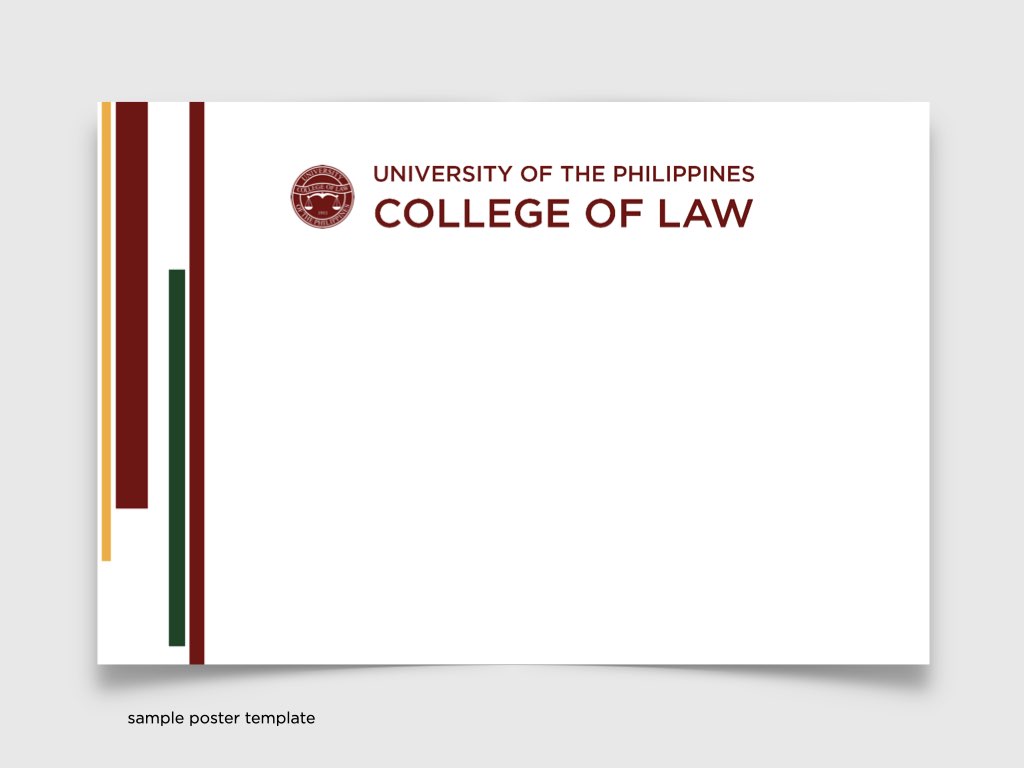
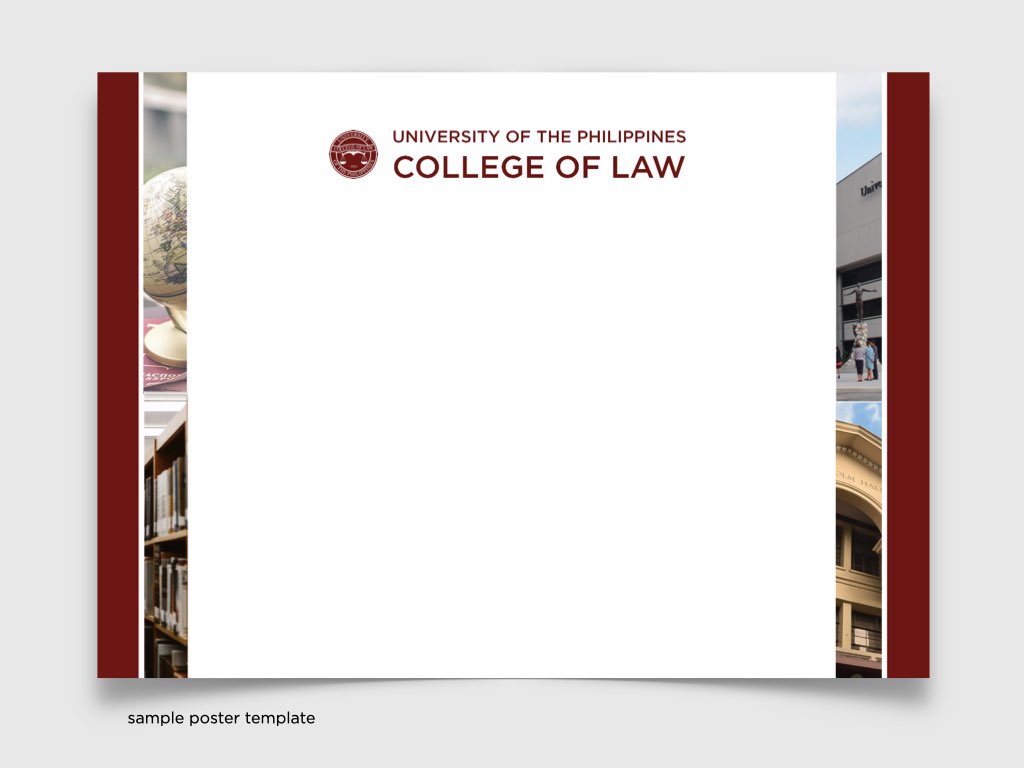
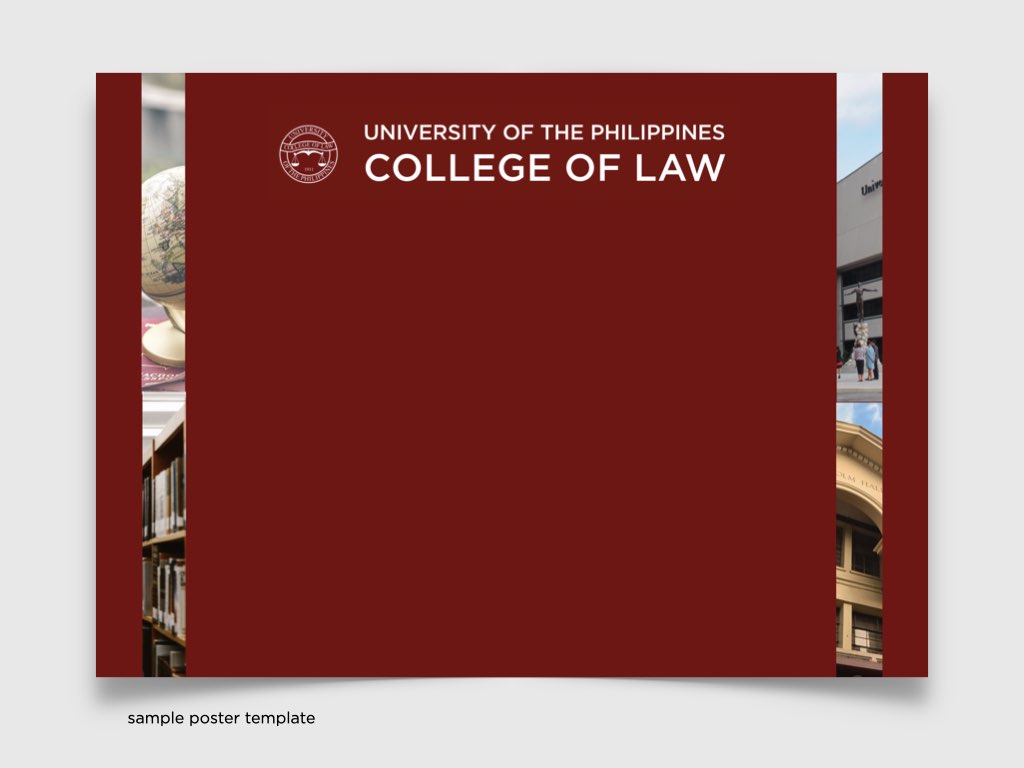
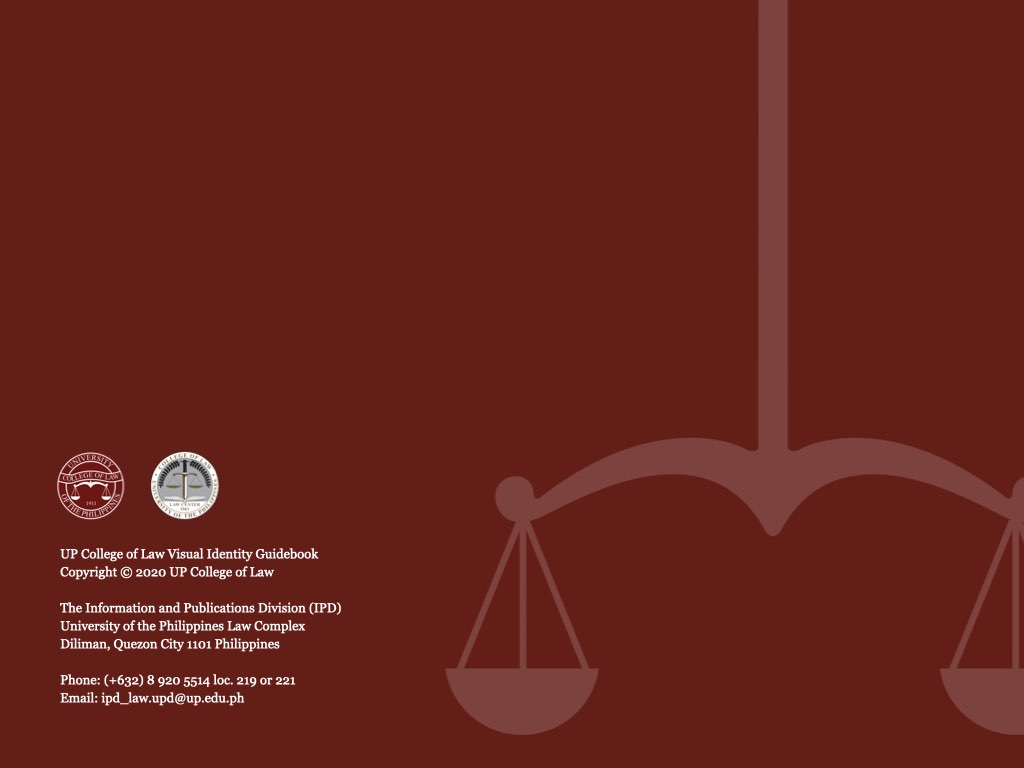
 on the upper right corner to select a video.
on the upper right corner to select a video.